You must first specify which interfaces will use your firewall rules.
Network Interfaces that are not activated in the firewall will not have rules.
- On the left menu, choose “
Your Firewall” > “Parameters" - A table displays which network interface is active for the firewall.
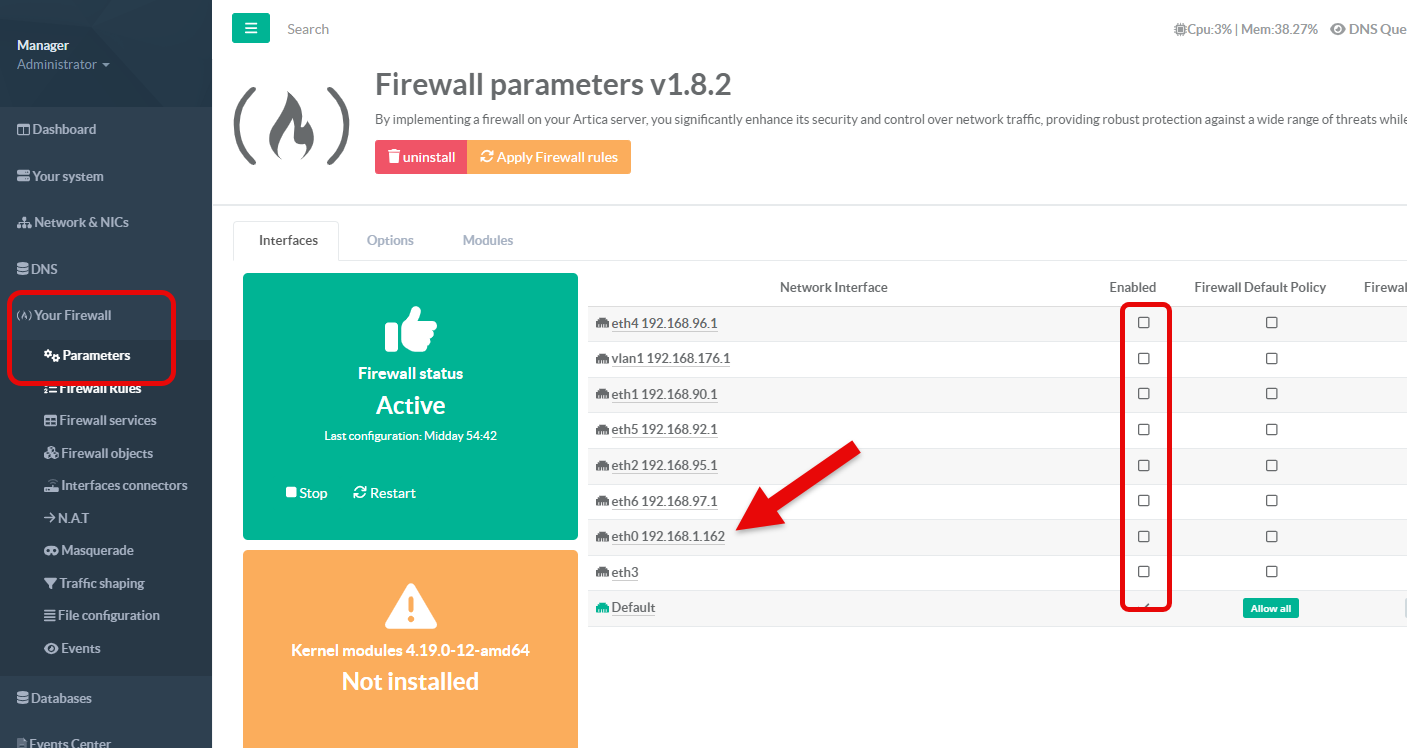
- Click on the desired network interface
- Turn on the “Activate the firewall on this interface” option
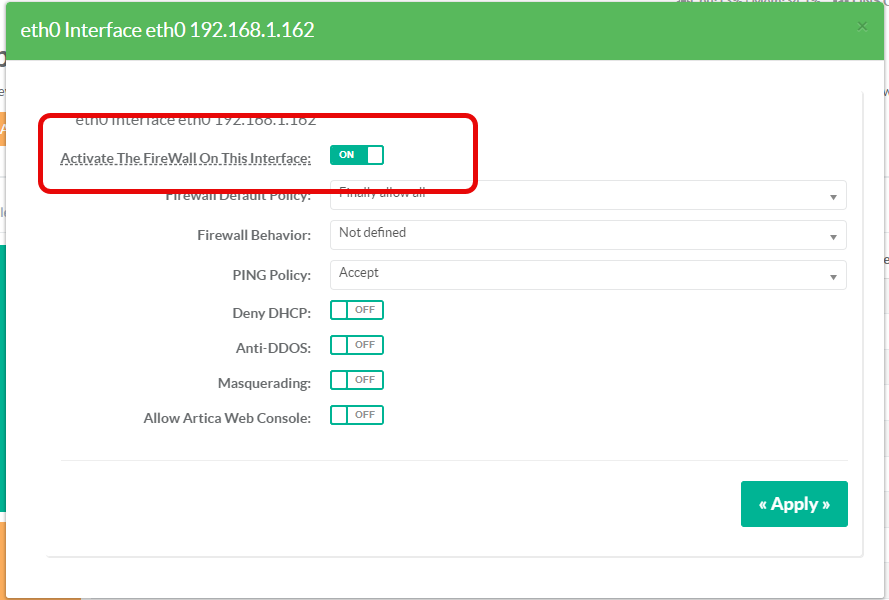
- Firewall policy:
Here you describe the default behavior when incoming packets are processed by the interface.
Either deny all, or allow all.
- Firewall behavior:
Here you define if the Firewall act inside the LAN so it will just accept trusted networks or Act as WAN and it will be more strong according the number of packets and some protocols in order to limit floods.
- Anti-DDOS: cover protection from TCP-based attacks
- Ping Policy:
Allow or Deny the ping response from this Interface.
- Deny DHCP:
Allow or Deny the DHCP requests to this Interface
- Masquerading:
Masquerade packets from this interface
- Allow Artica Web console:
Create automatically an allow rule for the Artica Web console port.