This method consists in filling an IPSet ProxMox object with a time-limited duration.
Note that this is a "hard" method, meaning that an IP address detected by the sources will be automatically banned by your firewall without notice.
Artica PCAP filter is not able to create the IPSet object, you have to focus on create the IPSet in the Proxmox Firewall and the account allowed to play with the object.
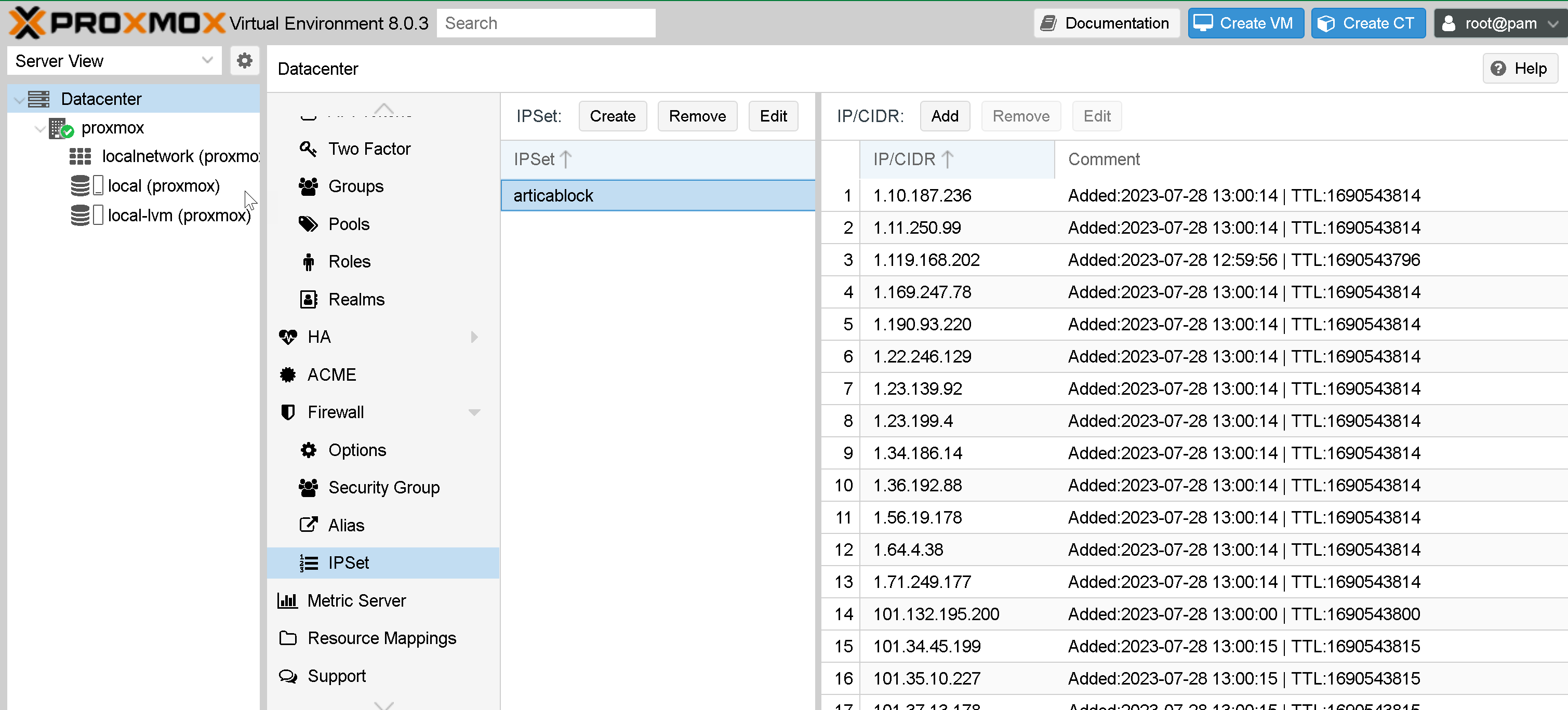
¶ The method:
- Artica PCAP Filter is installed inside ProxMox virtual machines.
- It scans in real-time network interface to detect external incoming IP addresses.
- When it finds an address that matches its database, it uses the ProxMox API to add the address to the IPSet object.
- Every X minutes, it uses the ProxMox API to list stored addresses and delete those that have expired.
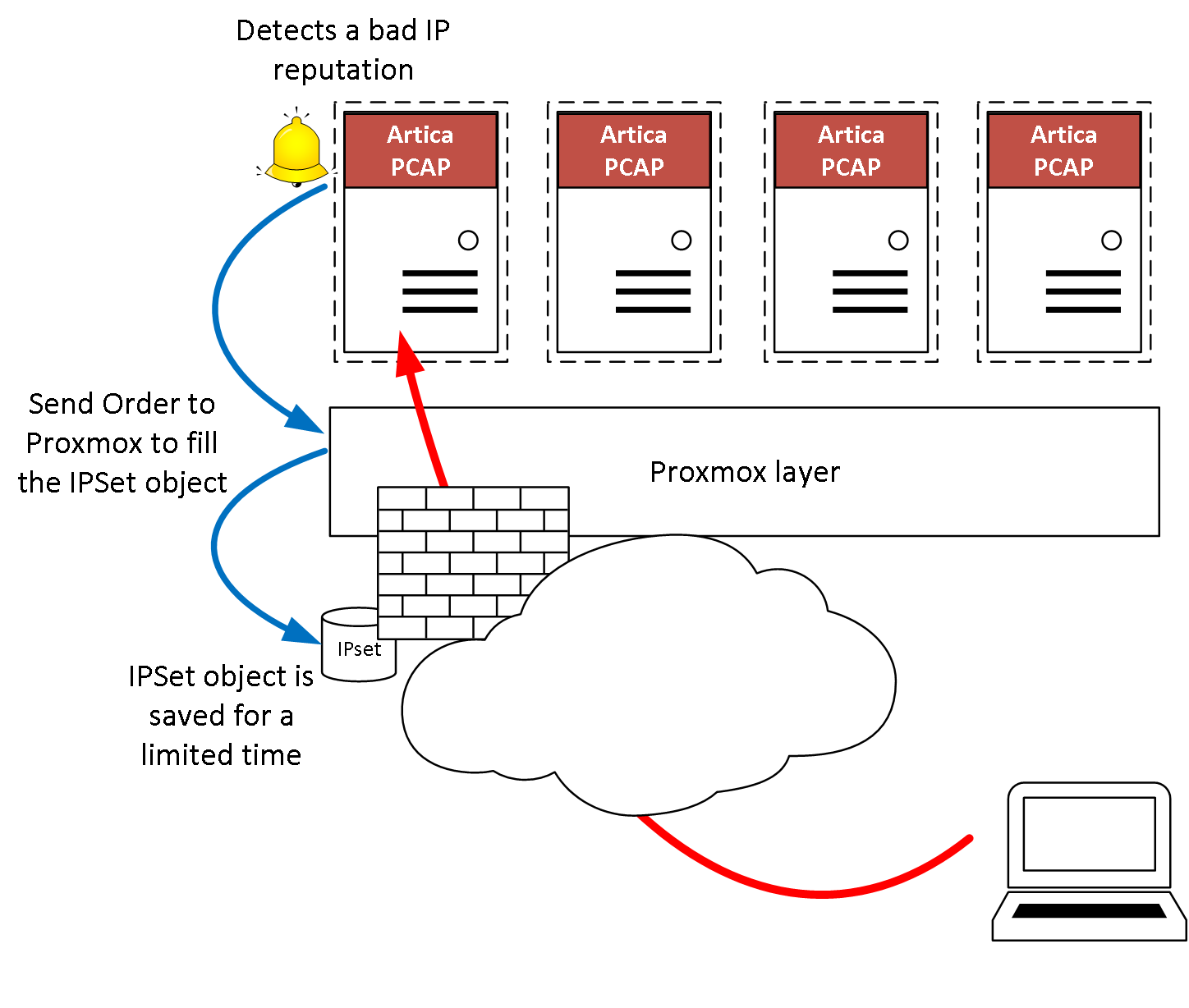
¶ Enable/Disable the IPSet Proxmox remediation method
Tokens -proxmox-enable or -proxmox-disable enable or disable the IPSet ProxMox remediation.
¶ Set the ProxMox settings to the IPSet object
The token -proxmox-host [IP:port] define your ProxMox address.
The token -proxmox-user [username] define your ProxMox account to be allowed to populate the ProxMox IPSet object.
The token -proxmox-password defines the ProxMox account password.
The token -proxmox-ipset defines the IPset object to populate.
The token -proxmox-timeout defines the time to live (in minutes) of a banned IP address inside your ProxMox IPSet object.
The token -proxmox-scheduledefines the schedule in minutes to scan the IPSet object in order to clean data ( min 5mn, max 60mn)
You can use all commands in the same command-line
Example :
articapsniffer -proxmox-enable -proxmox-host 192.168.1.109:8006 -proxmox-user articap -proxmox-password 12345 -proxmox-ipset articadpf -proxmox-timeout 30 -proxmox-schedule 15
¶ Dump the content of the remote Proxmox IPSet
The token -proxmox-list displays items stored in the defined IPSet
¶ Add/Delete IP address inside your ProxMox IPset
The token -proxmox-add [ipaddr] or -proxmox-bulk [filename] add entries to the IPSet Object.
The bulk import method imports 4 records per second, and is not intended for importing large quantities of data.
You can use -proxmox-ipset to add temporary records to a another IPSet. example:
articapsniffer -proxmox-bulk /home/ipset/records.txt -proxmox-ipset MyOtherIPSet
The token -proxmox-del [ipaddr] delete a record from the IPSet object.
You can use -proxmox-ipset to delete a record from an another IPSet. example:
articapsniffer -proxmox-del 1.2.3.4 -proxmox-ipset MyOtherIPSet
¶ Clean the IPSet
The token -proxmox-clean allow Artica PCAP Filter to scan the defined IPSet in order to clean expired records.
¶ Reloading the Daemon
To reload the daemon, means flushing memory caches and reload sources databases in memory, use the token -reload