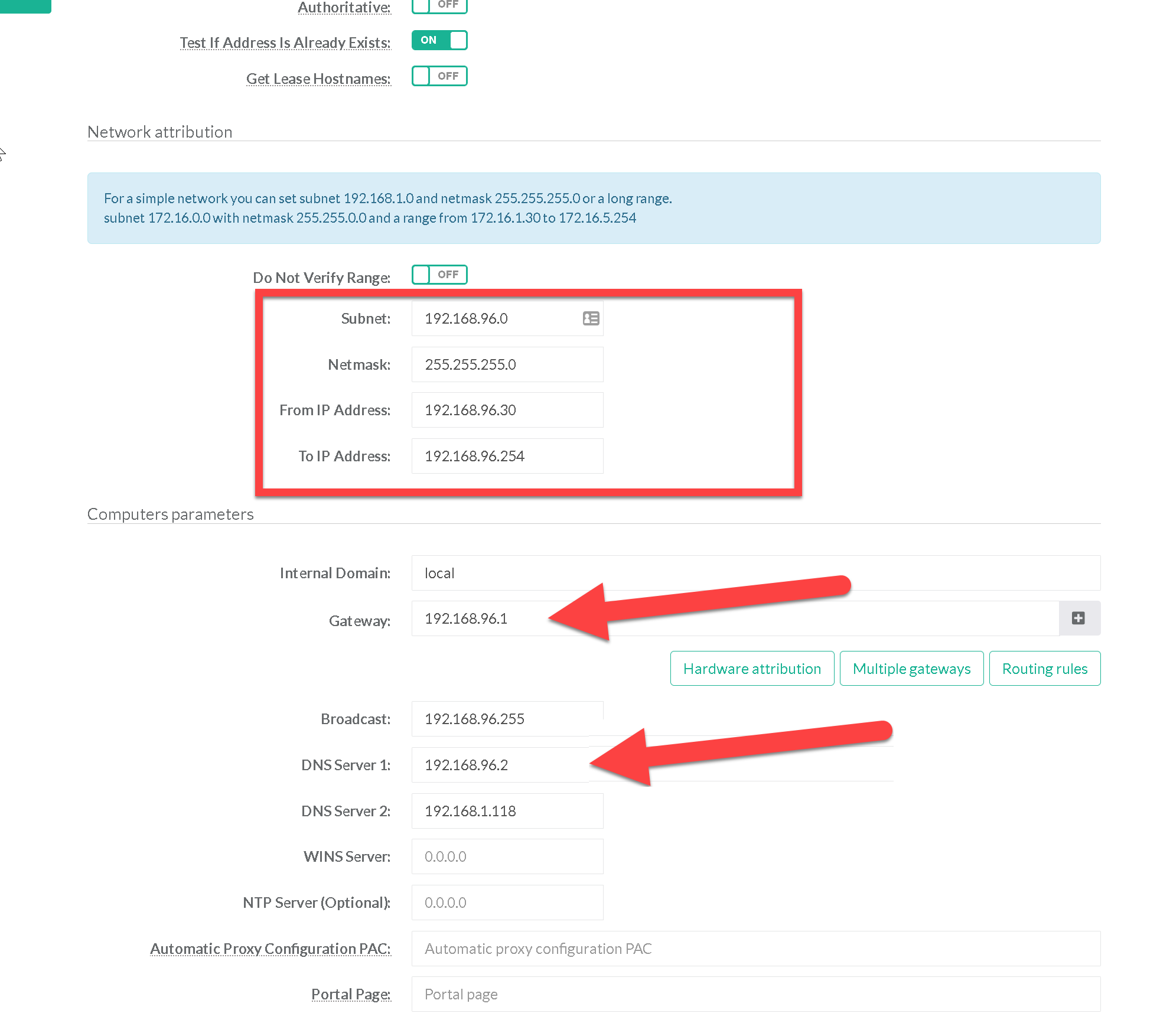- After installing your DHCP service
- On the left menu, choose DHCP/TFTP / “DHCP Server”
- The main step is to choose the Interface you want the service listen on.
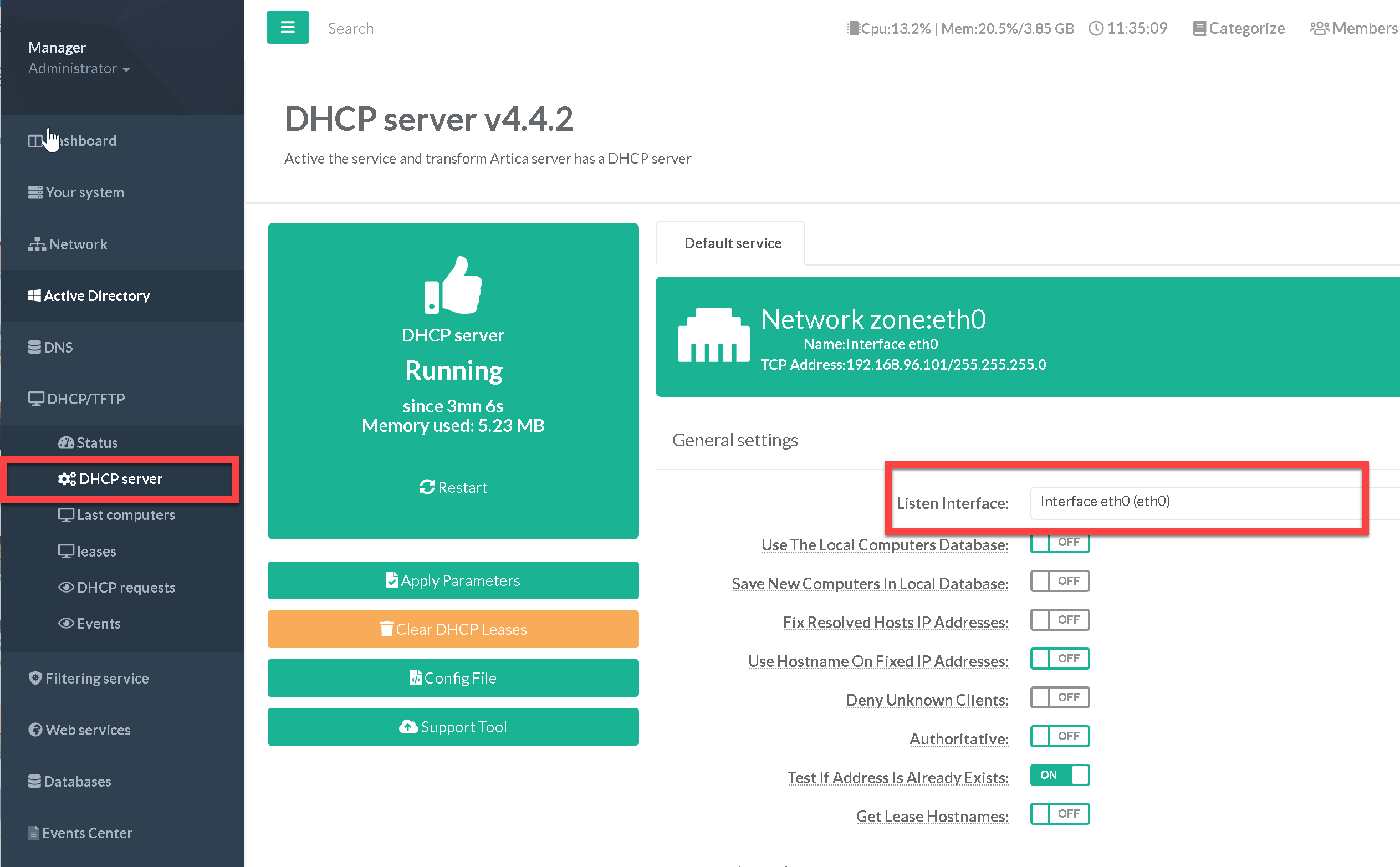
- Under the Network attribution section, set the network you want to provide using the Subnet field ( end with a zero ) and the netmask.
- The From IP Address and the To IP Address fields defines the range allowed by the DHCP service.
- Finally, set the gateway or “gateways” and DNS servers that will be used by affected computers.
- Click on Apply button