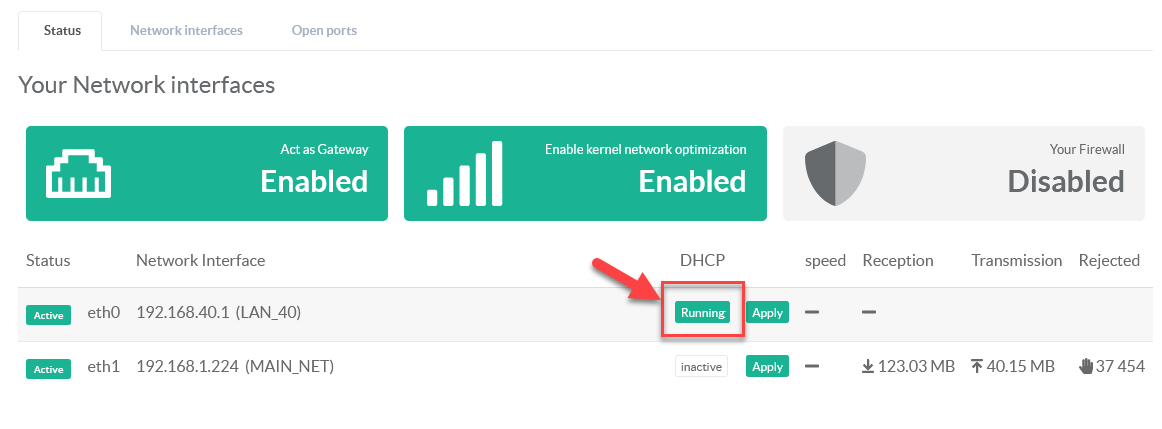Artica 4.30.00000 with Service Pack 219 allows you to create a Quick DHCP service using the Network interface section.
- As you can see, in “Your Network” / “Interfaces" and “Status” tab, you can see under Network interfaces status table a “DHCP” column.
- By default, the status of the DHCP column is “Inactive” that means no DHCP service as been enabled for this interface.
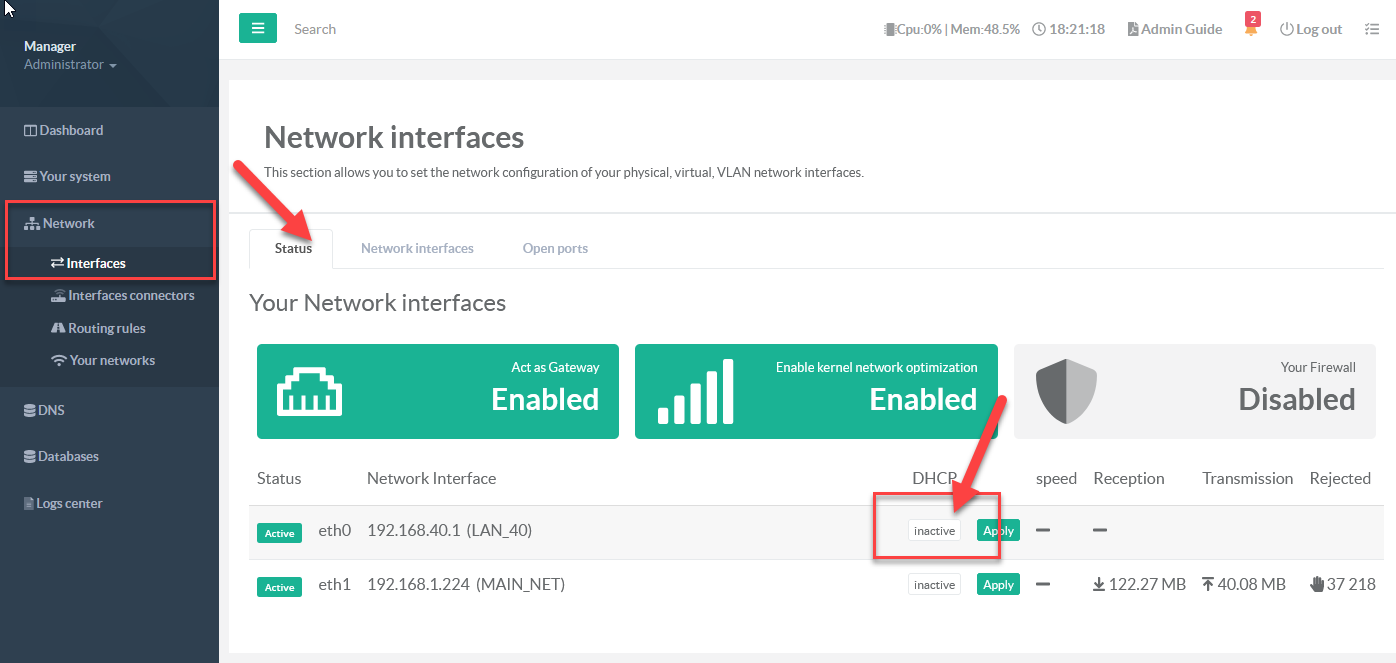
- Click on the “inactive” button.
- A new DHCP server configuration page is displayed for the chosen network interface.
- Turn ON the “Enable” checkbox and defines DHCP parameters.
- Click on Apply button
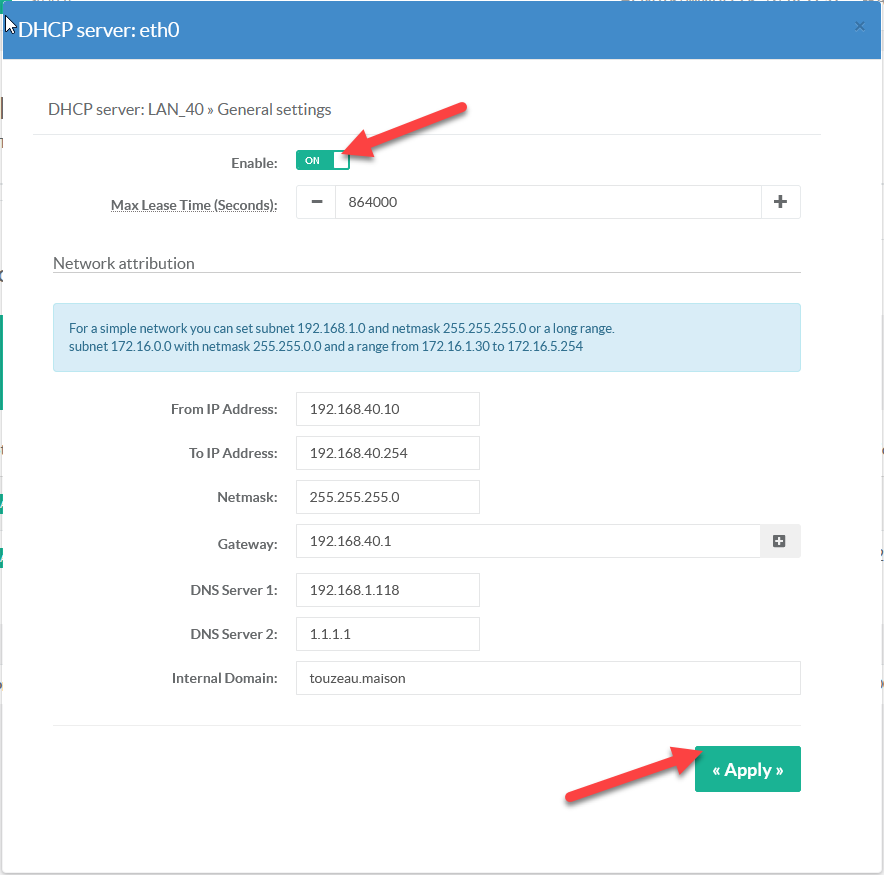
- You will see in the column status, the DHCP icon turned to “Running” status.