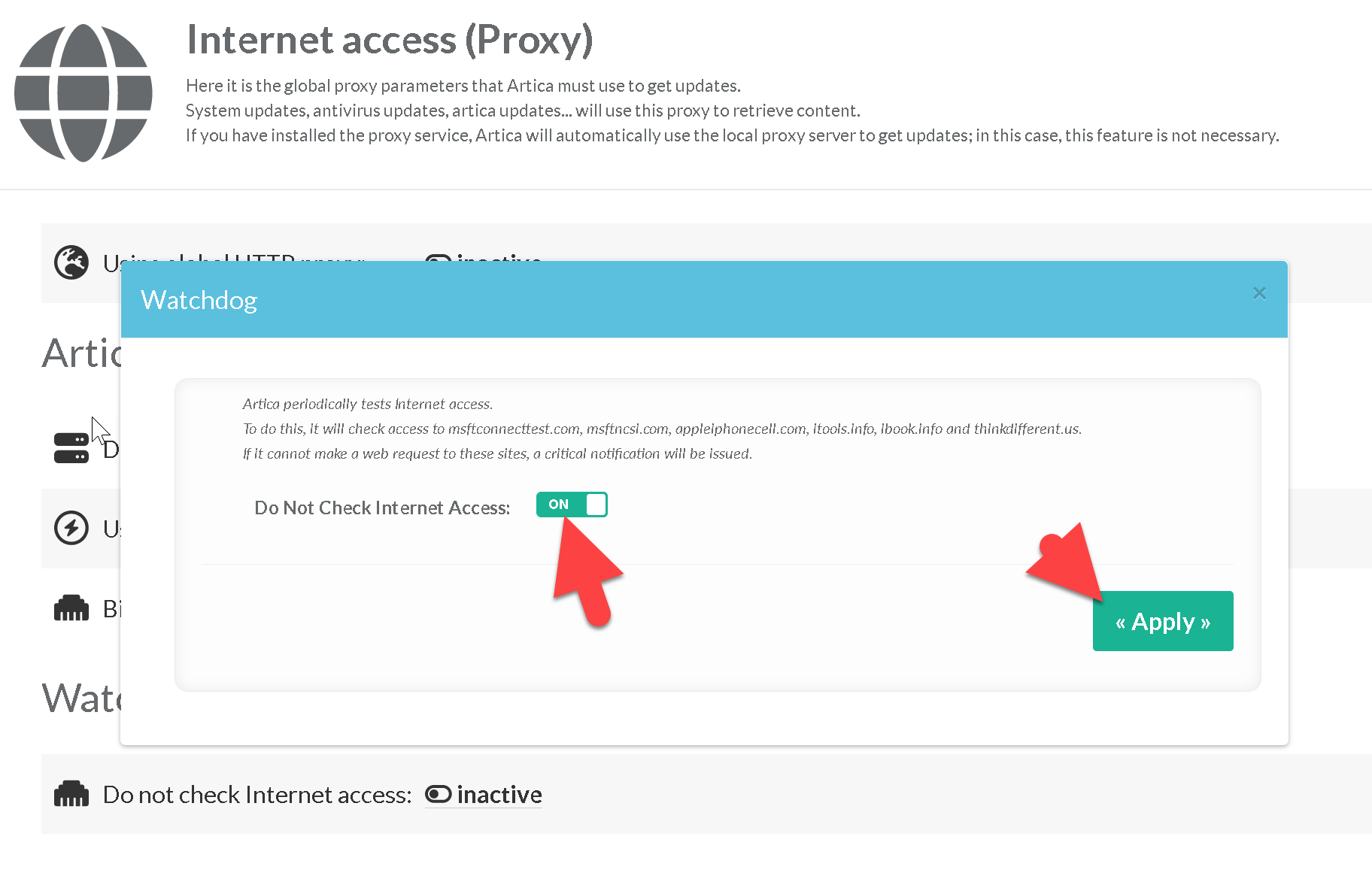Return back to Network main section
Artica periodically tests Internet access.
To do this, it will check access to msftconnecttest.com, msftncsi.com, appleiphonecell.com, itools.info, ibook.info and thinkdifferent.us.
If it cannot make a web request to these sites, a critical notification will be issued.
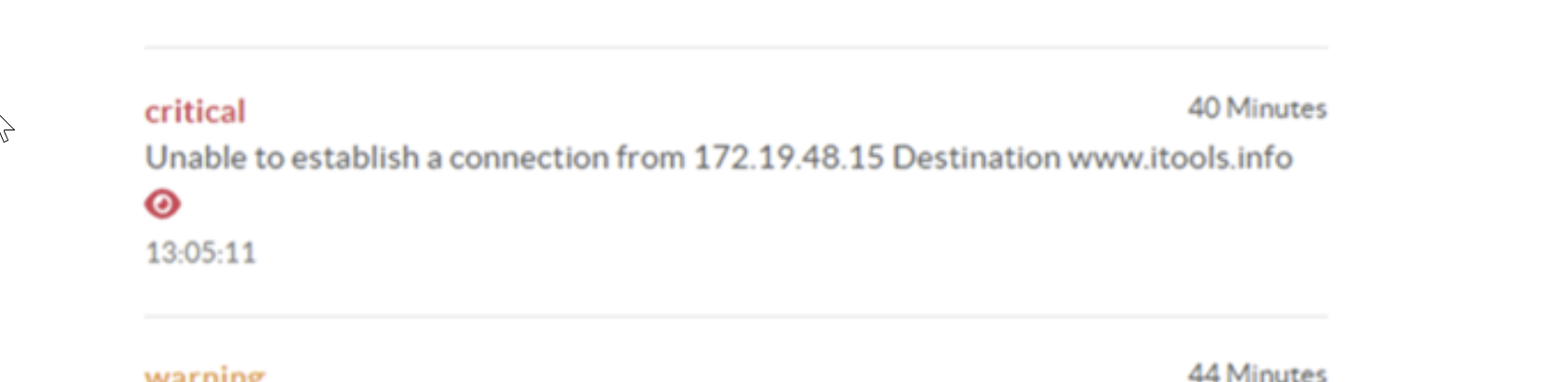
¶ Enable the Network Awarness feature
By defaut the Internet checking is disabled, that's why you see the option in disaled mode inside the network interface settings.
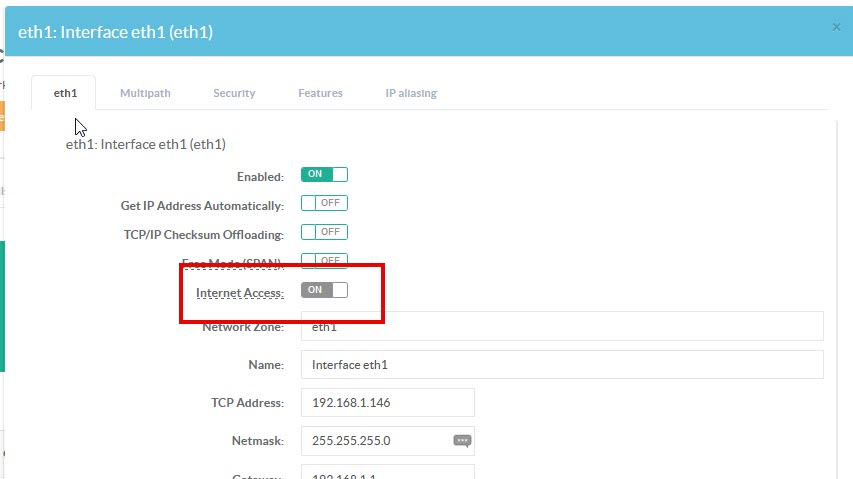
- On the left menu, go to “
Your system” > “Watchdog” - Click on the “
Network Awarness” link and enable the Network Awarness option
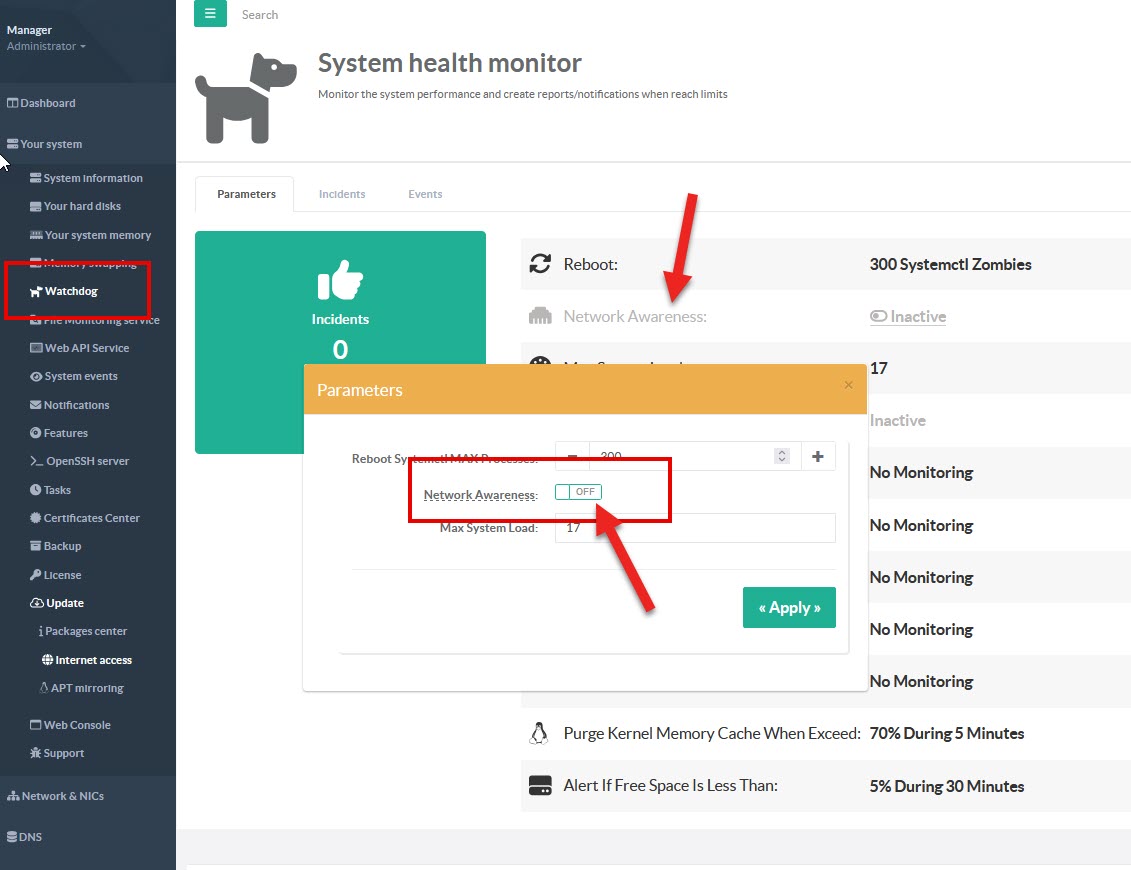
¶ Internet checking by interface
When this option is enabled, you can specify which network interface is able to connect to the Internet and inform you that Internet access is compromised.
- Inside the Network interface setting you can enable or disable the check access to Internet from this interface
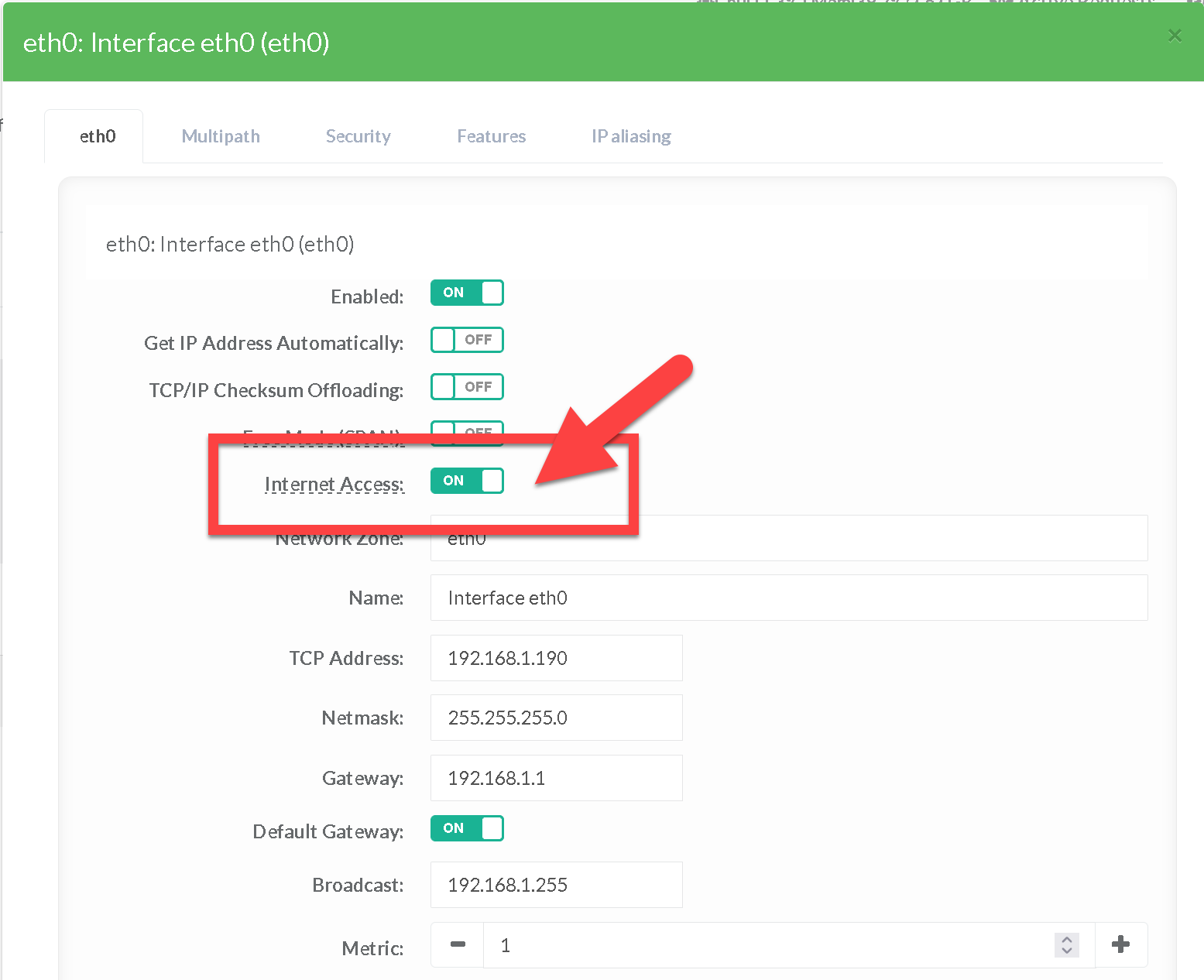
¶ Disable Internet checking
- To disable this feature, on the left menu, go to
Update>Internet Access - Click on the Inactive link
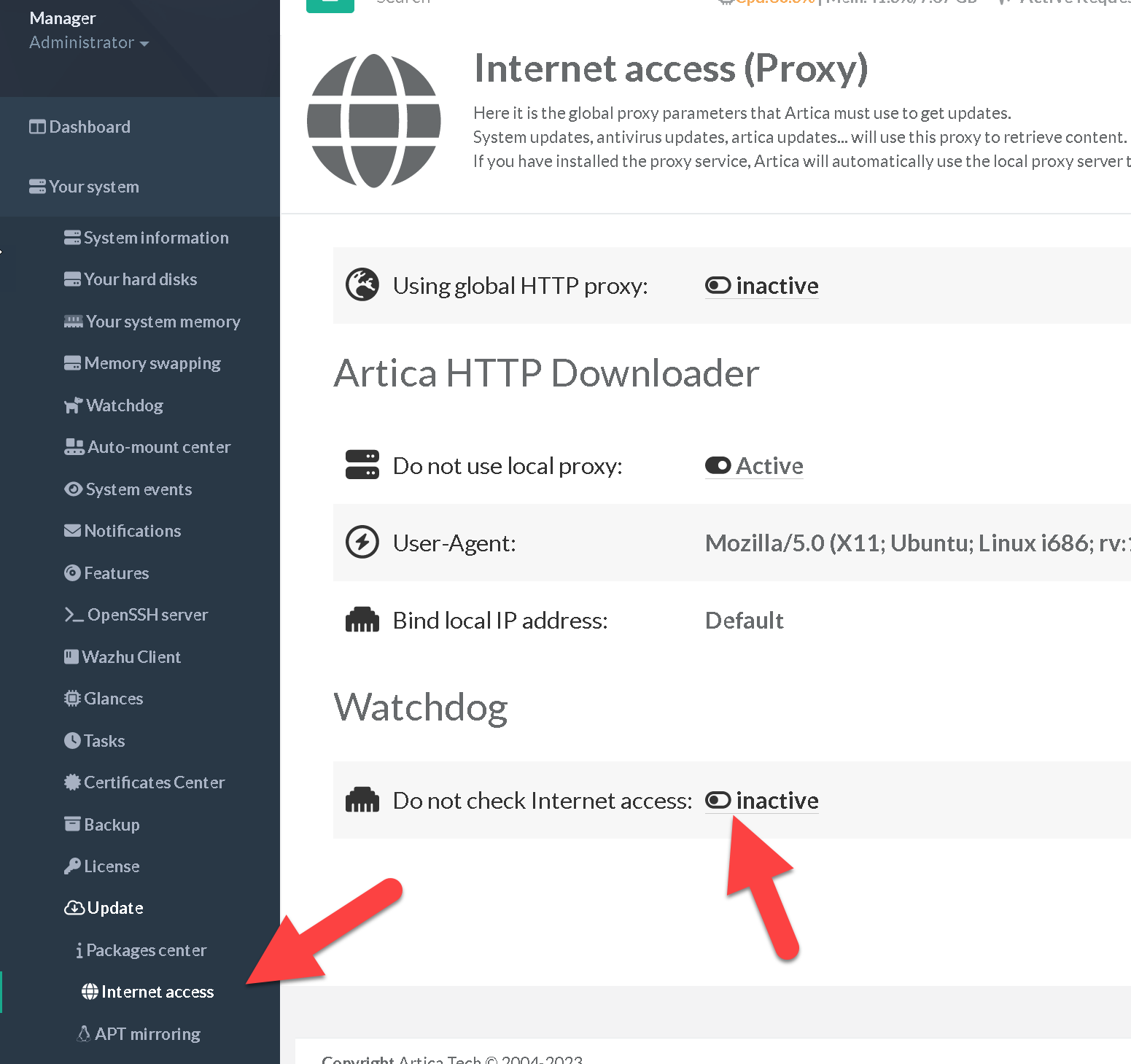
- Turn ON “Do not check Internet Access” option and click on Apply button.