- On command, run gpedit.msc
- Navigate to Computer Configuration - Administrative Templates - System - Windows Time service
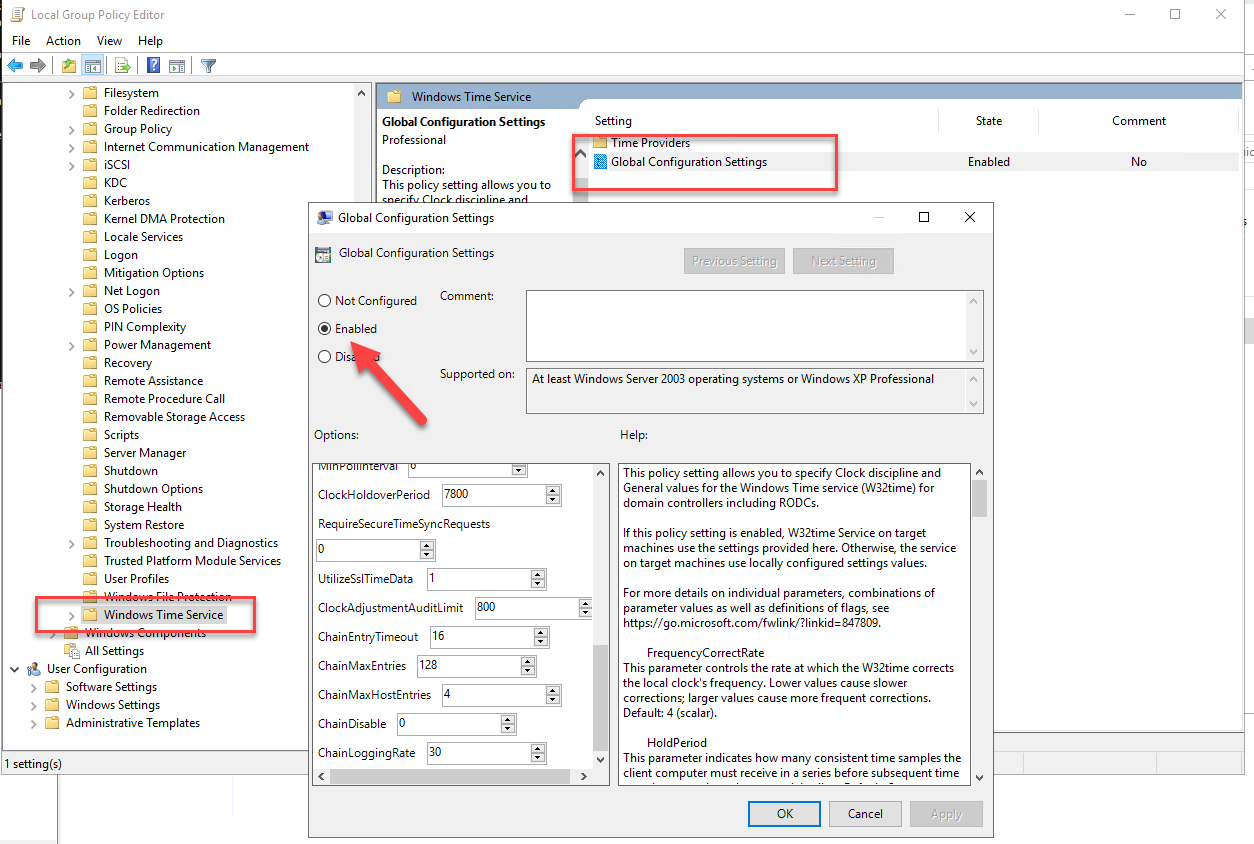
- Edit the template “Global Configuration settings” and turn on the Enabled checkbox.
- Click on OK
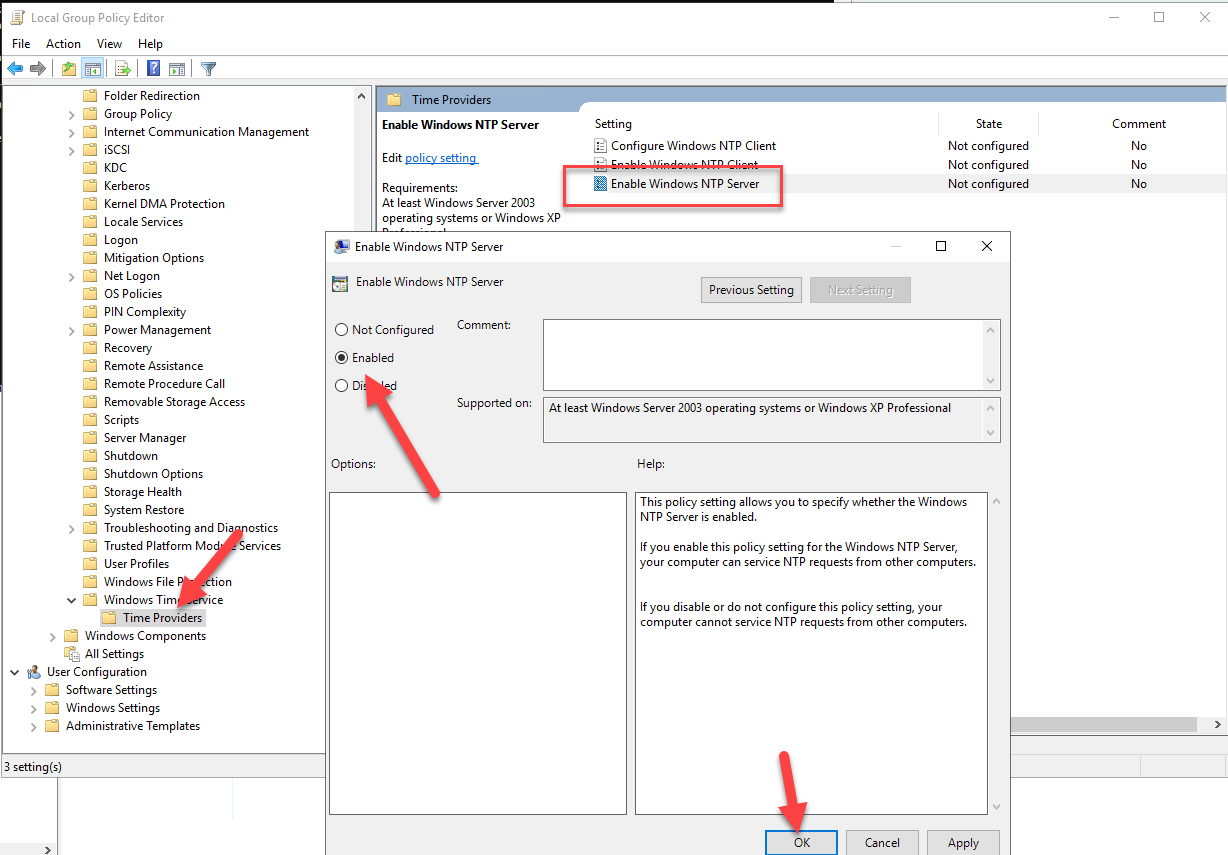
- Open the Time Providers in the tree
- Open the Enable Windows NTP server
- Click on Enabled checkbox.
- Click on OK button.
Open Command Prompt or PowerShell with administrator rights
Type:
w32tm /config /syncfromflags:manual /manualpeerlist:"0.us.pool.ntp.org,1.us.pool.ntp.org,2.us.pool.ntp.org,3.us.pool.ntp.org"
net stop w32time
net start w32time