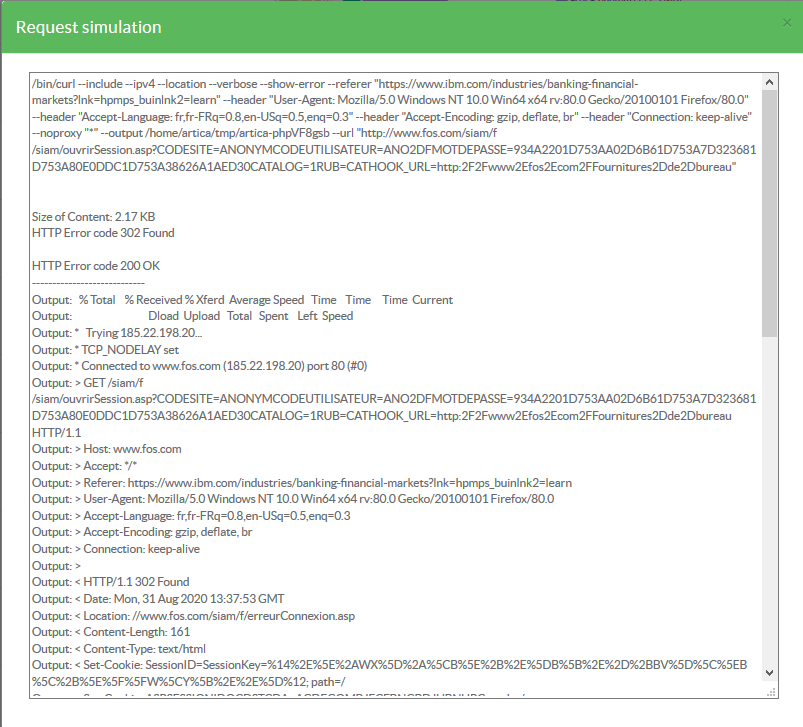The Request Simulator is a tool that allows you to debug a request with Artica for troubleshooting
This tool is available Service Pack 60 or above.
- Open the Tool bar by clicking on the top-right icon.
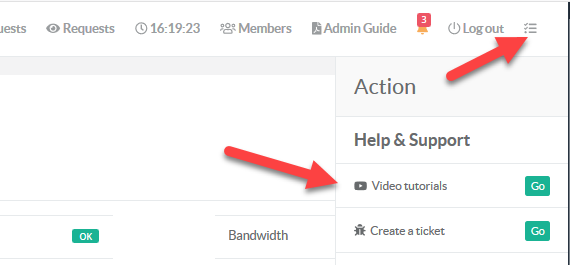
- On the Tool Bar, down to the Tools section.
- Click on the "Request simulation" link
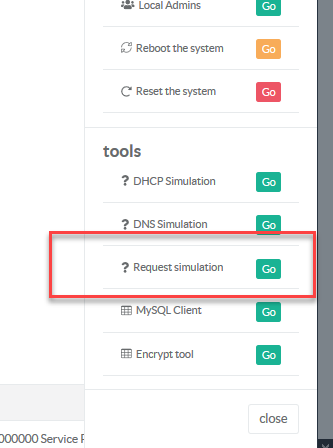
- Set the URL on the form.
The purpose of this tool (if you using the Artica Proxy ) is to determine if the server is able to resolve, connect and perform access to the URL without the proxy service.
So if you want to know if there is an error without the proxy service did not set any option about proxy. - Click on Submit button
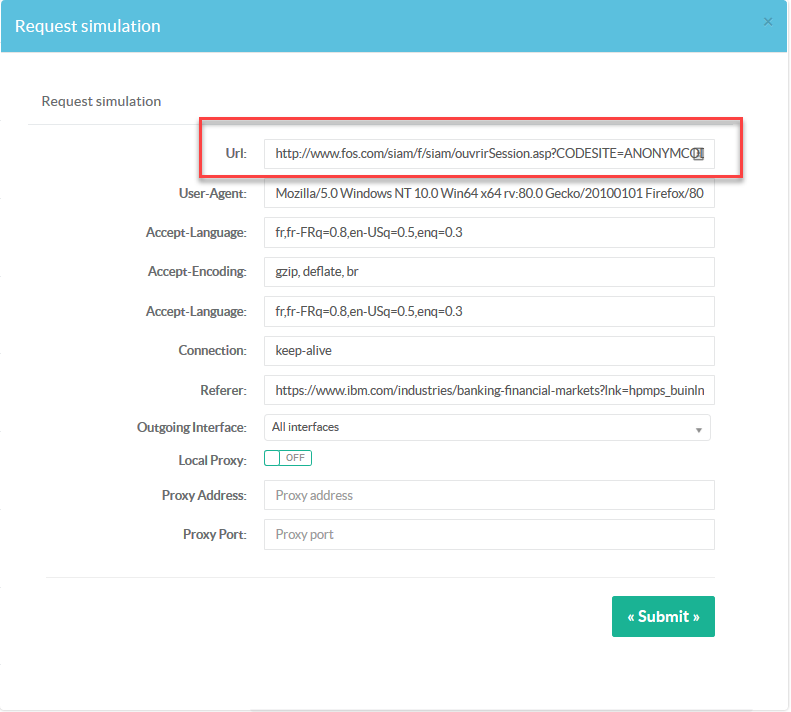
If the request in failed, the progress bar will be red.

If the request is success, the progress bar will be success.
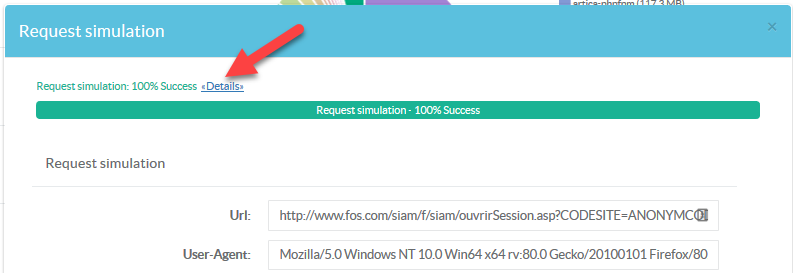
- In all cases, click on the "Details" link
- It will display the report of the request.