This error is mostly detected on Nutanix editon ( Aka KVM hypervisors ) when cloning a Virtual machine with Artica.
When you clone the system, the hypervisor change the disk hardware identity used for the boot manager ( grub ).This Error is displayed on Artica v4.30 SP200 or above..
Artica Web console detects this issue and inform you to not reboot and suggests to display this Article
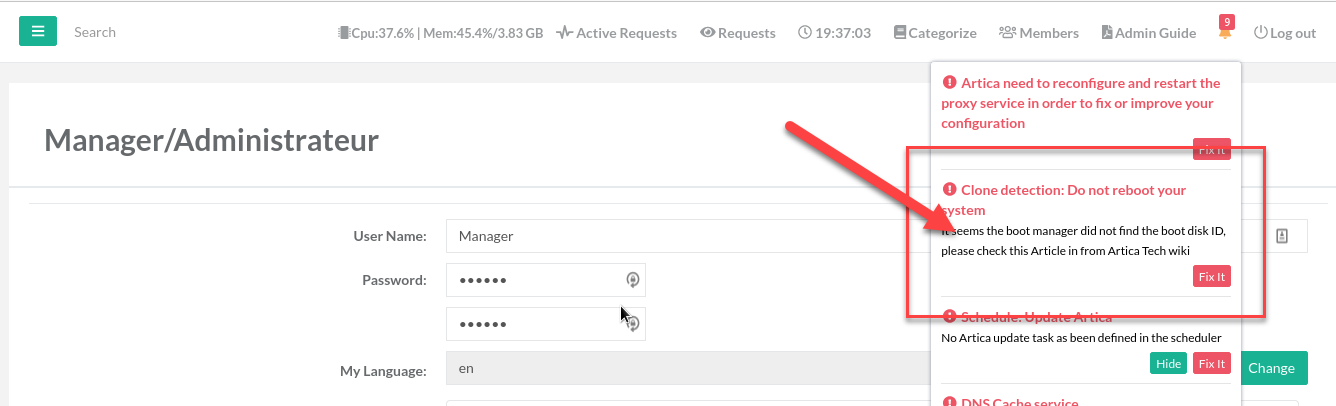
- Basically, you need to enter into the Unix Console.
- Choose the “System” menu
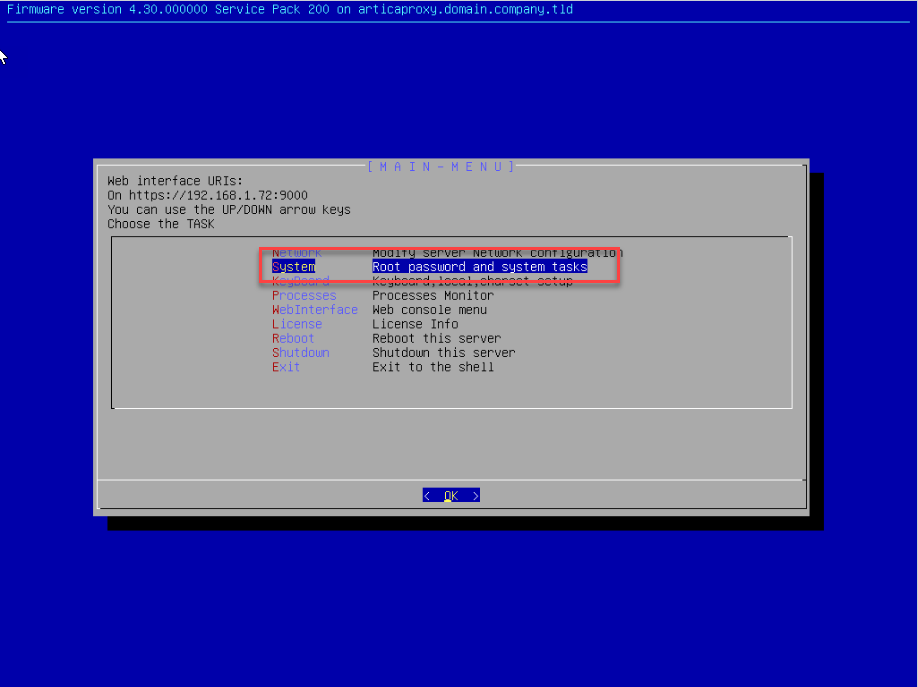
- Just after enter to the system section, Artica warn again the message and switch to the system packager and boot hard disk fix section.
- Type on Enter Key for enable the OK button.
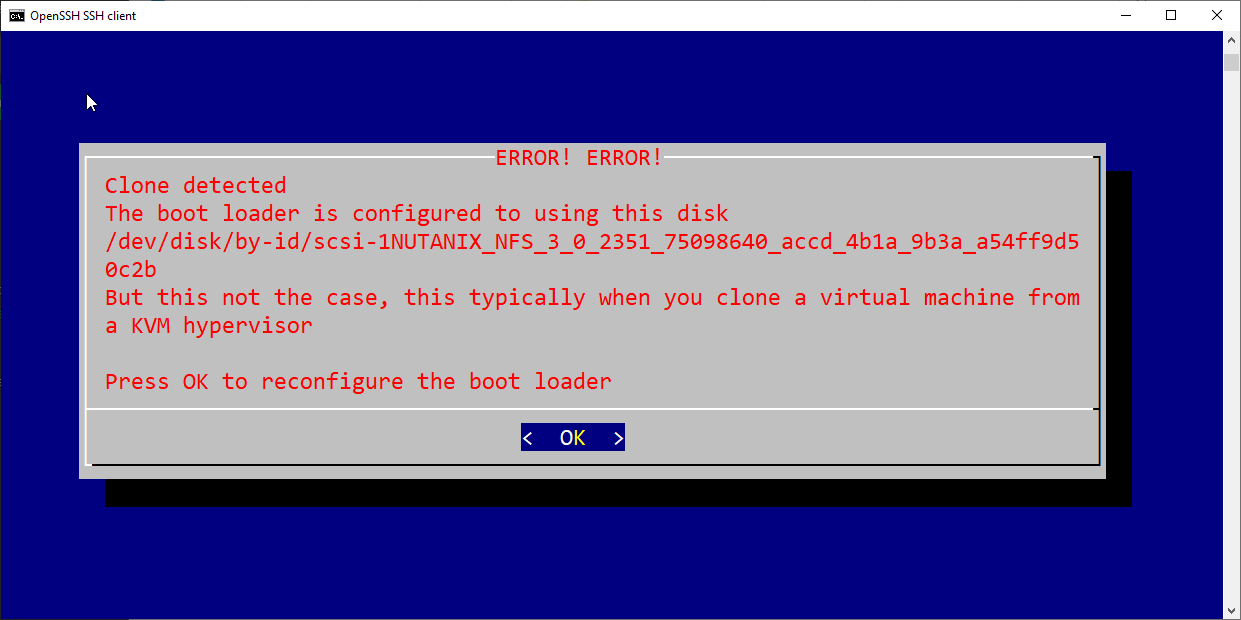
- Basically, you will find a list of your installed hard drives.
- The first one is usually the disk used ( or perhaps only one hard drive is listed )
- Choose the sda hard drive to fix the issue.
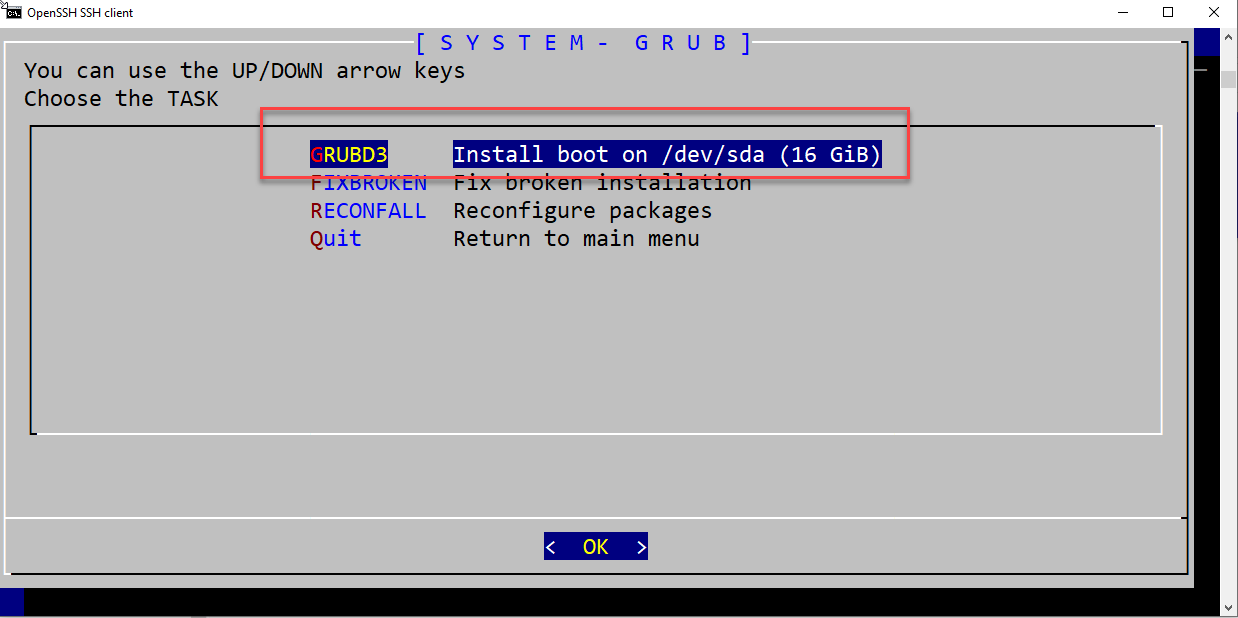
- Keep current settings and select OK
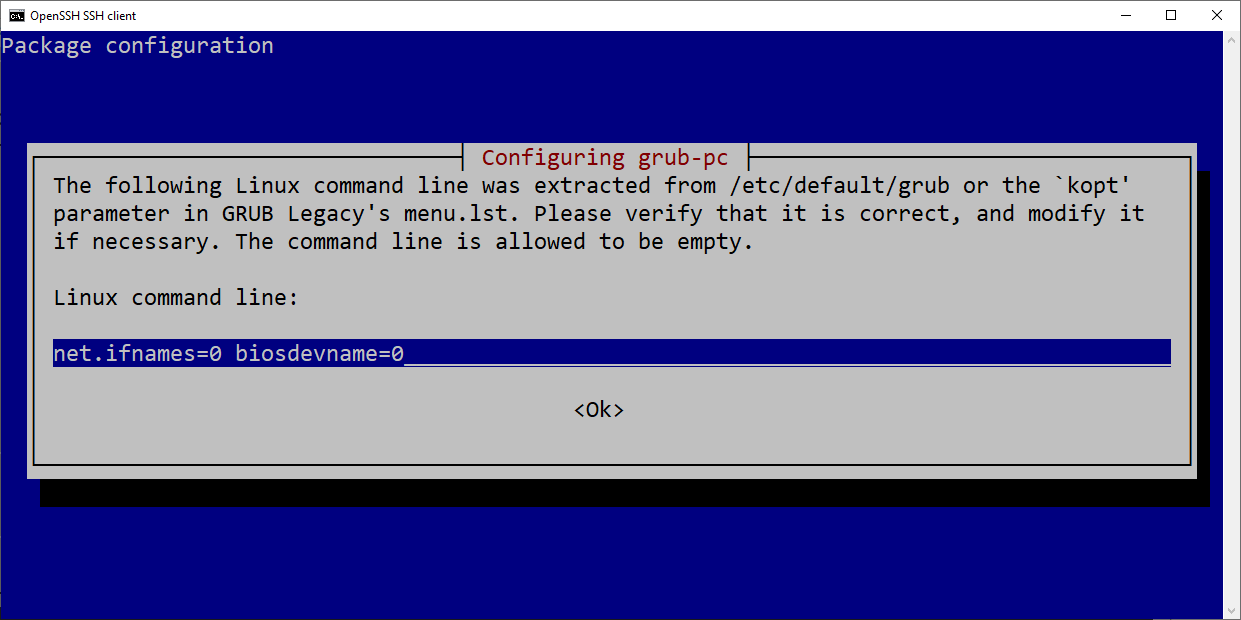
- Keep current settings and select OK
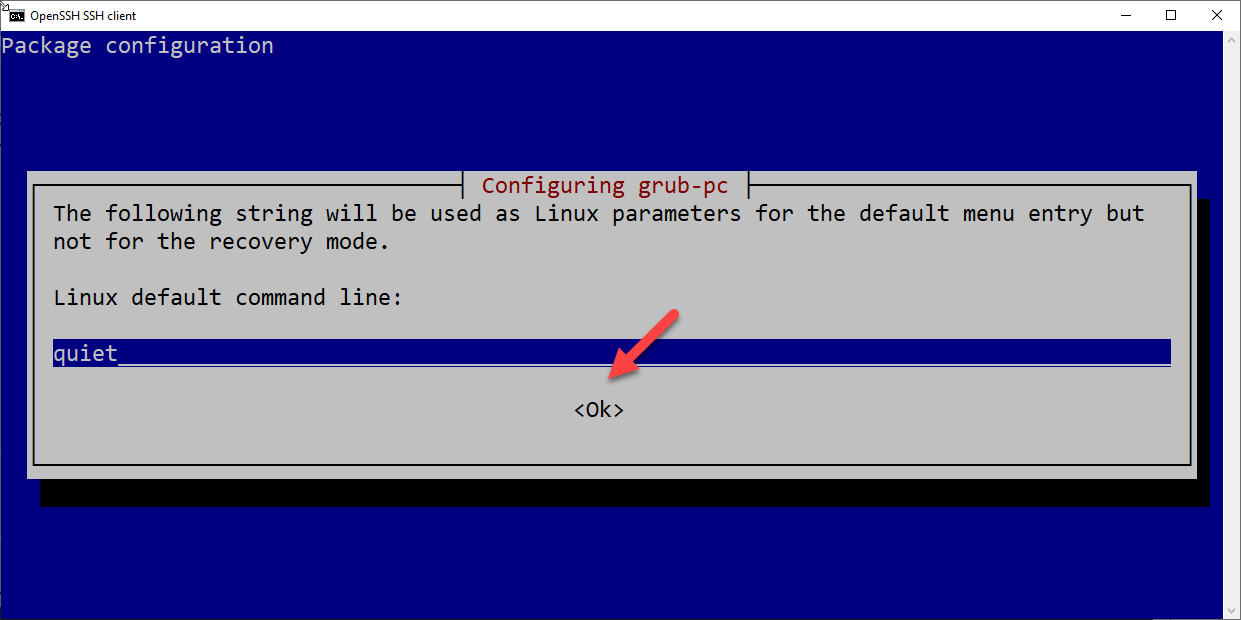
- Choose "Install the package maintainer's version
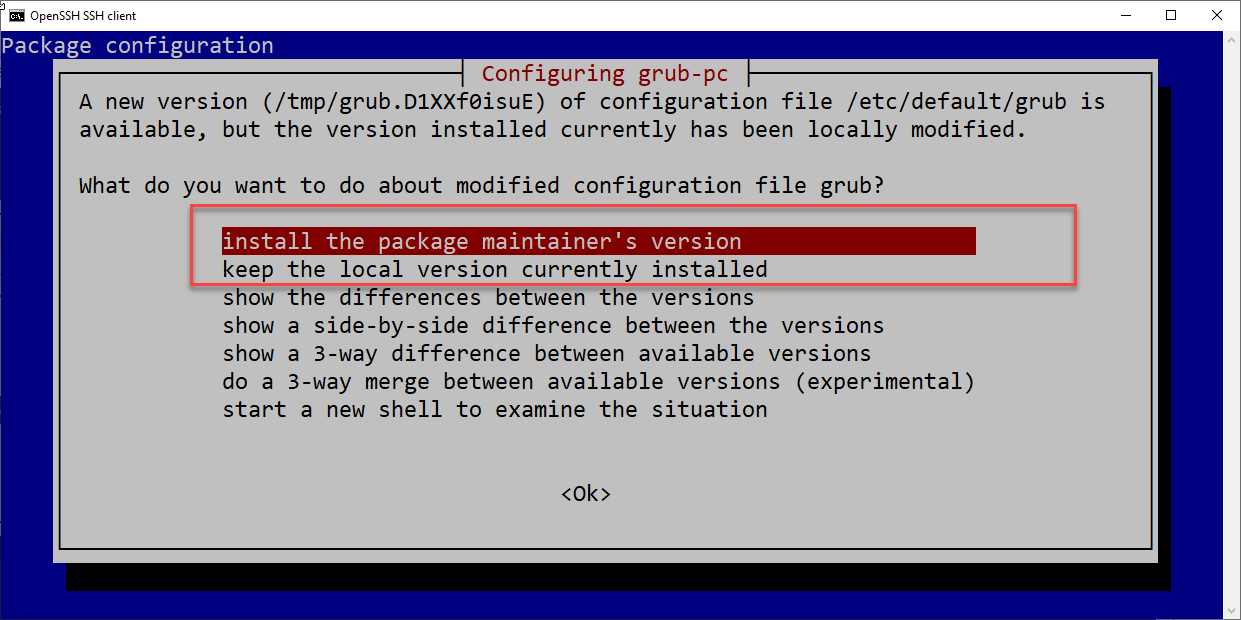
- Select again the default disk
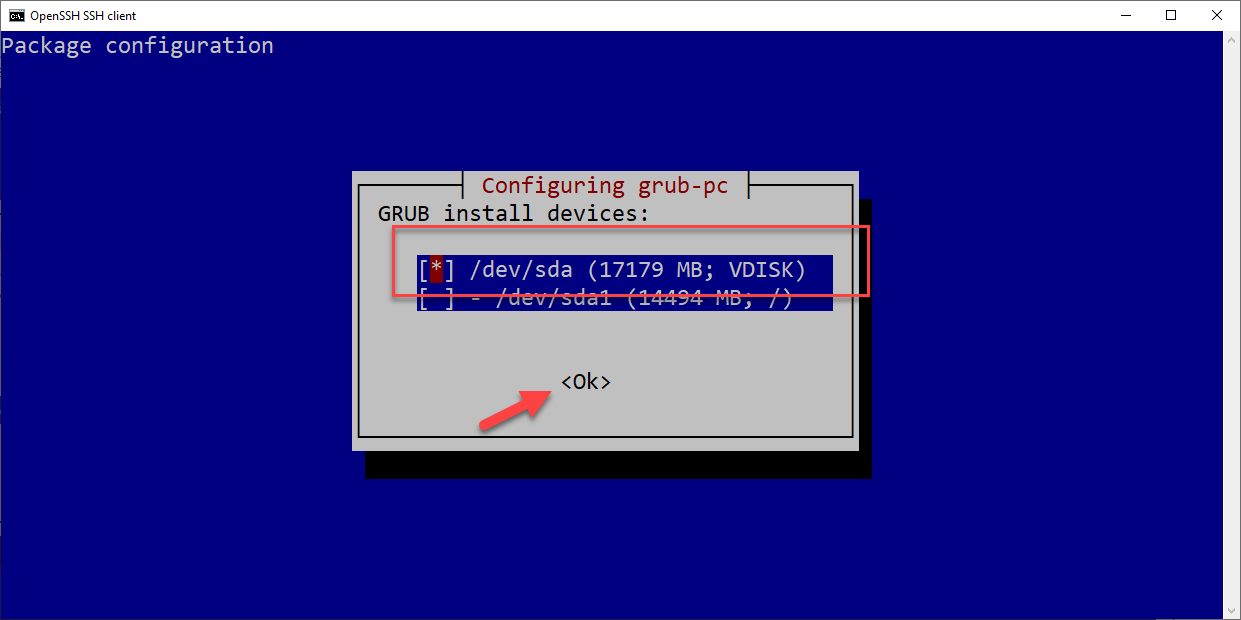
- Confirm the changes
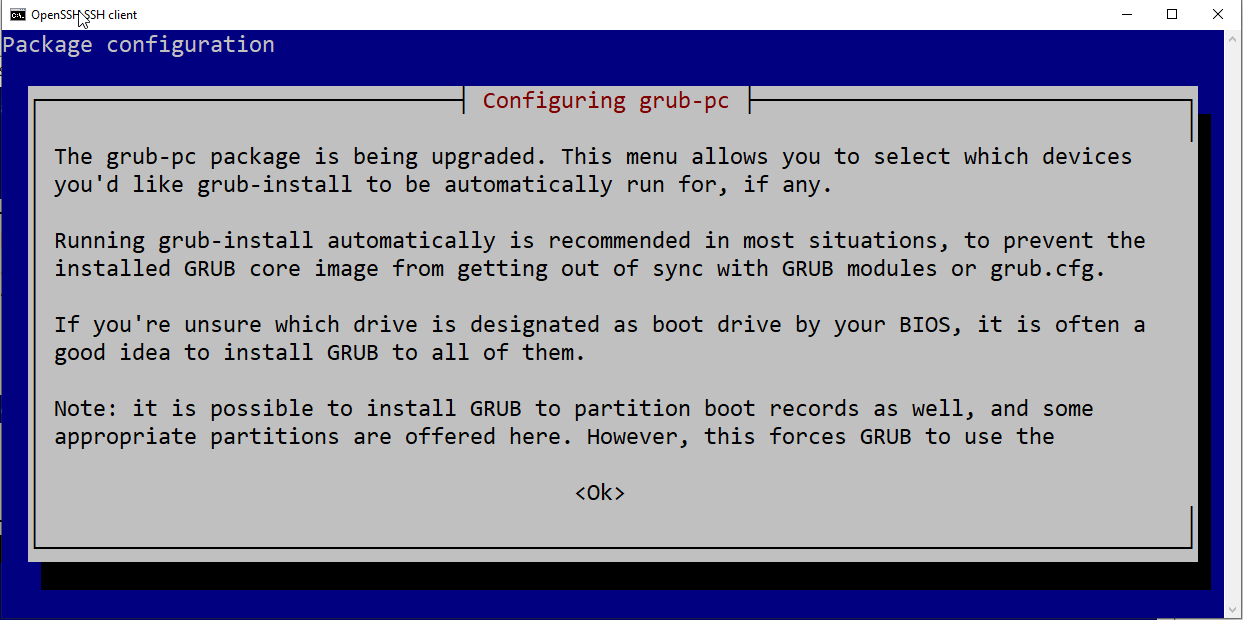
- Wait during the configuration
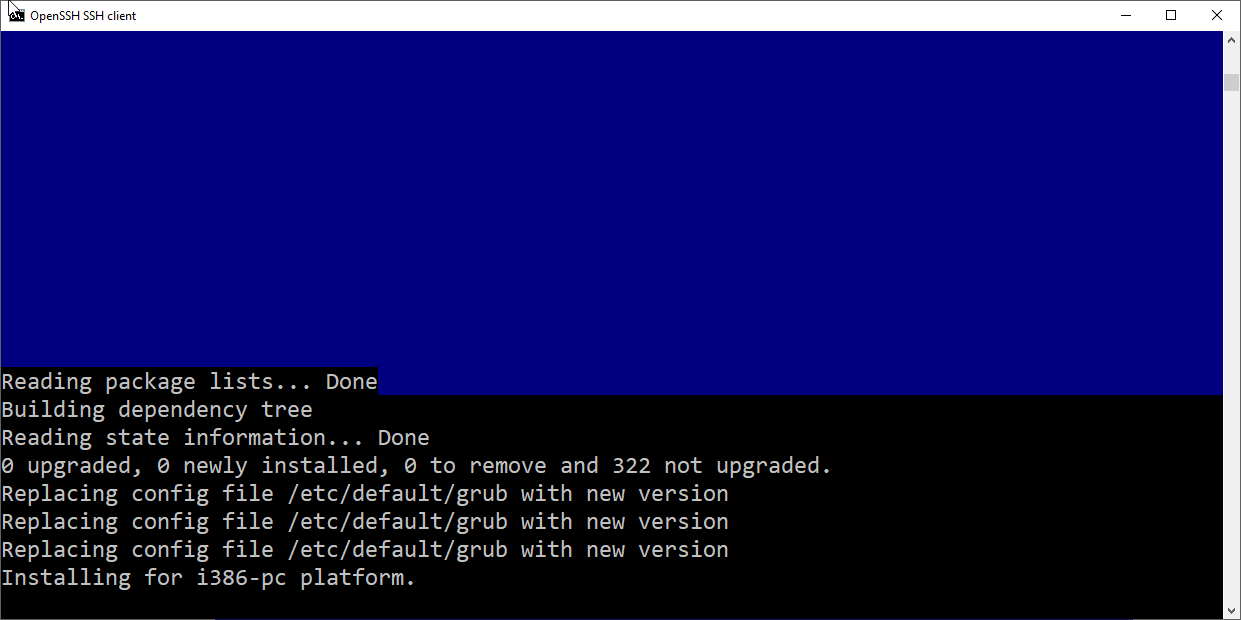
The wizard return to the main menu.
Select “Quit” to return back to the system menu.
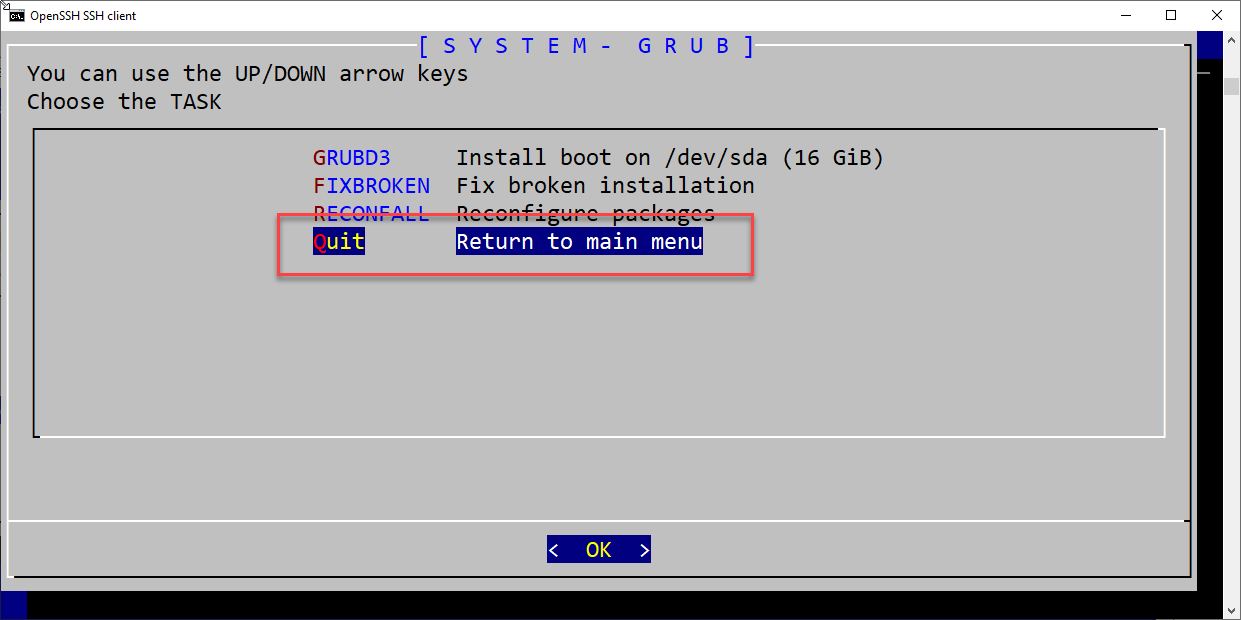
After returning to the system menu, the alert should be disappear on the web console