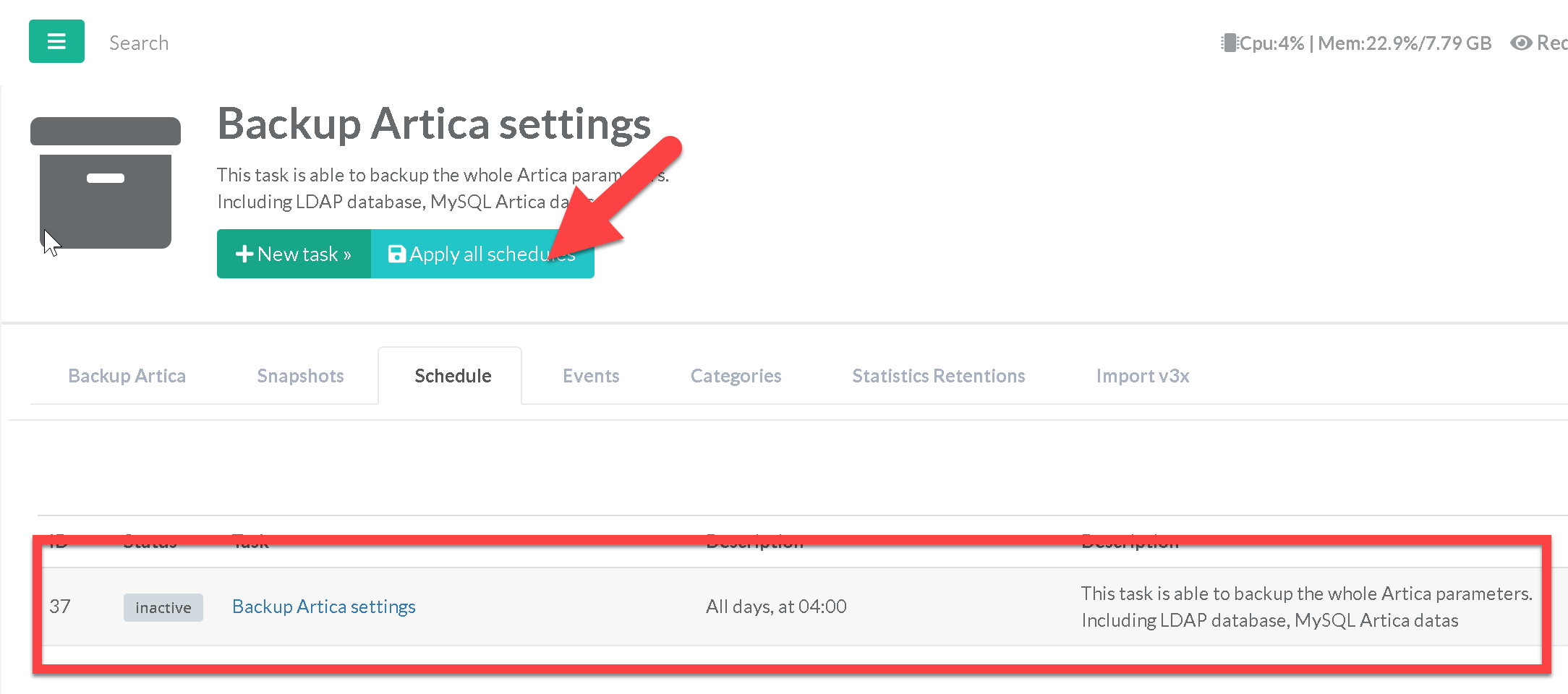These snapshots can be taken automatically.
They can be used on other Artica servers regardless of the version level of your Artica Core version.
On Artica v4.50, you can manage SnapShots using Web API service
¶ General settings
On the left menu, go to Your system / Backup
The first section is about the generic options.
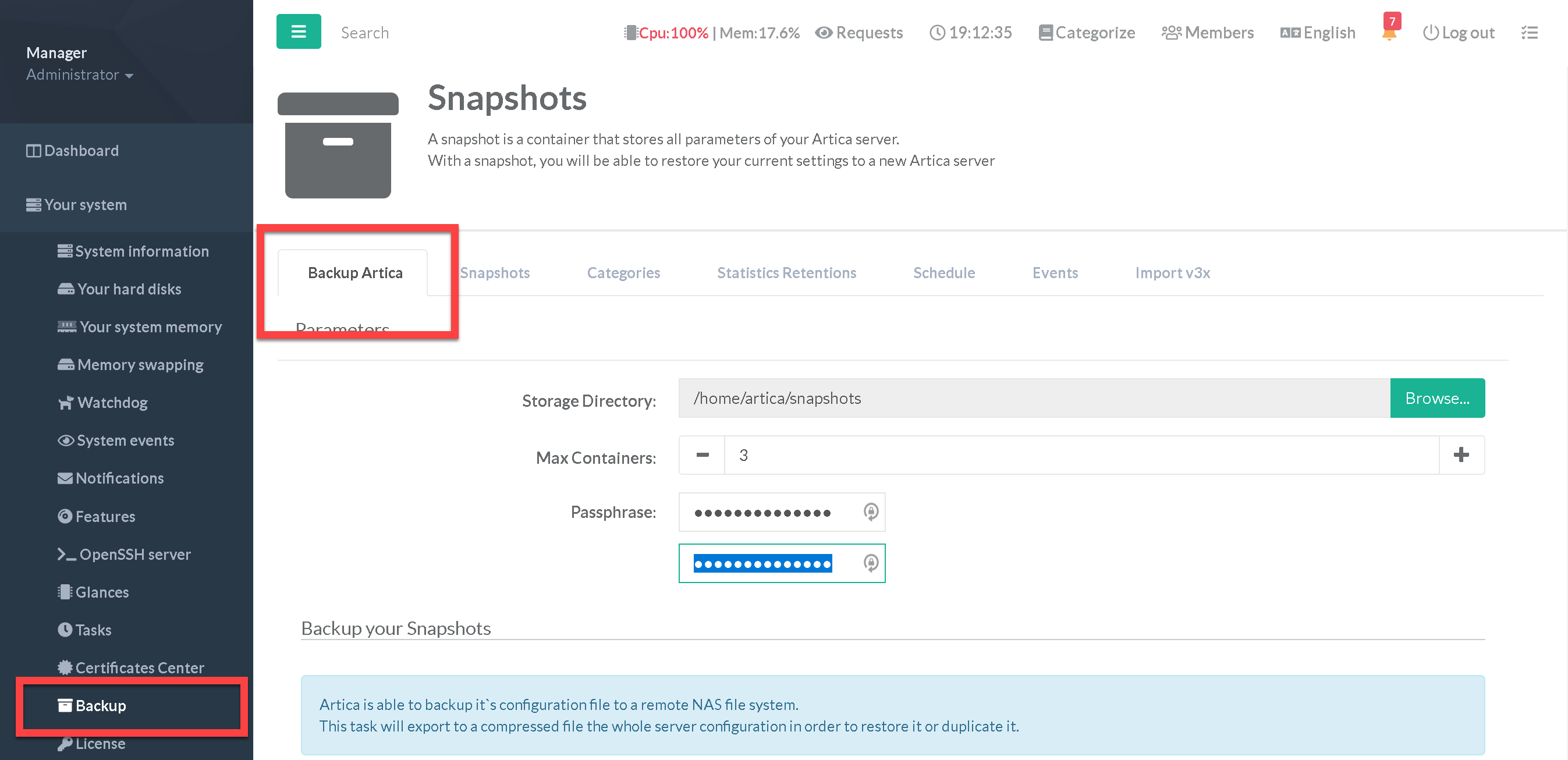
- Storage Directory:
By default SnapShots are stored on the local disk.
You can set a different directory to store containers especially if you have added a new disk for this purpose. - Max Containers: By default 3 max containers, set the maximal number of container you need to store.
- Passphrase: It is optional, if you set a password, then the container will be crypted using the defined passphrase.
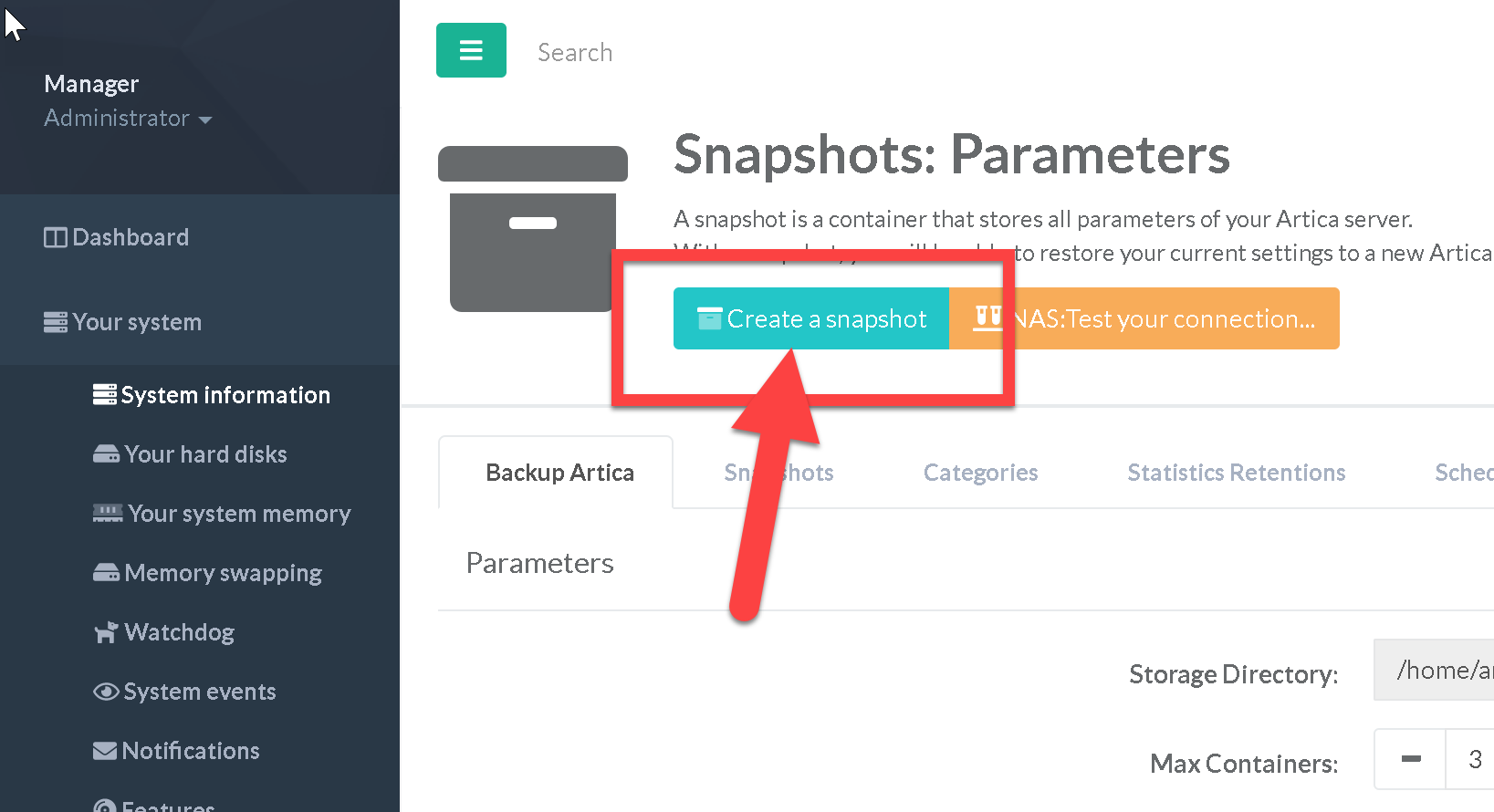
¶ Backup your Snapshot to your NAS system.
Saving Artica settings on the local disk is not a safe option. Indeed, if your Artica server is permanently lost, you will lose its backup containers too.
Moving the containers outside the Artica server is a good choice.
At the end of the snapshot creation, Artica is able to copy the backup set to a file server using the SMB protocol (file sharing)
Down to the “Backup your snapshots” section and enable the “Use Remote NAS System”

- Enter the hostname or the IP address of your NAS server inside Hostname field.
- Give the name of your shared folder inside the “Shared Folder Name” field.
- Set credentials using the User Name and Password fields.
- Click on Apply button.
¶ Testing your connection to NAS
- Click on the button “NAS: Test Your Connection”
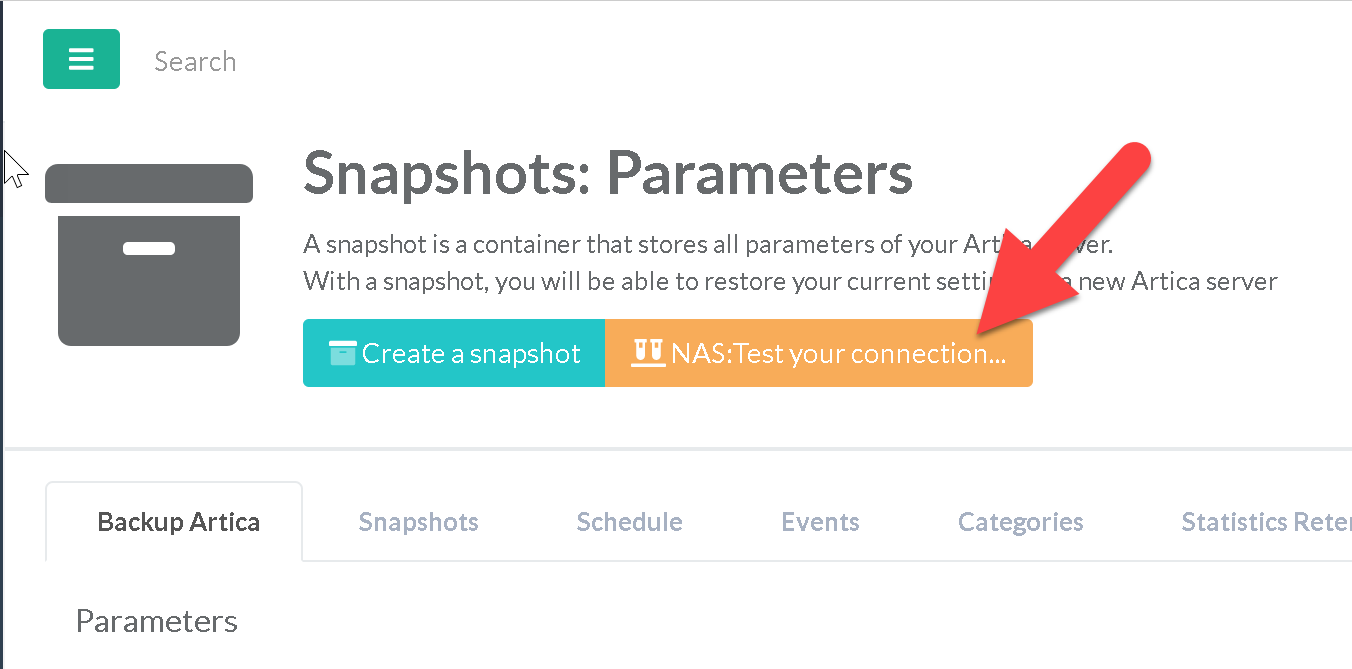
- A new Popup is displayed and shows you the results of your NAS Connection. You should see “Success” on the Results title.
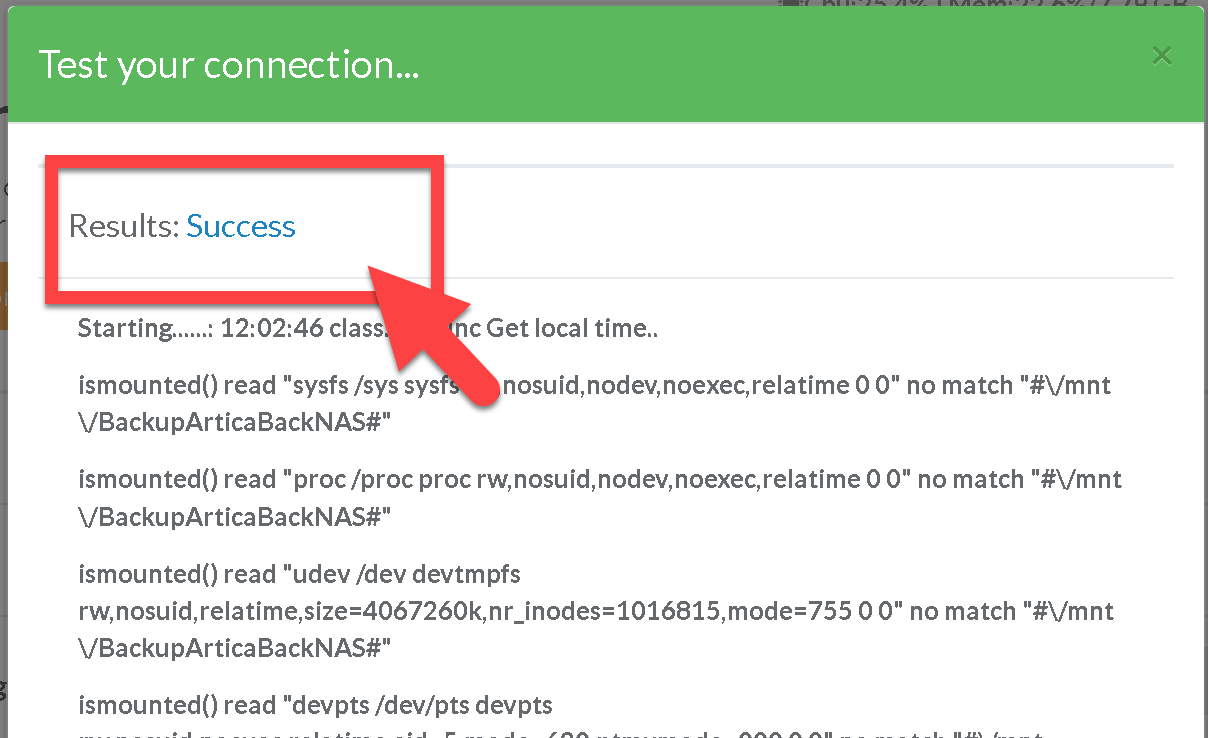
¶ Schedule your backups
If you want Artica to back up its settings on a regular basis, you must schedule the backup task(s)
- Select the “Schedule” tab
- Click on “New task”

- Set the time you want the backup task will be executed.

- You can create several backup tasks.
- Click on Apply all schedules button in order to make it in production mode.