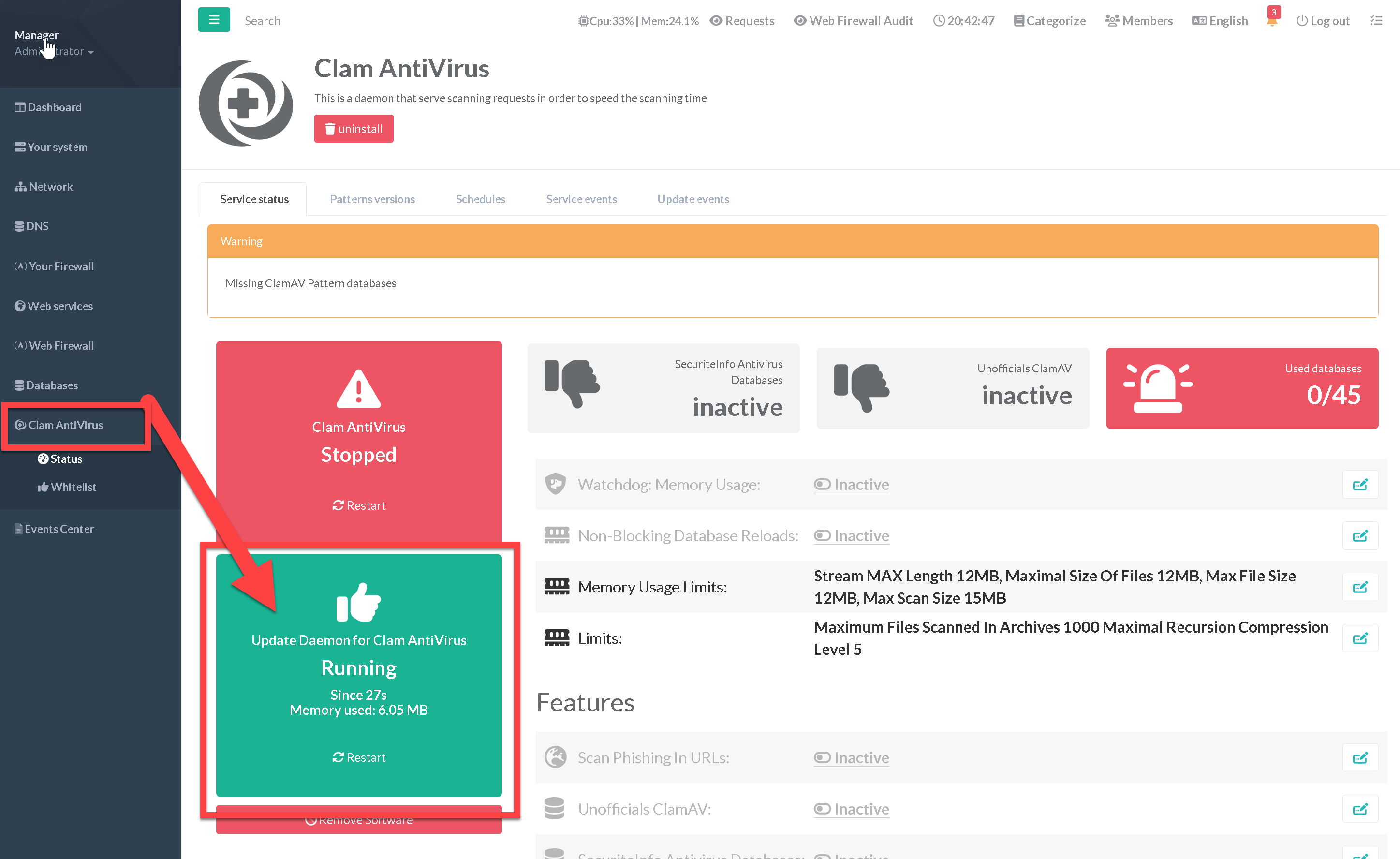Once librairies and softwares installed, you can enable the feature in order to make it in production mode.
Service will consume about 1.3GB of memory on your server.
- On the left menu, choose
Your System > Features - On the search field, type Clam
- Click on Install on the Clam Antivirus row
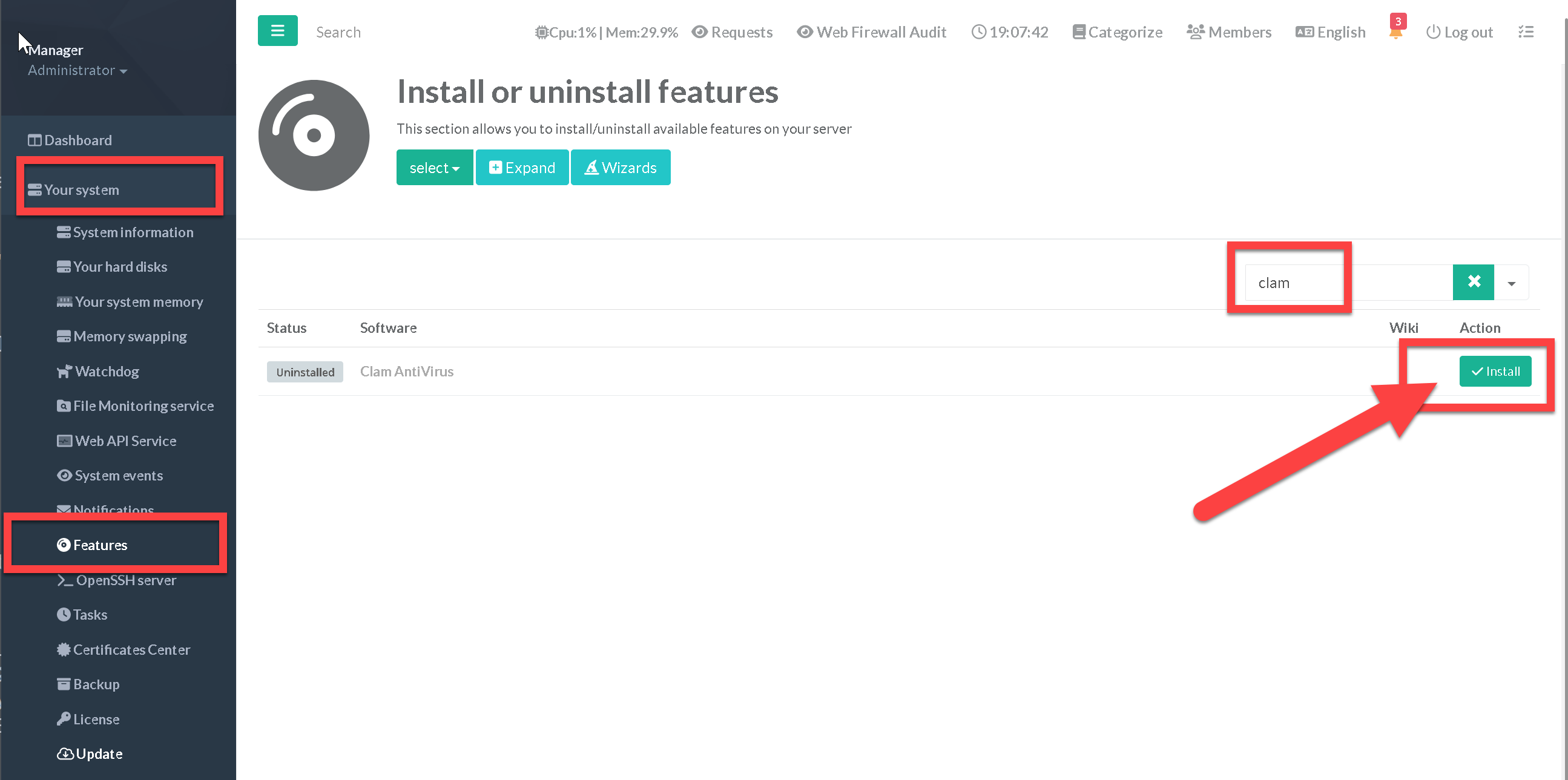
- You will find a new menu “Clam Antivirus”
- You'll notice that the service is red and not started.
In fact, you need to wait a few minutes for the signature databases to be updated.