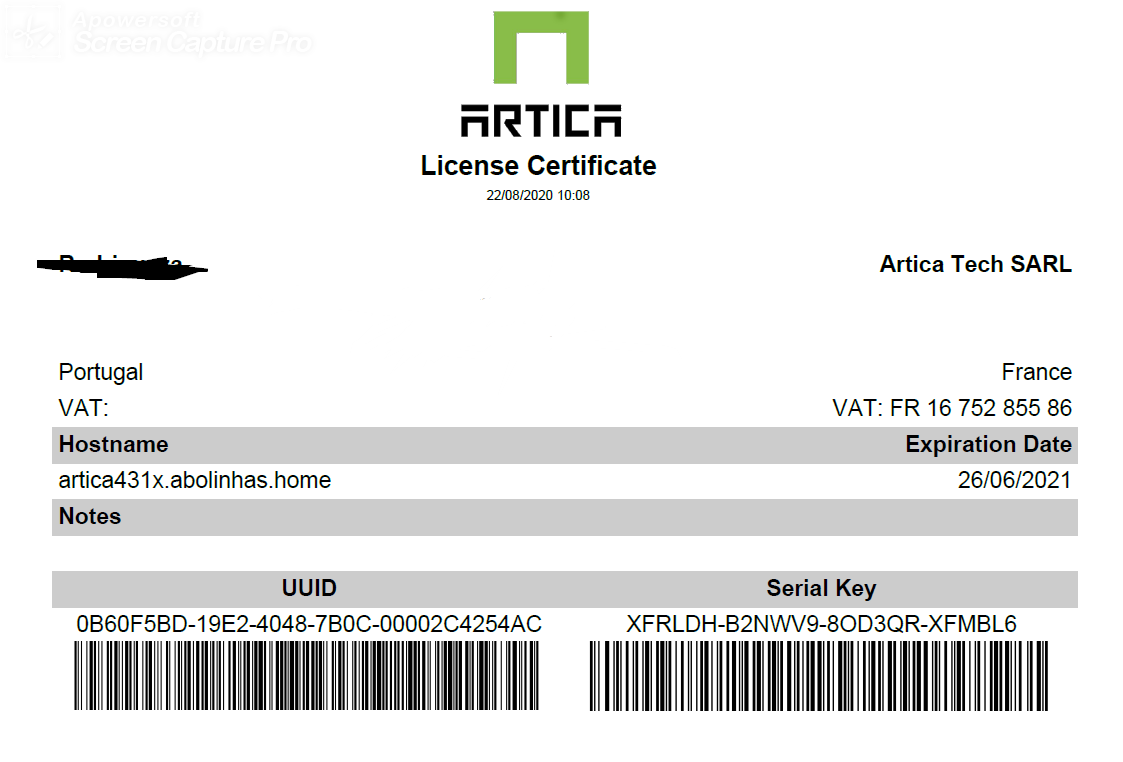¶ Manage your Servers And Licenses
-
Open the web page https://licensing.artica.center/login.
-
Logon using your registered account.
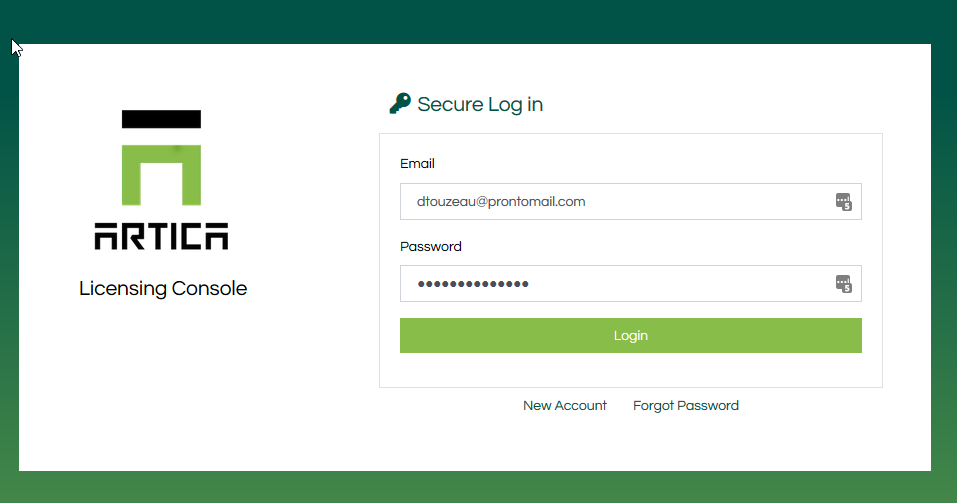
-
On the left menu, click on “Servers & Licenses”, you can search by hostname or UID on the top header search bar.
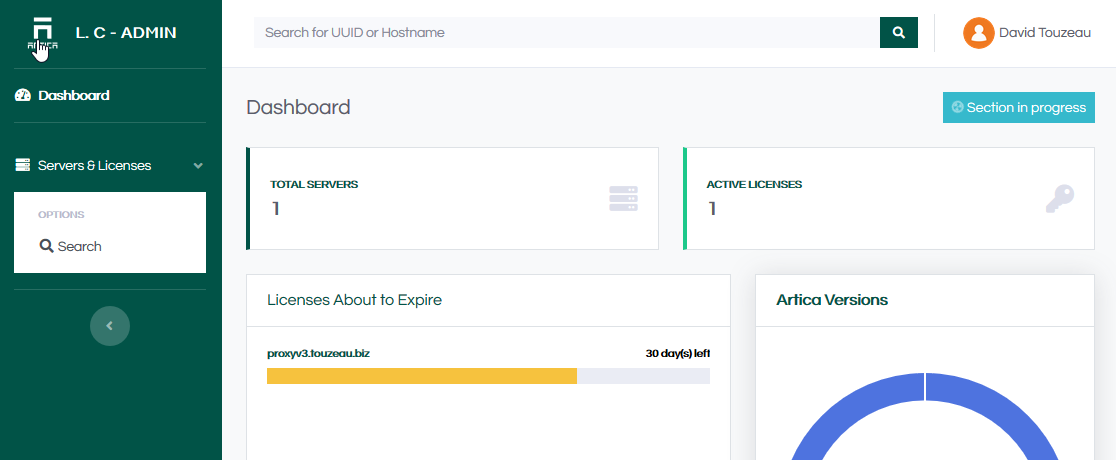
-
You can show 2 tabs:
- Licenses: Display all available licenses in your Account
- Servers: Display all registered Artica servers in your Account.
The Trial license is a Virtual license that allows you to connect unlimited servers during the 30 days trial period.
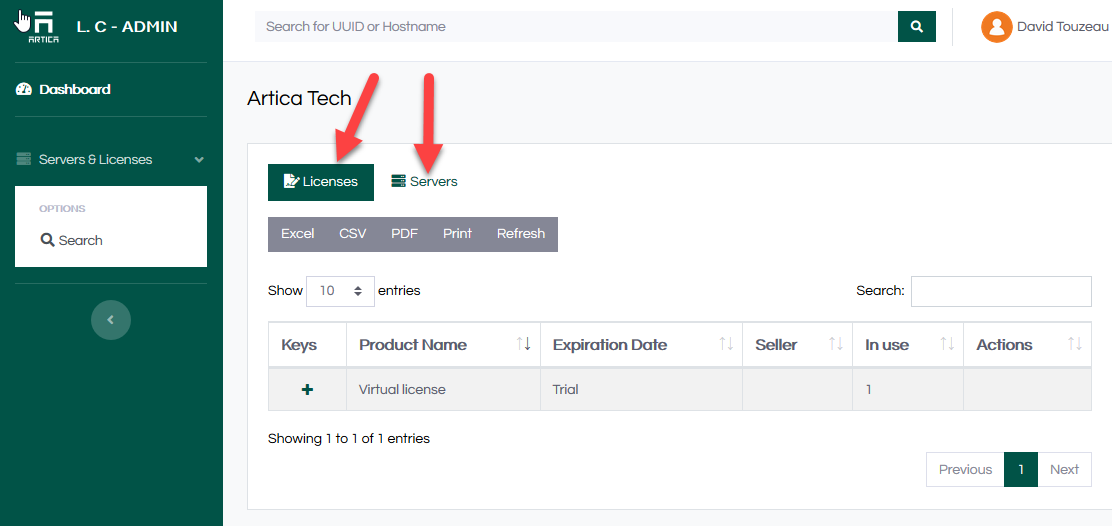
¶ Affect a Purchased License to Your Server
After purchased a license, you will see 2 licenses in the Licenses table. The trial license and the new Enterprise license.
-
Click on the chain in the Action column.
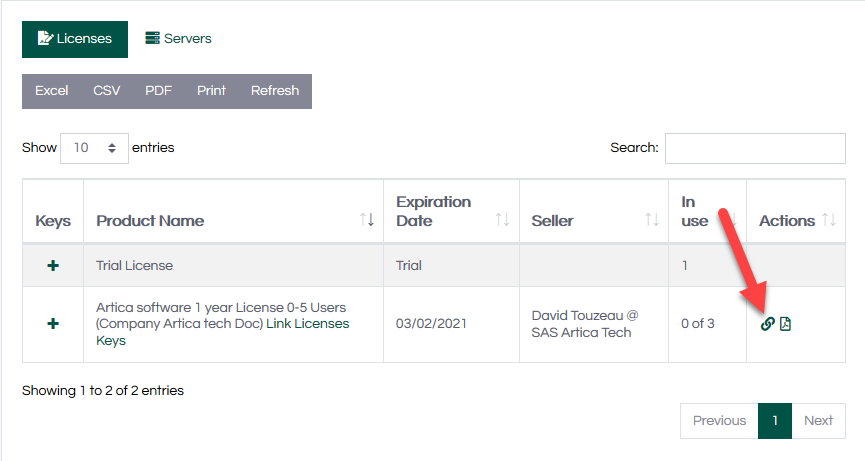
-
A new layer is displayed and list all servers that can be affected to the license.
-
Click on the checkbox of the server and click on “Link” button.
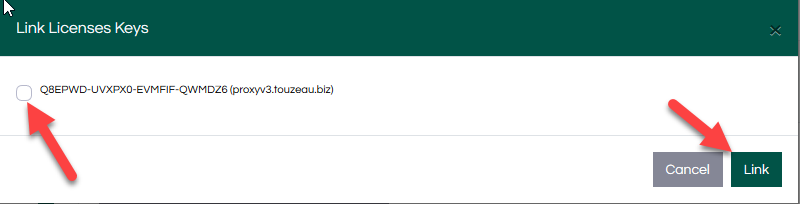
-
You will see in the license counter column that a new server is added.
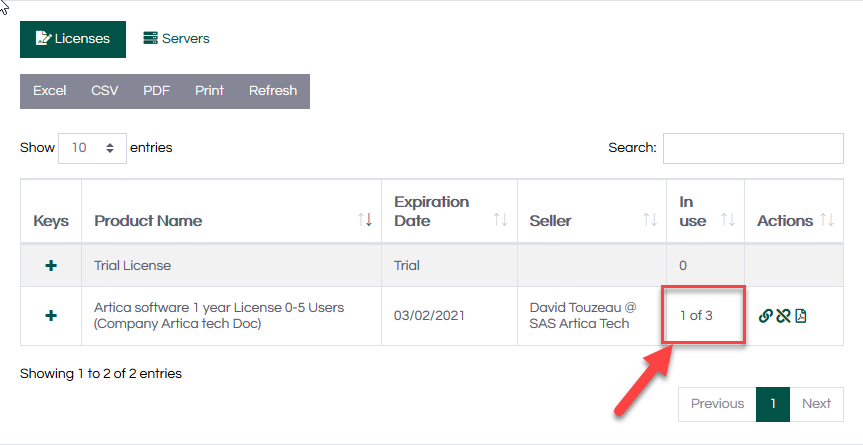
-
If you click on the cross, you will see affected servers to the Enterprise License.
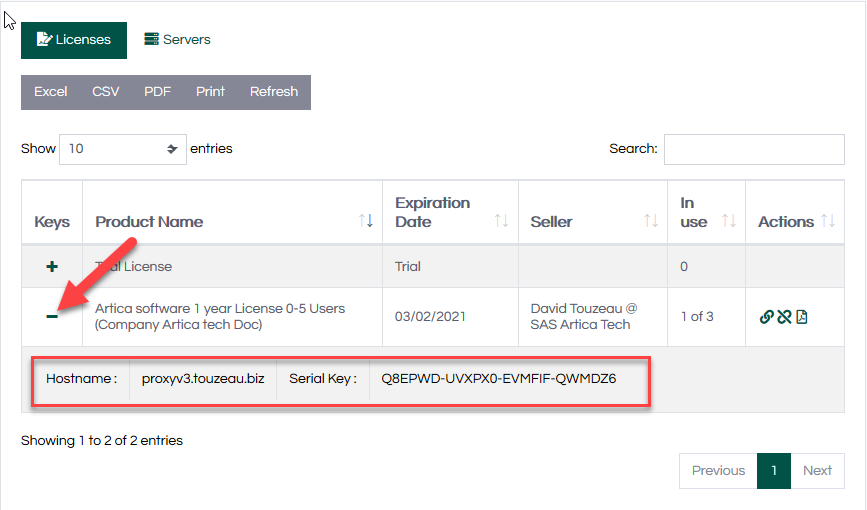
¶ Download your License Certificate
You can export a certificate for your all active licenses.
-
On License Tab, click on the PDF icon inside "Actions" column of the license you want to export.

-
A PDF file will be downloaded with your license certificate.