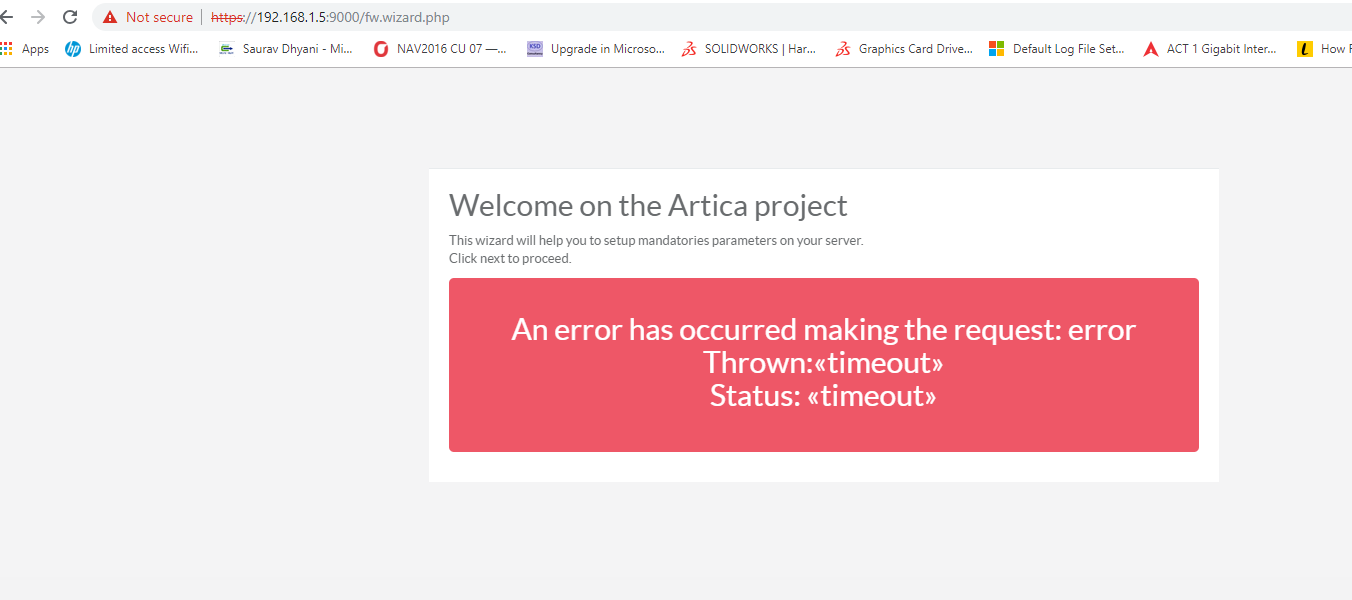¶ Getting Started
After connecting to the default web page ( https://your-server-address:9000 ) a browser alert is displayed.
This behavior is normal because the certificate generated by Artica is a self-signed certificate.
Ask to the browser to continue anyway.
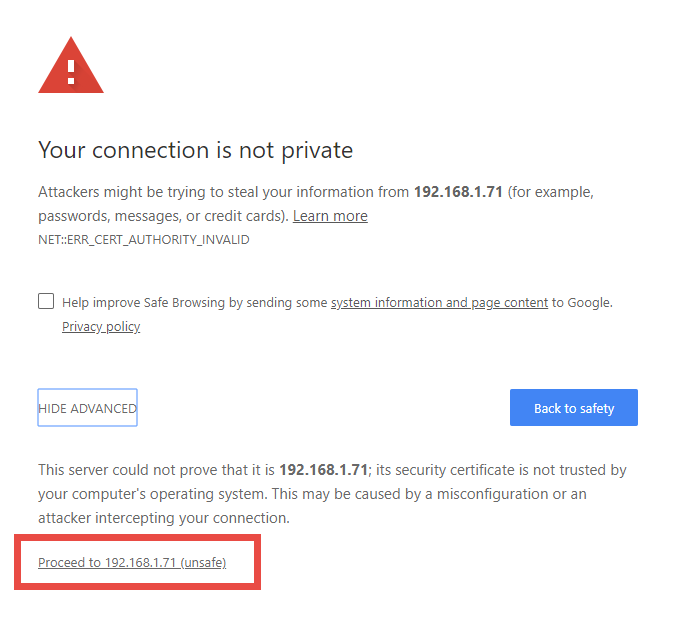
¶ Network Configuration
The first wizard page needs you to confirm network parameters such as host name, DNS, network interfaces parameters.
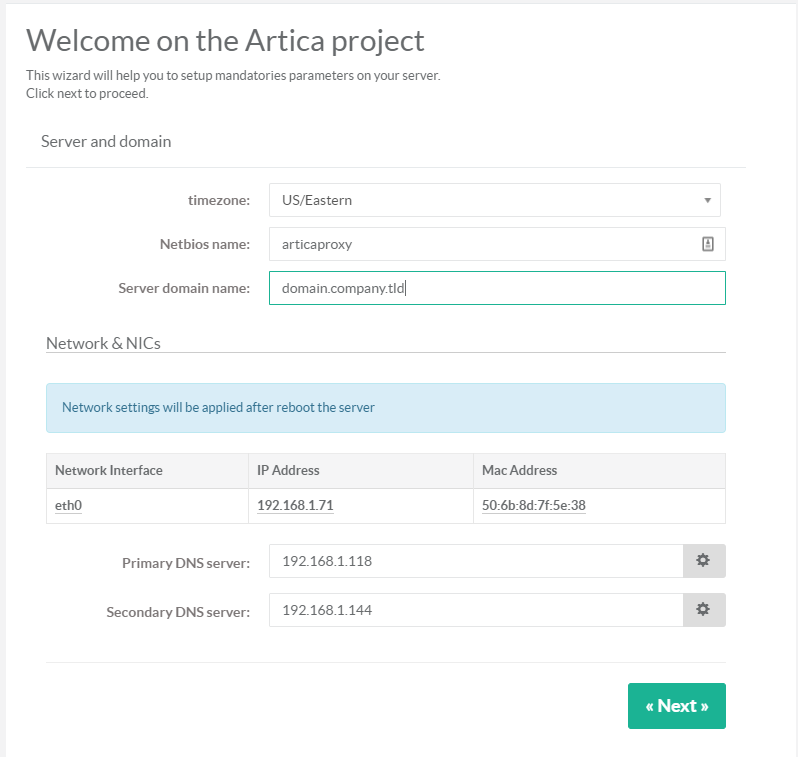
¶ Virtual Information
The second step will ask you a “Virtual information” such as:
- The e-mail address that will be used by default on all services that require to inform an Administrator.
- The Organization (company name) that will be displayed on the login screen and on some elements that communicate with your users.
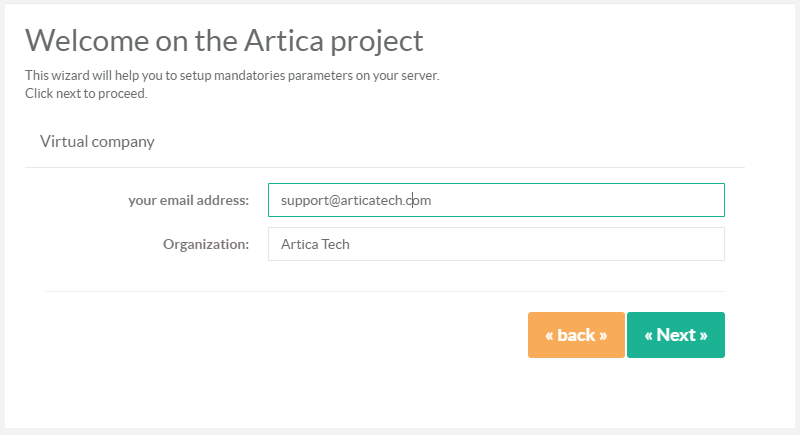
¶ Login Information
The final step allows you to define the “Manager” account username and password.
The Manager account is a Super-Administrator that has full right on the system (except SSH service)
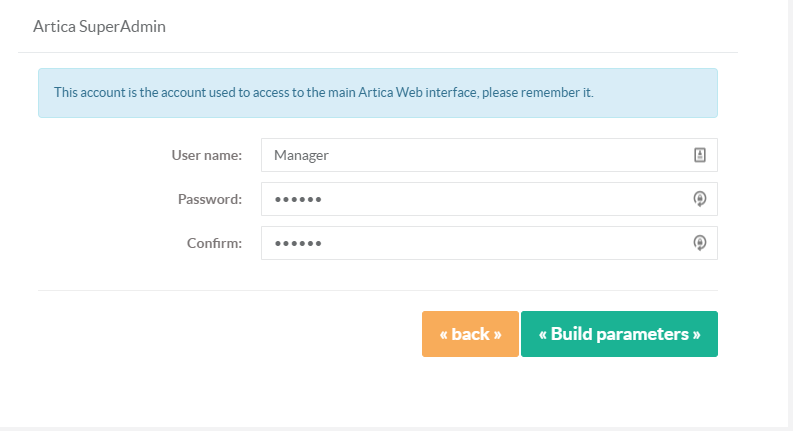
After clicking on the “Build parameters” button, a progress bar shows you the installation progress of your new Artica server.
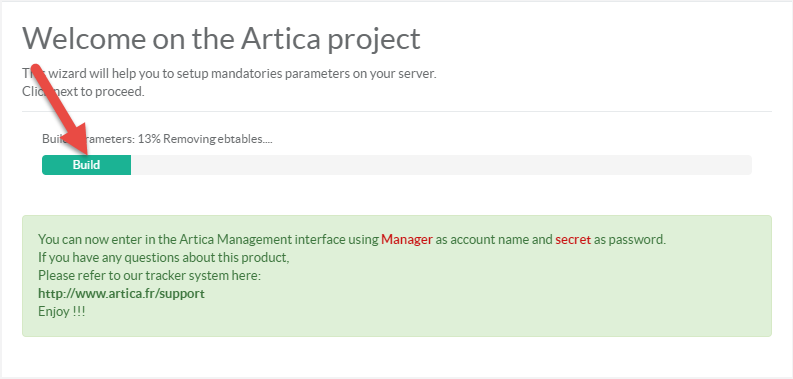
After the installation, you will be redirected to the login screen.
¶ Errors
¶ Timeout when connecting to the wizard
If you see this message “An error occurred making the request: Error Thrown “Timeout”.
Return to the system console and setup correctly the DNS servers used by the system.