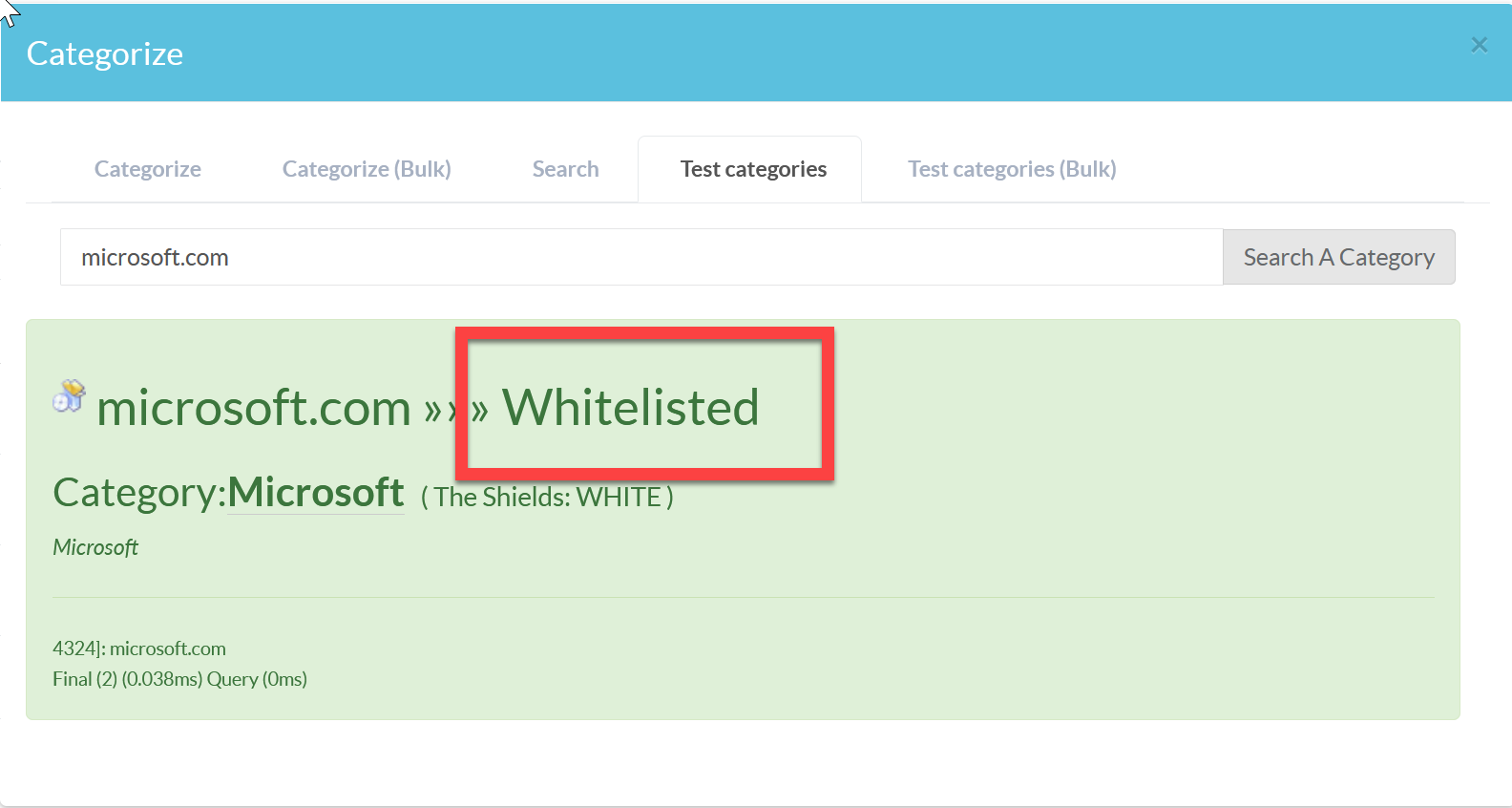The manual operation consists in visualizing what is the category of a website, and if The Shields considers this site as dangerous (blocked), to be in white list.
This feature is available in Artica 4.30 Service Pack 387
- Click on the “Categorize” top menu.
- Select Test categories tab
- Put the tested domain on the field and type enter key
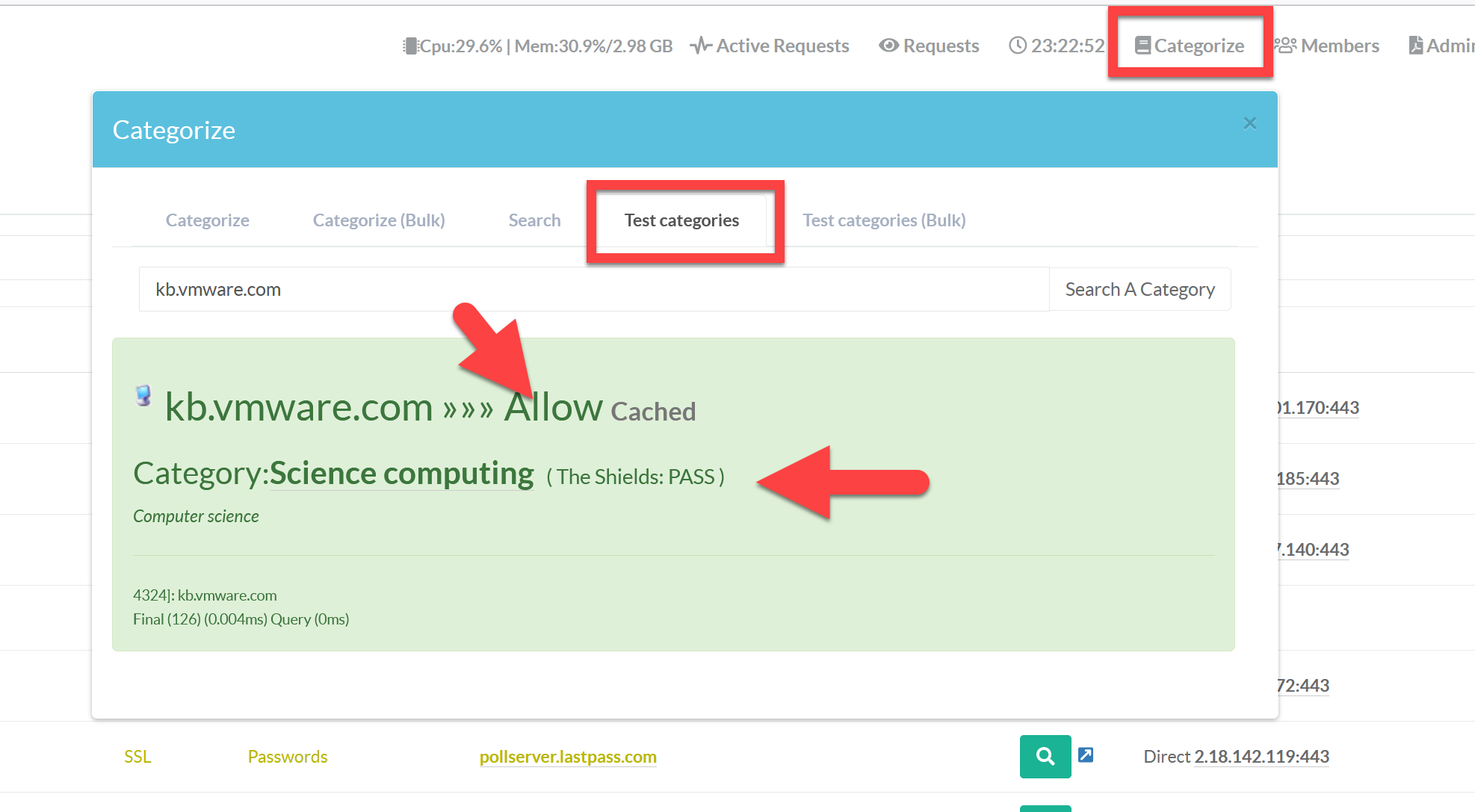
- You will see if the Shield allow the domain or not.
- Take care about the “Cached” notice, this means The Shields service aloready store results in it's cache.
- If your website is “whitelisted” then you will have a “WHITE/WhiteListed” mention