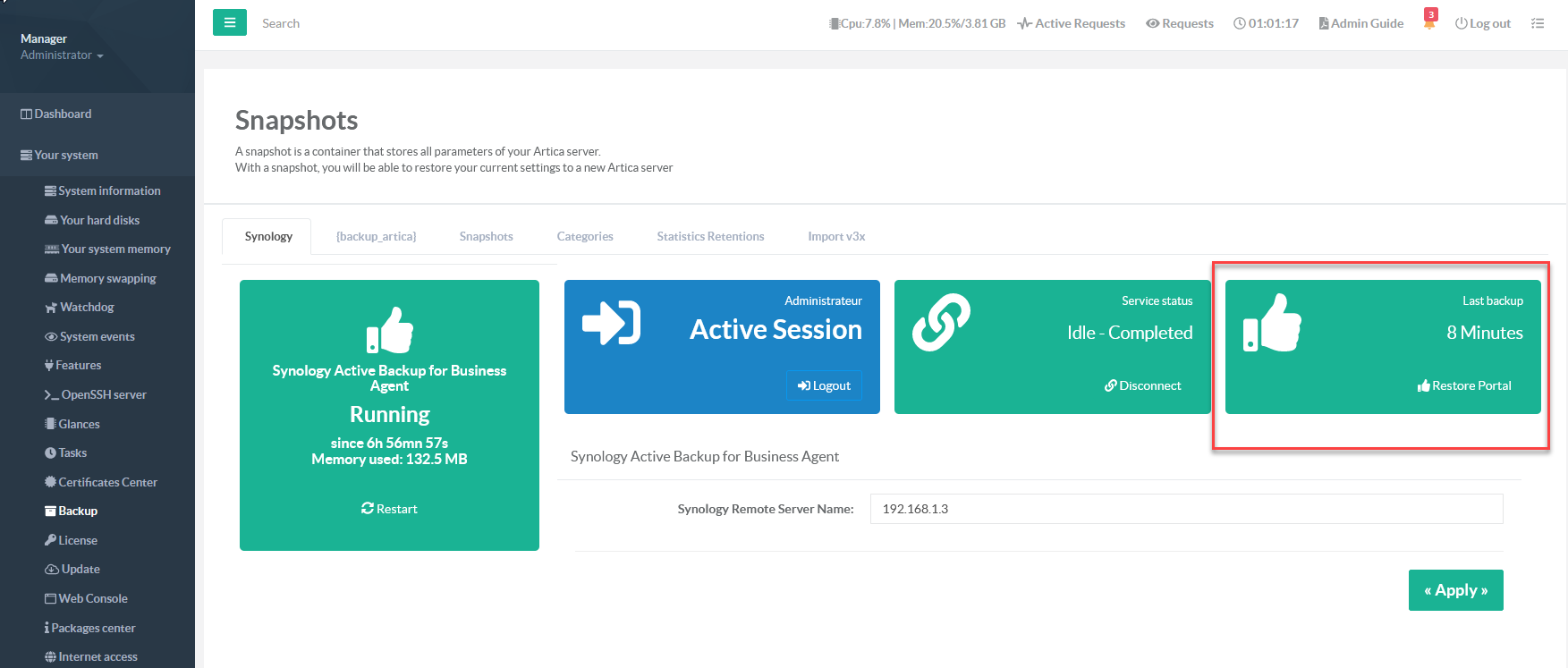Artica is compliance with the Synology backup system after Artica 4.30.000.000 Service Pack 253
To use Synology Active Backup you need first to download the package and after use the Features section to install service into the system.
¶ Prepare the Synology Active Backup for Business client package.
Before, you need to use the “Packages Center”.
- On the left menu, choose “Your Server” and “Packages Center”
- On the search field, type “Synology"
- Click on Install button on the Synology Active Backup for Business Agent
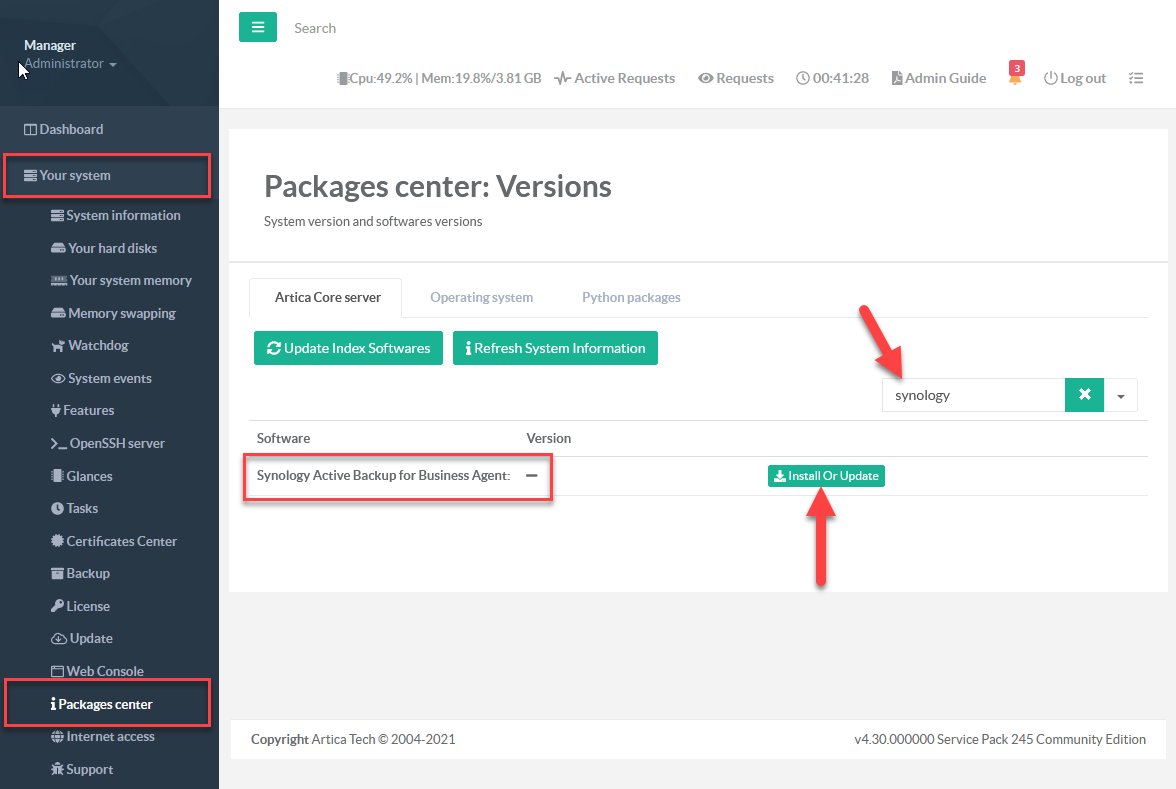
- A new popup displays all available versions.
- Click on “Install or Upgrade” on the most updated version.
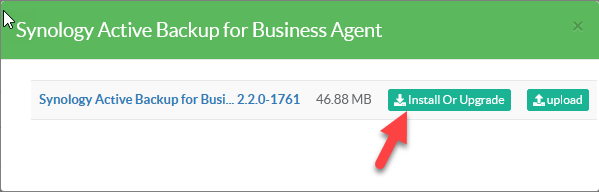
¶ Install the Synology Active Backup for Business feature.
- Once, installed go to “Your system” and “Features” section in the left menu
- On the search field , type “Synology”
- Click on “Install” button under “Synology Active Backup for Business Agent”
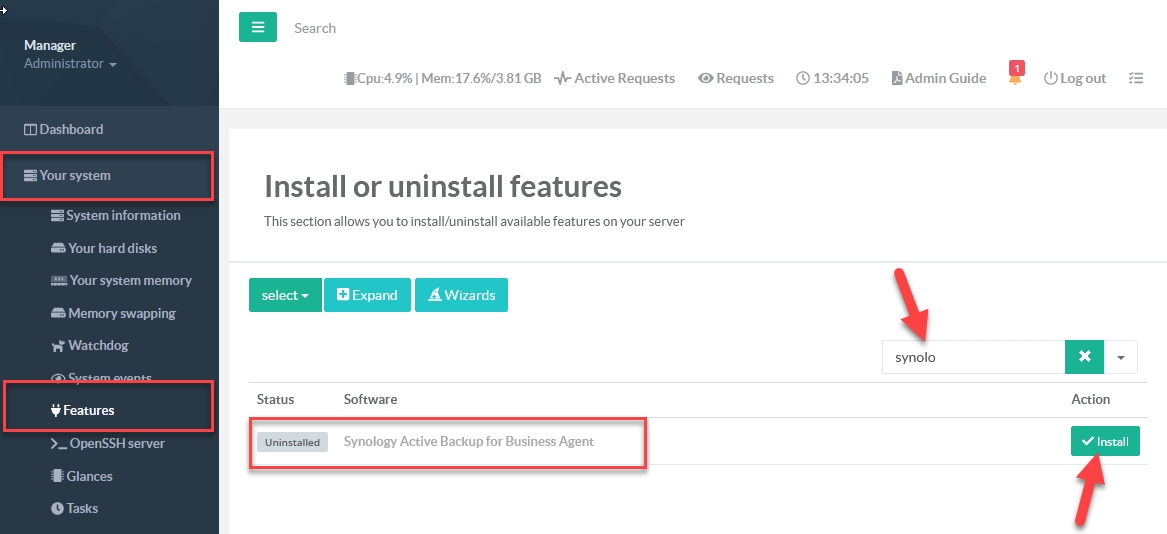
If the button inform “Wrong system kernel version”, this means you need to upgrade your system.
The minimal Kernel version is 4.19.0-16
- Click on the left menu to Your System / Backup
- Choose “Synology” tab.
- Enter your Synology address and click on apply.
- Click on the button “Please Sign in”
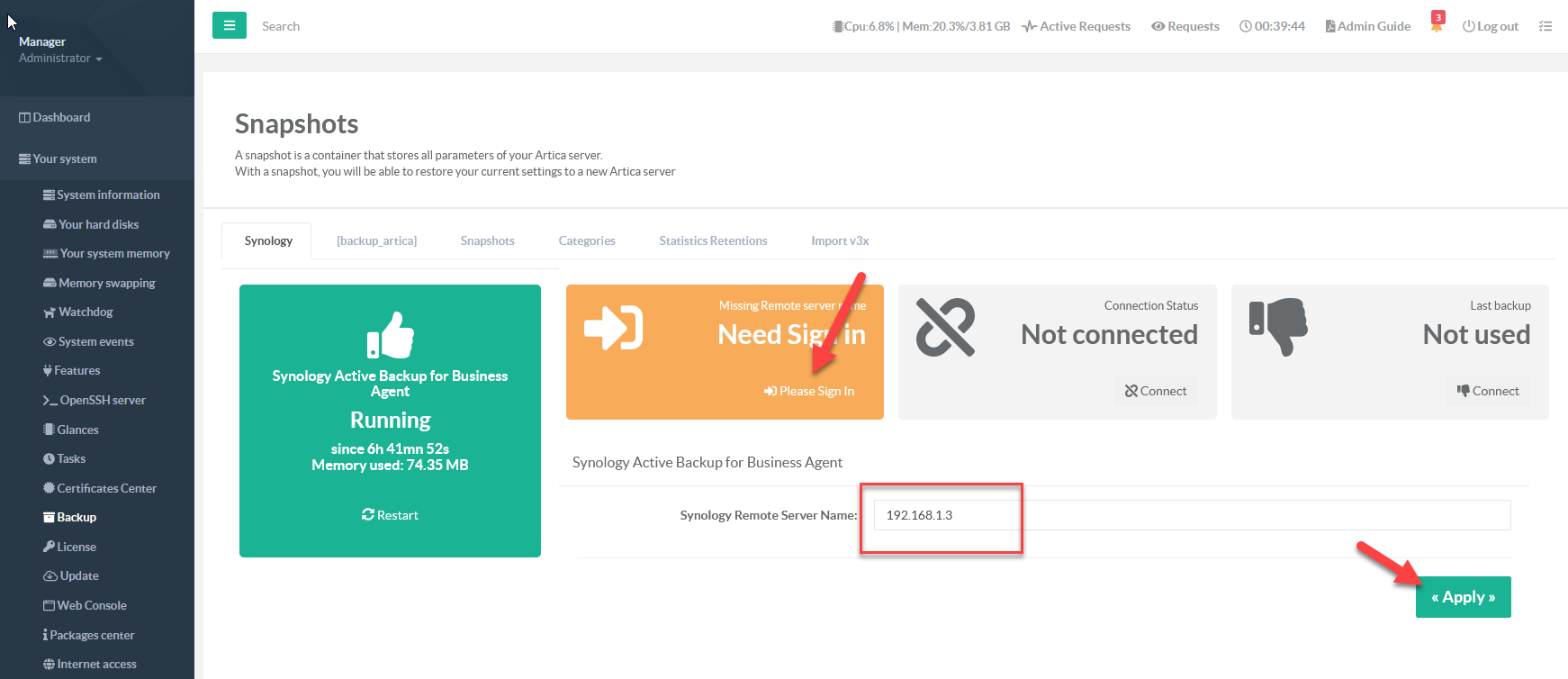
- Set credentials allowed to be connected to your Synology backup storage.
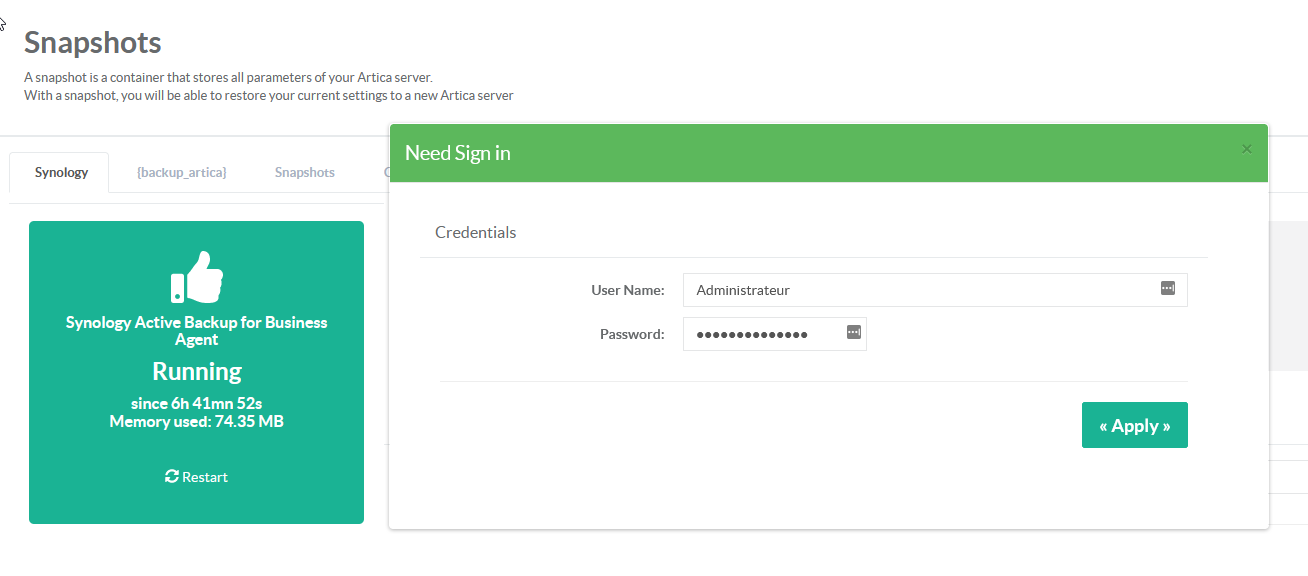
On your Synology web administration console, you should see your Artica server ready for backup.
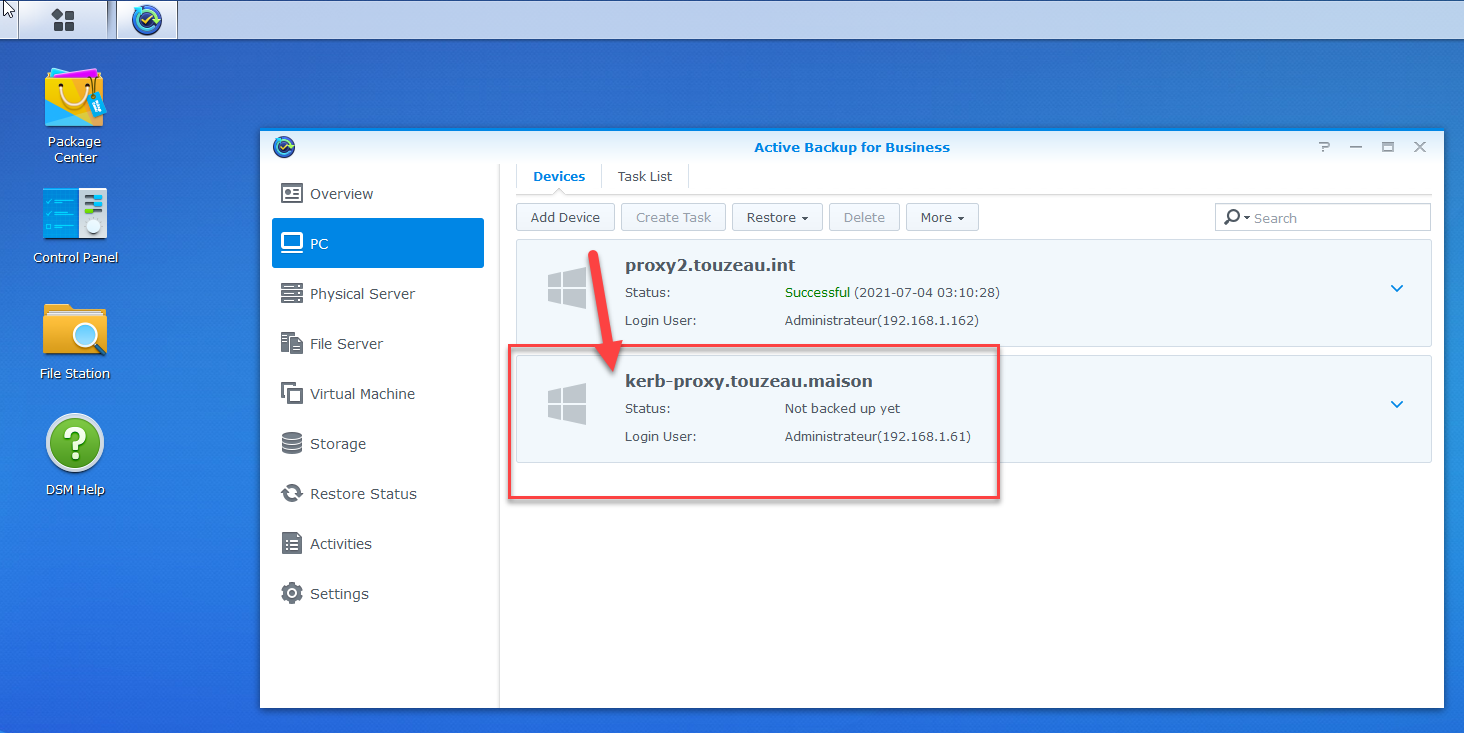
After backup your server, you should see the distance of your last backup operation.