This feature is available on Artica v4.30 Service Pack instable 959 or Artica v4.40
Has been greatly improved under service pack 1 or Hotfix 20241005-15
- The events viewer is available if you using both reversed websites or Wordpress Websites
- You have 2 ways to display the section:
Using the top menu “Requests” or using the left menu > “Web services” > “Requests”
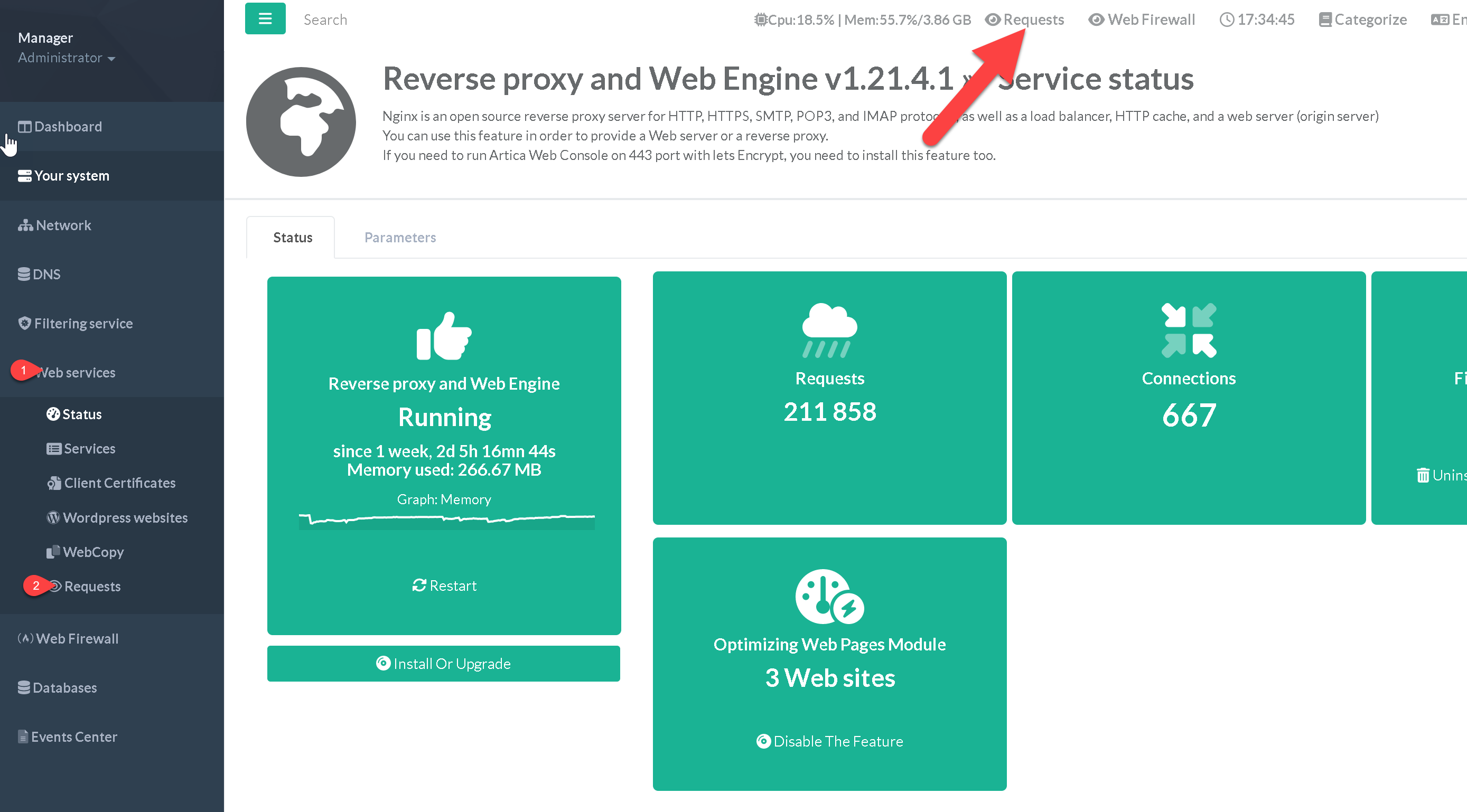
- A horizontal field bar lets you sort real time events according to 6 criteria.
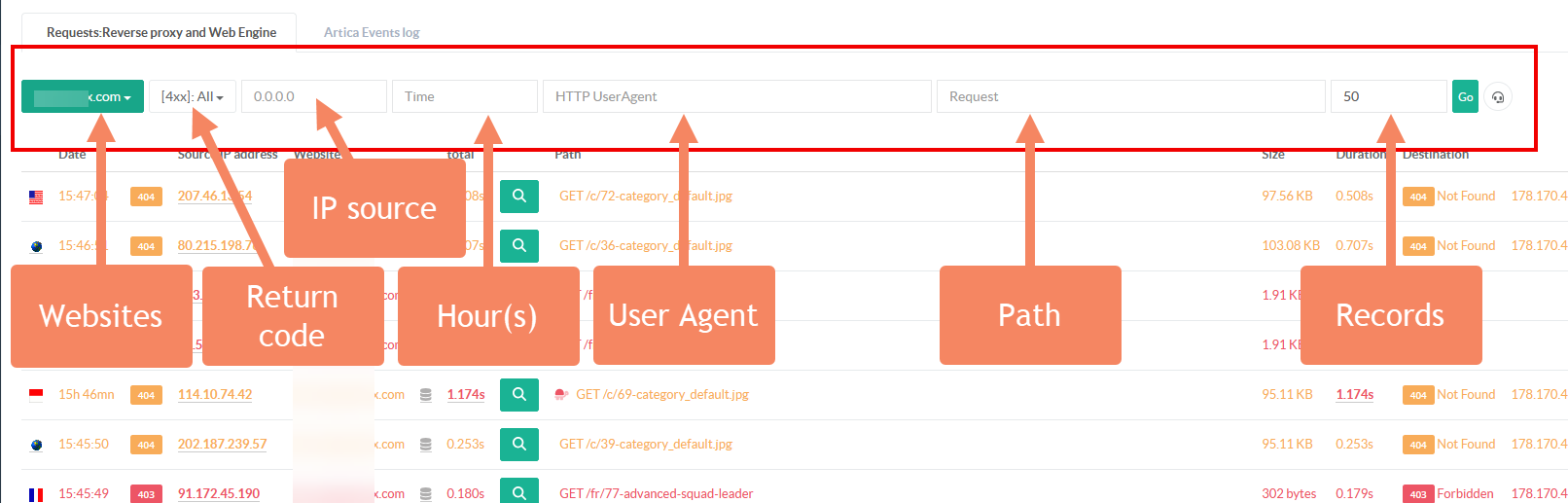
- Websites: Enables you to select the reverse-proxy rule that covers all the domains stored inside this rule
- Return Code: Allows you to select a group of HTTP return codes sent by the reverse proxy to Internet clients
- IP source: Allows to type the ip address of the Internet clients. the “
*” character is allowed eg (207.46.*) - Time: Allows you to choose a time for the current day. For example
14for 2pm.
You can enter more than one hour, separated by a comma, e.g.14,16for 2pm and/or 4pm. - User Agent: Search an User Agent string the “
*” character is allowed - Path: is the path of the request the “
*” character is allowed eg/images/*.png - Records: This is the number of rows found that the search engine should display to you - the maximum limit is 1500 returned rows.