This feature is available in Artica v.4.30 with Service pack unstable v967 or Artica v4.40.
Instead of changing the path or modifying it, the engine will connect to a remote server to retrieve the remote content and display it as if the content was part of the main site.
Imagine a "support.articatech.com" site that is hosted on a standalone web server.
Your main site is www.articatech.com and you would like that when users connect to https://articatech.com/support, the remote content of support.articatech.com is displayed.
The backends section allows you to perform this operation.
It also allows you to specify multiple remote addresses which will then provide load-balancing.
¶ Add a Backend
- On your Website, select the “Paths” section, choose your “Path”
- Select the “Backends” tab.
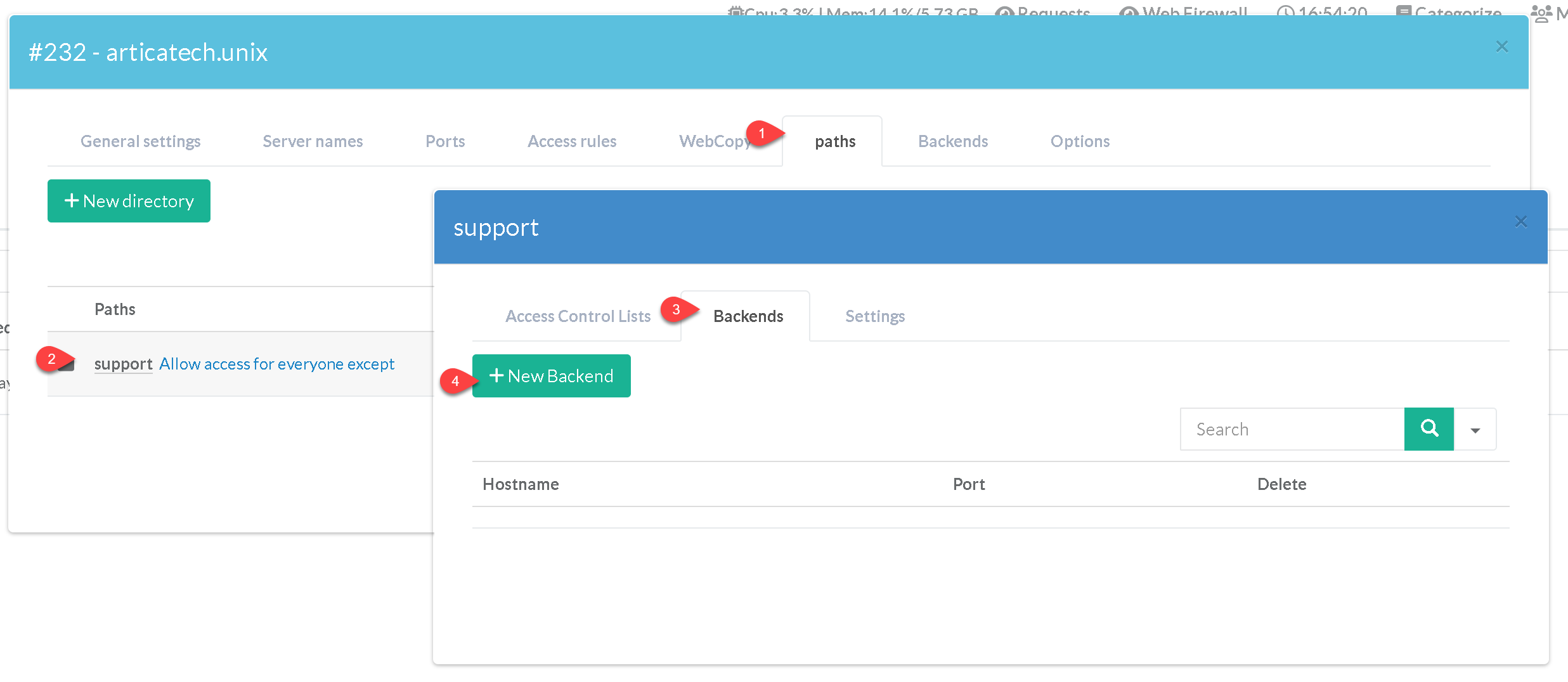
- Click on New Backend
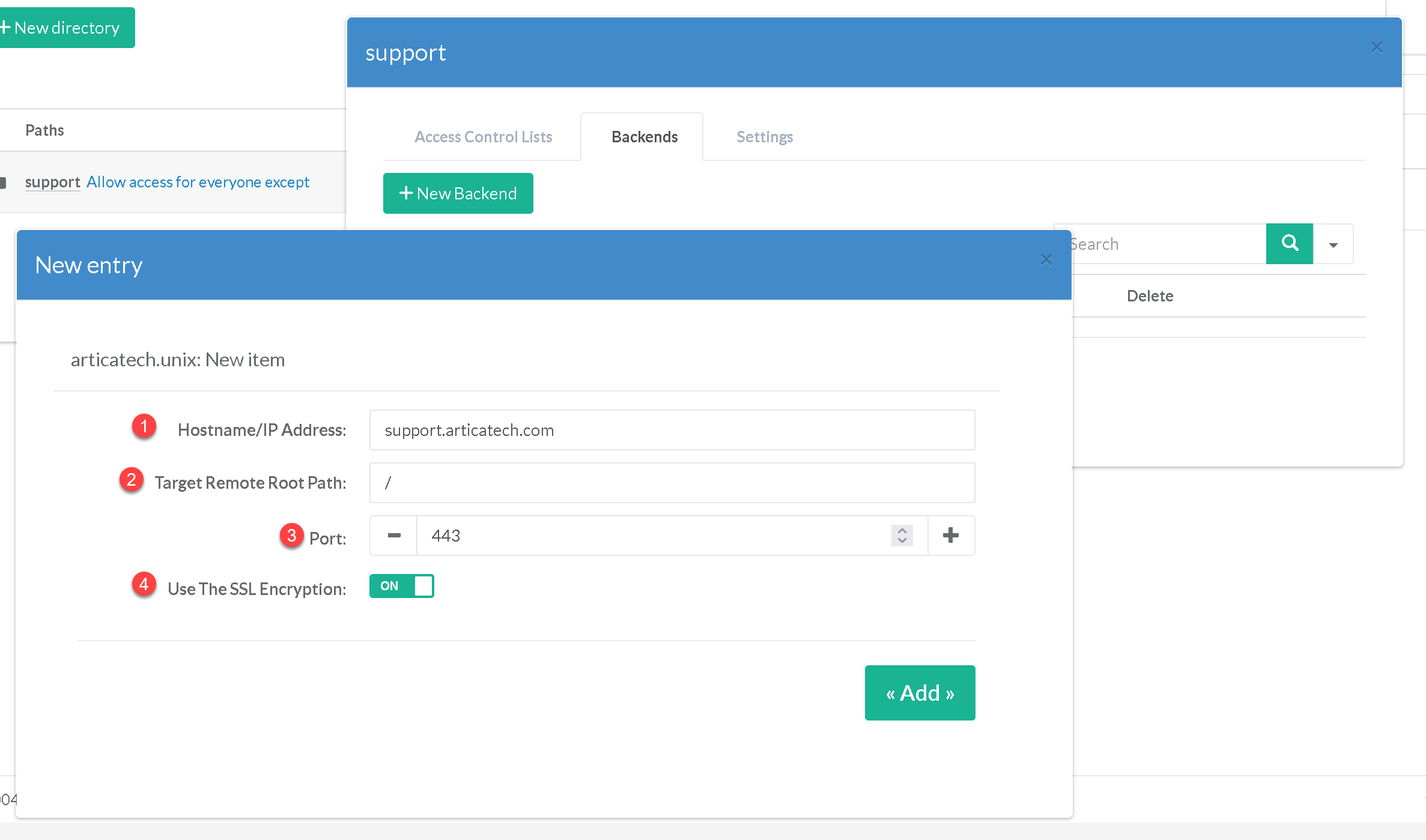
- Hostname/IP address: Give the fully qualified hostname or the Ip address.
If you did not want the reverse proxy to query DNS to resolv the targeted IP, but use a defined host, put this formula:hostname(ip addr)eg:support.articatech.com(51.77.246.83) - Target remote root path: Set where to retreive the content as root (by default “
/” ).
If you want to point to a remote directory akasupport.kaspersky.com/auth, set the/authin this field - Port: If the target server use a specific port.
- Use the SSL Encryption: If the remote server use https.
¶ Multiple backends
- You can add several backends but be aware that you can't mix options.
For example, mix a backend that uses SSL and a backend that uses HTTP.
If you do this, both backends will use SSL. - When you use several backends, a load-balancing will take place, make sure that the backends are in the same format.
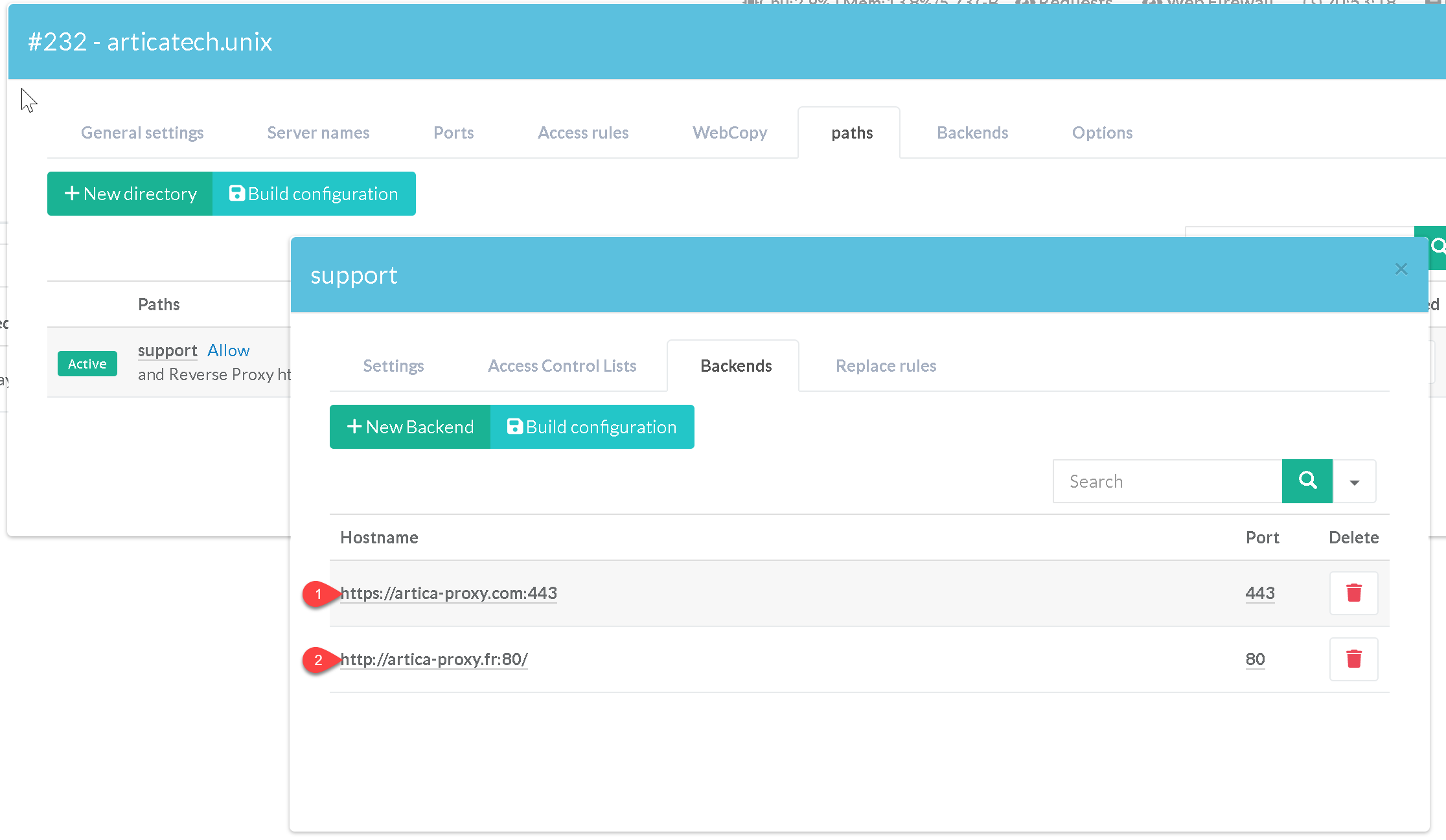
So the SSL will take place and the reverse proxy will try to access to artica-proxy.fr on 80 using SSL.