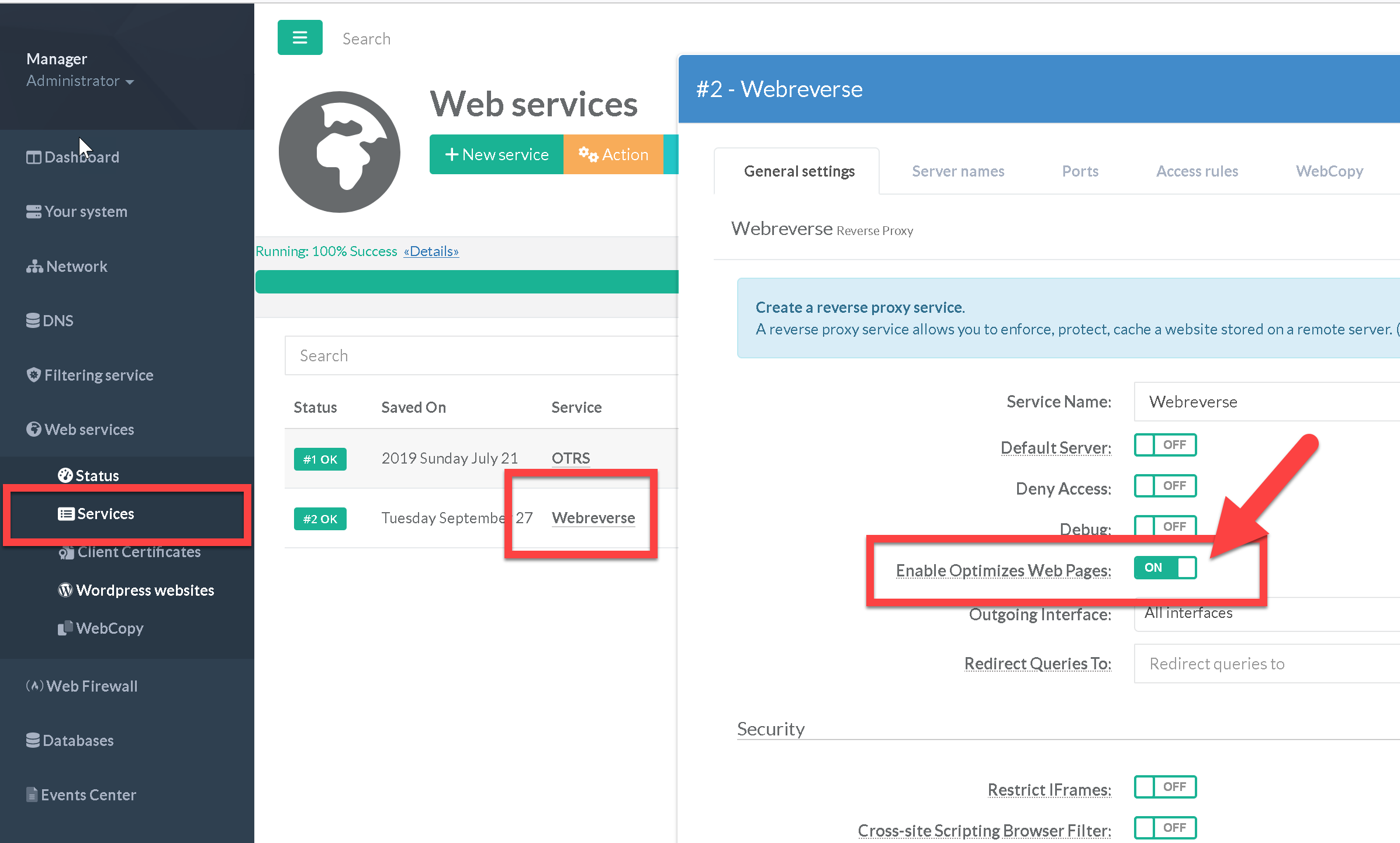Back to the Reverse-proxy section | Also Activate Web optimization in Artica For Wordpress.
This module simply modify the HTML content, for example by removing unnecessary white space, attributes or attribute values that will be ignored.
Other scanners modify references to CSS, JavaScript or images to point to more optimized versions, because they : are smaller, combine multiple files into one, and extend the life of the cache
This feature is available on Artica v4.30 Service Pack 931 or Artica v4.40
¶ Activate the “Optimizing web pages module”
On the Web services / Status section, select the “Optimizing Web pages module” and click on “Enable Optimize Web pages” button.
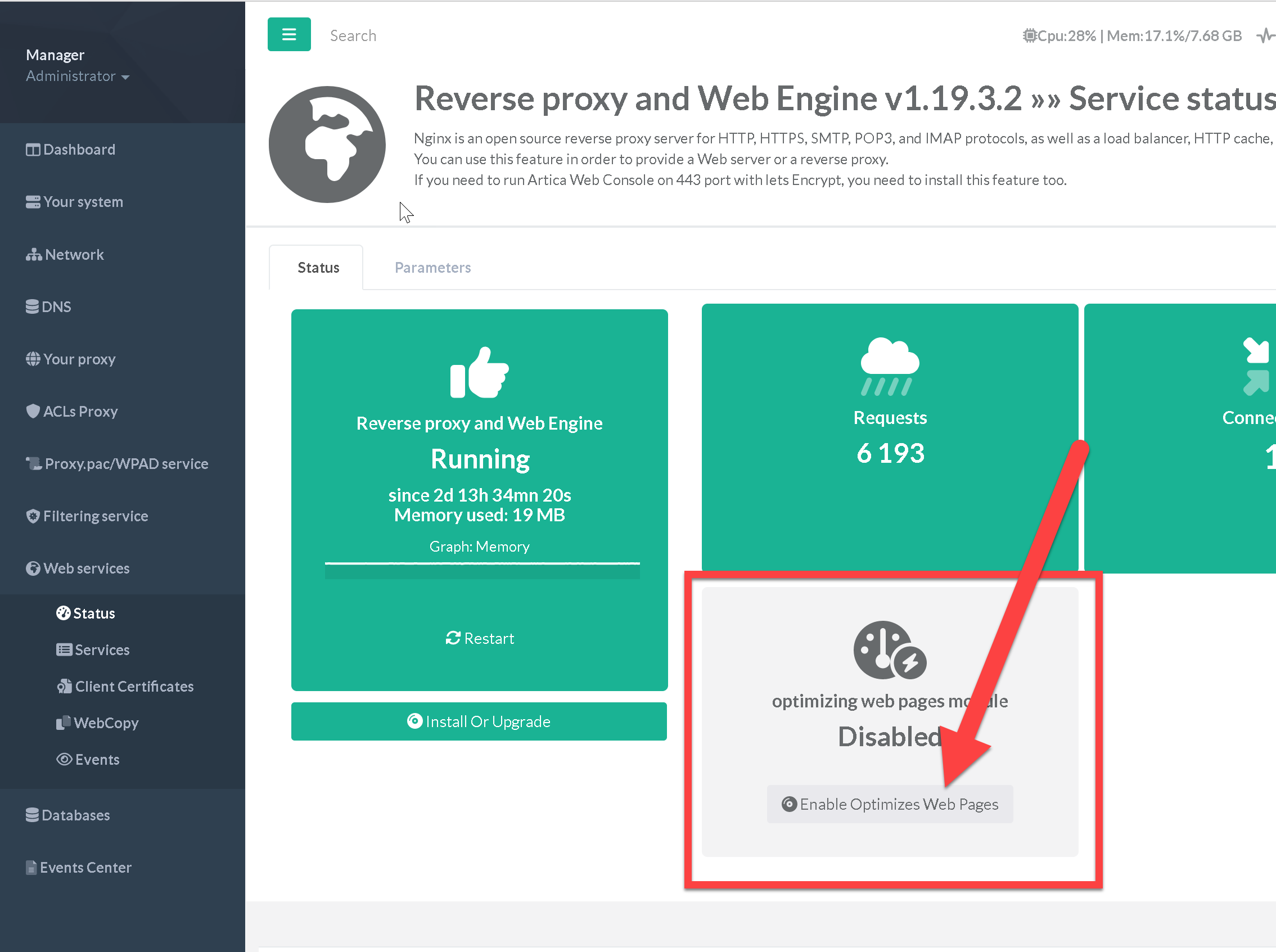
- After installing the module, the widget is still grey because no websites are enabled to be optimized ( see the next section )
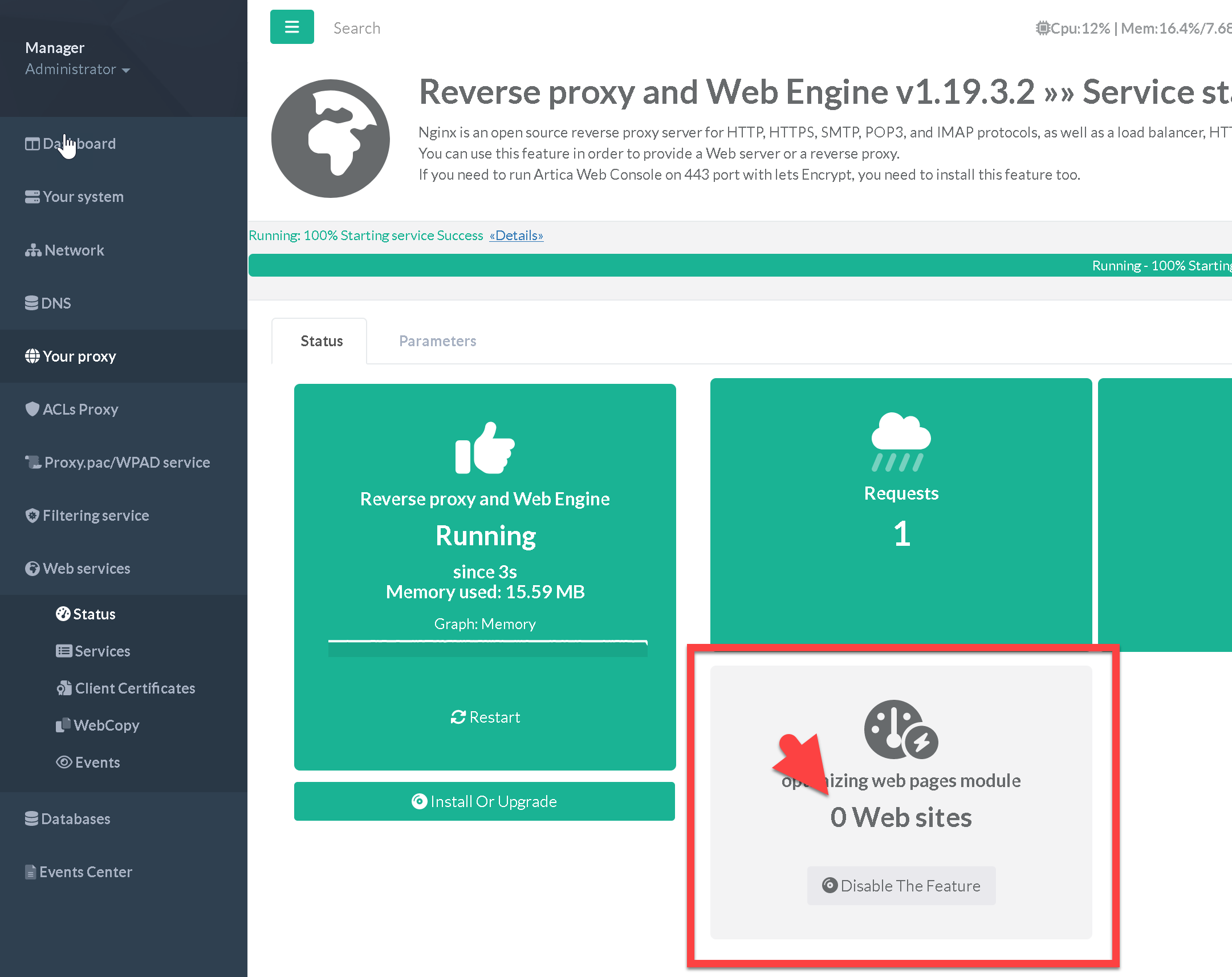
¶ Optimize your websites
- To activate the optimize module on your web sites, go to Services section.
- Choose your website and on General settings, turn ON the “Enable optimizes web pages” option.
- Compile your website rules.