Return back to the RDS Proxy service main section
This feature allows your users to add the target server inside their connection in order to directly connected to the TSE server using Artica without using the panel that lists available servers.
This allows you to send directly parameters without need to explain to the user how to do.
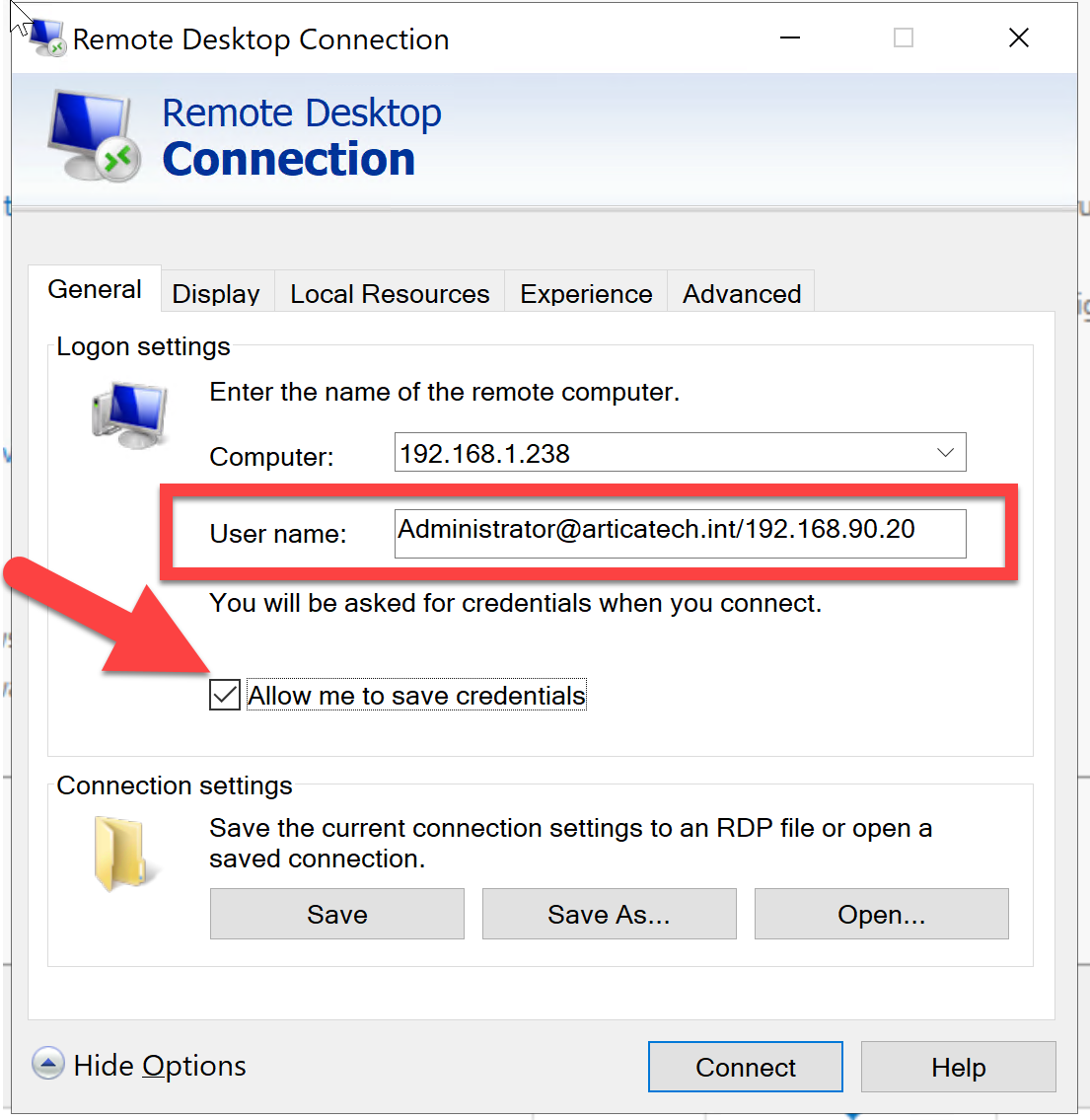
- To make it work, you need to enable 1 or 2 options inside the Artica panel.
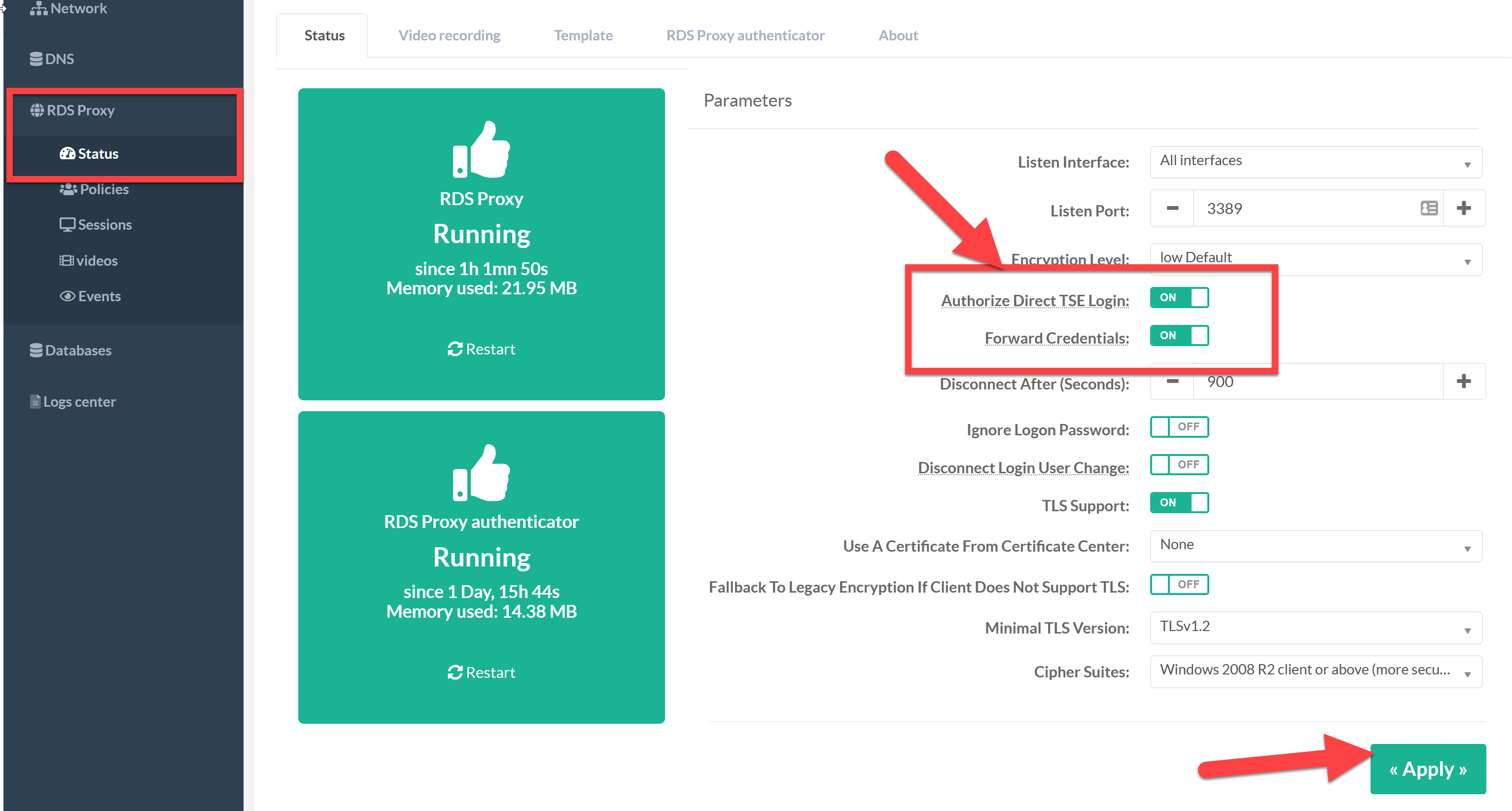
¶ 1) Authorize direct TSE login:
Allows the remote user to connect through the gateway by specifying the server destination in the account identification in the form username@domain/target or username/target or domain\username/target.
This method avoids going through the panel that lists the available servers.
target is the server name listed in an access rule with the following condition :
- The alias
- The hostname
- The address
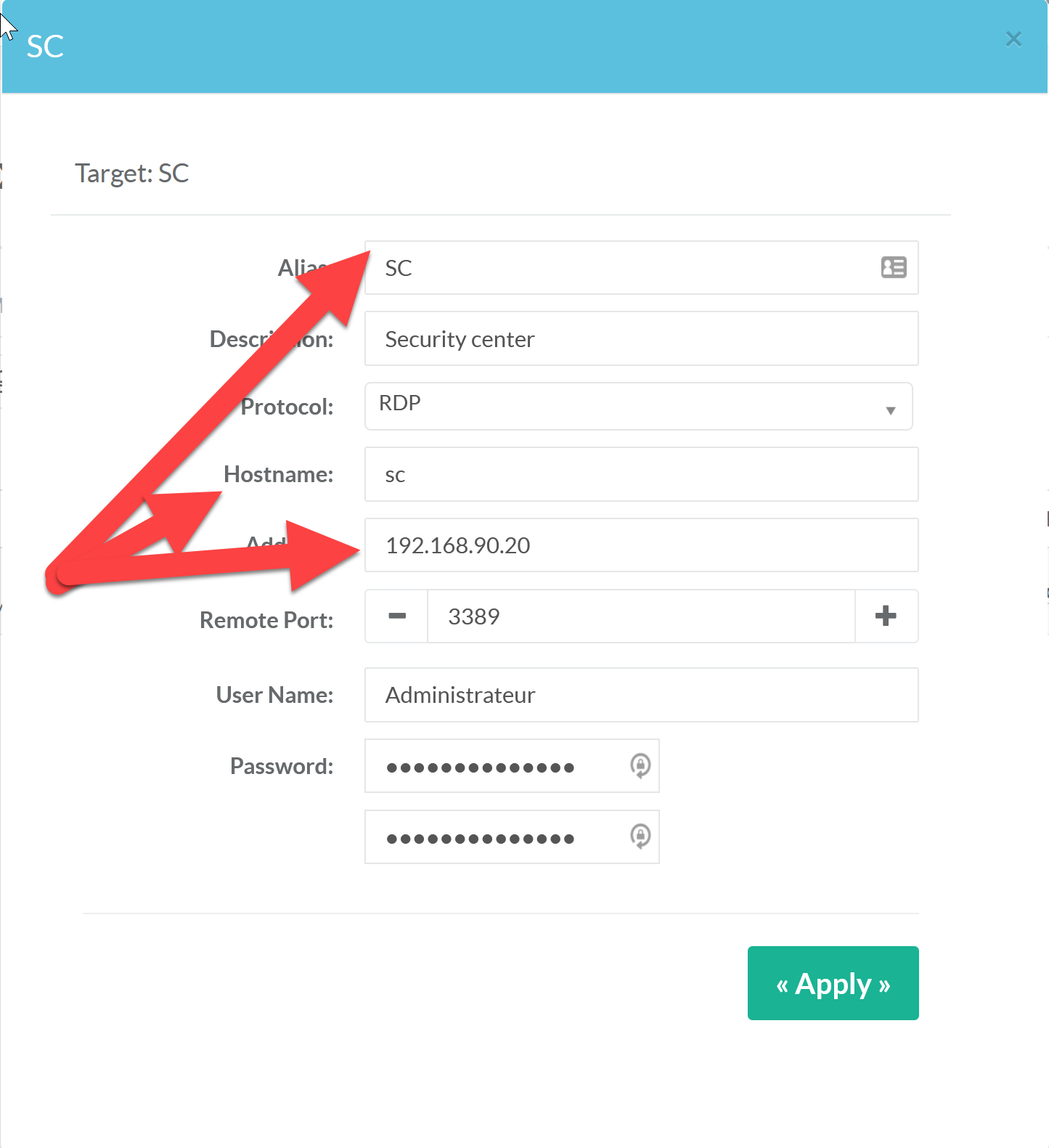
For this example, connections patterns are accepted:
administrator@domain/scadministrator@domain/scadministrator@domain/192.168.90.20
If the user account is not authorized by an access rule, the connection is refused.
User will receive reject error information inside the TSE Client
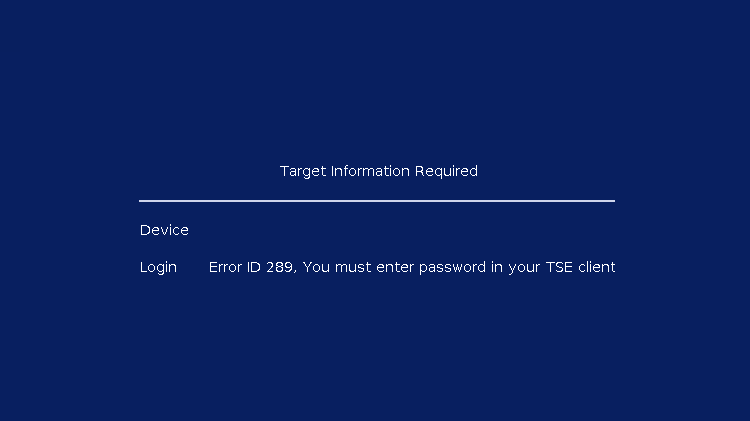
¶ 2) Forward credentials:
with Authorize direct TSE login enabled, transfers user's credentials directly to the requested server.
This method does not mask the credentials to the TSE server.
This means that Artica will not check the user account in the access rules but will only check the rule that corresponds to the source network, periods and the destination server.