Back to legal logs main section
This feature is available in Artica Service Pack 357 or above.
Through this feature, you have the ability to accurately search for user queries based on multiple criteria.
Once the search has been performed, you have the ability to view queries or download extraction results.
Note: You cannot access to this feature is you have enabled the Legal logs encryption option.
- On the left menu, go to “Events Center”
- Click on Legal Logs
- Select “find” tabs.
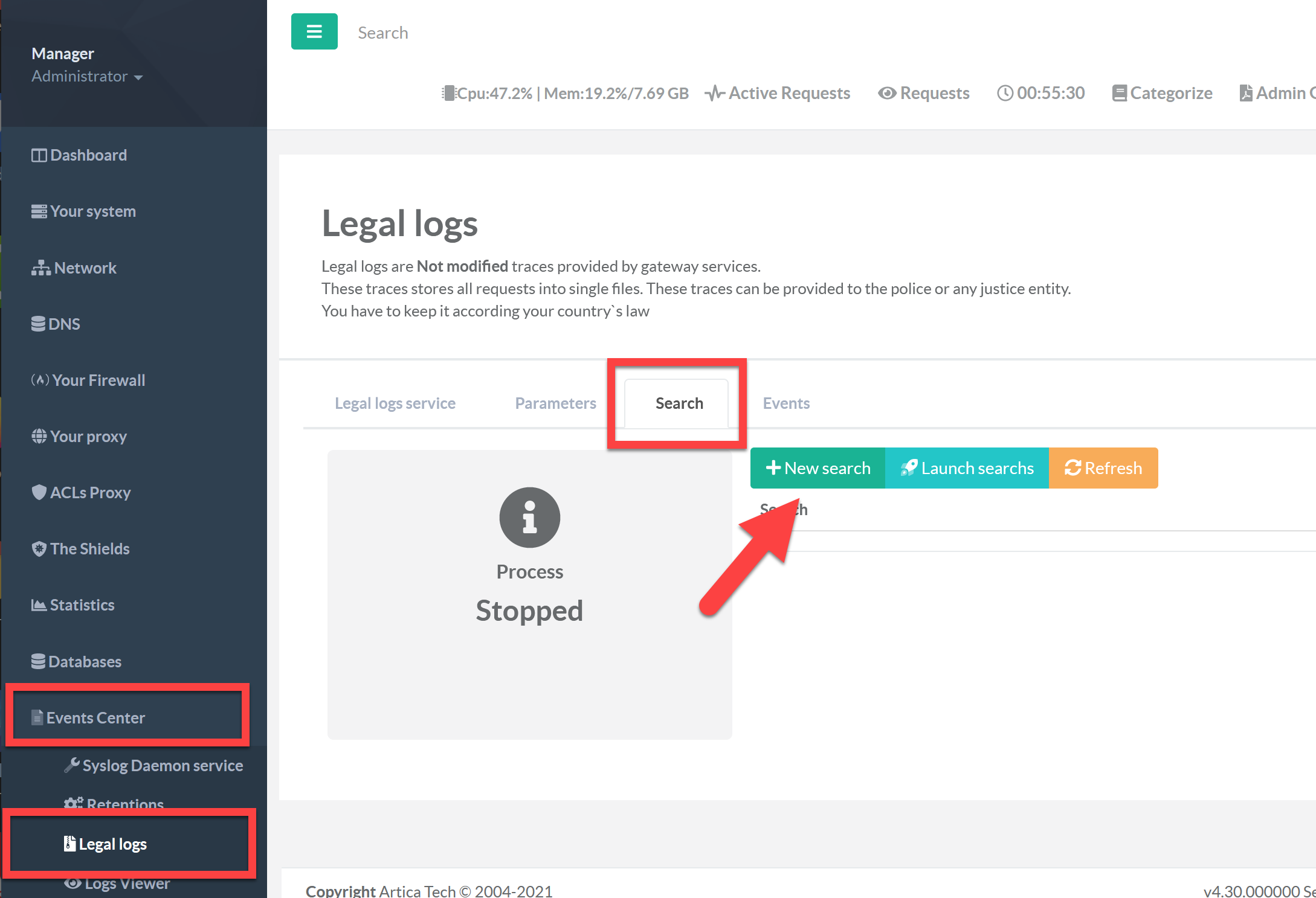
- The search section displays on the left part the status of the search process according to search rules stored on right pane
- To create a search rule, click on the “New Search” button
The search form allows to specifies multiple token to search :
- From date / From time: The date/time which the search will start
- To Date / To time: The maximal time to search entries
- User name: The user login to search ( regular expression supported)
- Source IP address: The user IP address to search ( regular expression supported)
- Destination IP(s): The Web server or parent proxy to search ( regular expression supported)
- Category: The Artica/Cguard website category
- Website: The requested domain to search ( regular expression supported)
- HTTP status code: The HTTP result code of the target web server
- Max lines: The number of records found.