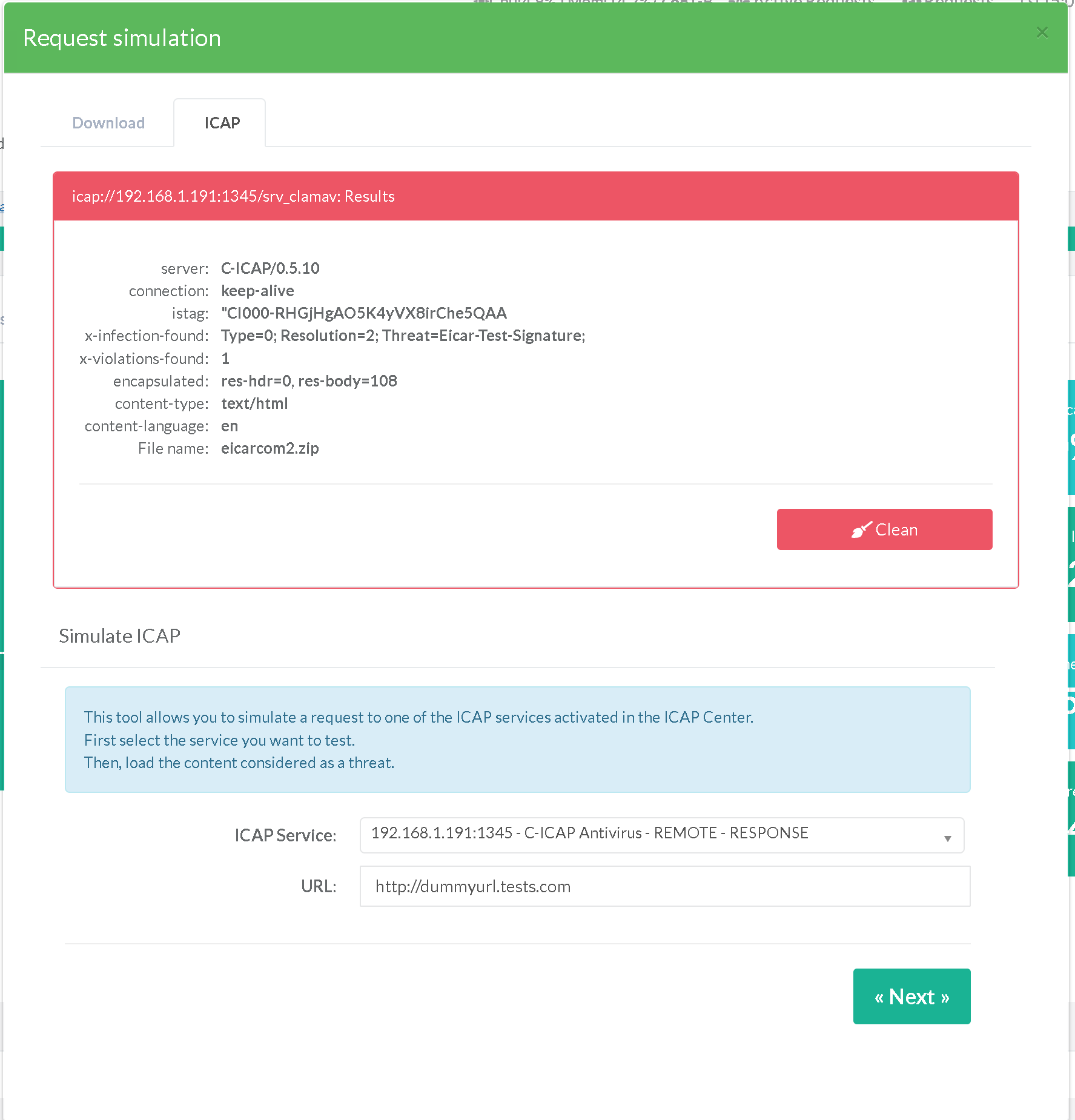Back to Proxy Anti Virus main section
This feature is available on Artica 4.30x Service Pack 970 or Artica v4.40
Note that the latest stable version of ICAP engine is v5.0.10 or above
- Click on the top-right icon
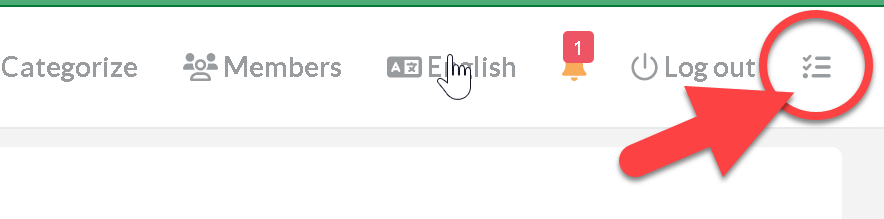
- Choose the option “Request Simulation”
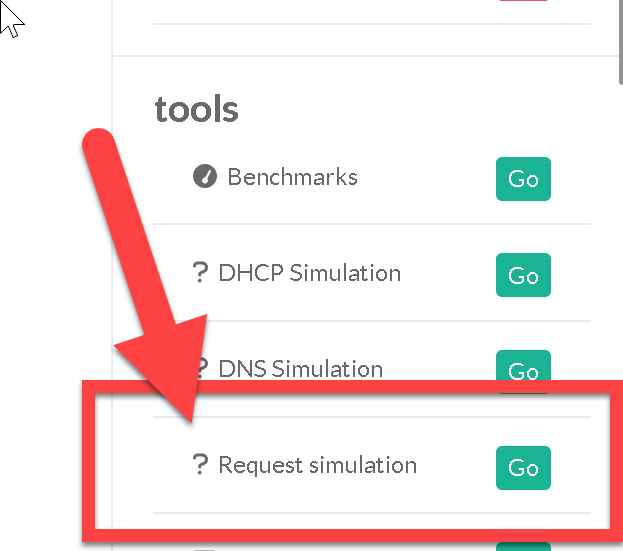
- Choose the tab “ICAP”
- Select the ICAP service you want to test, defined in the ICAP Center
- Set an URL: This is information that will be sent to the antivirus, but no further processing will take place.
You can put anything, it doesn't matter. - Click on “Next”
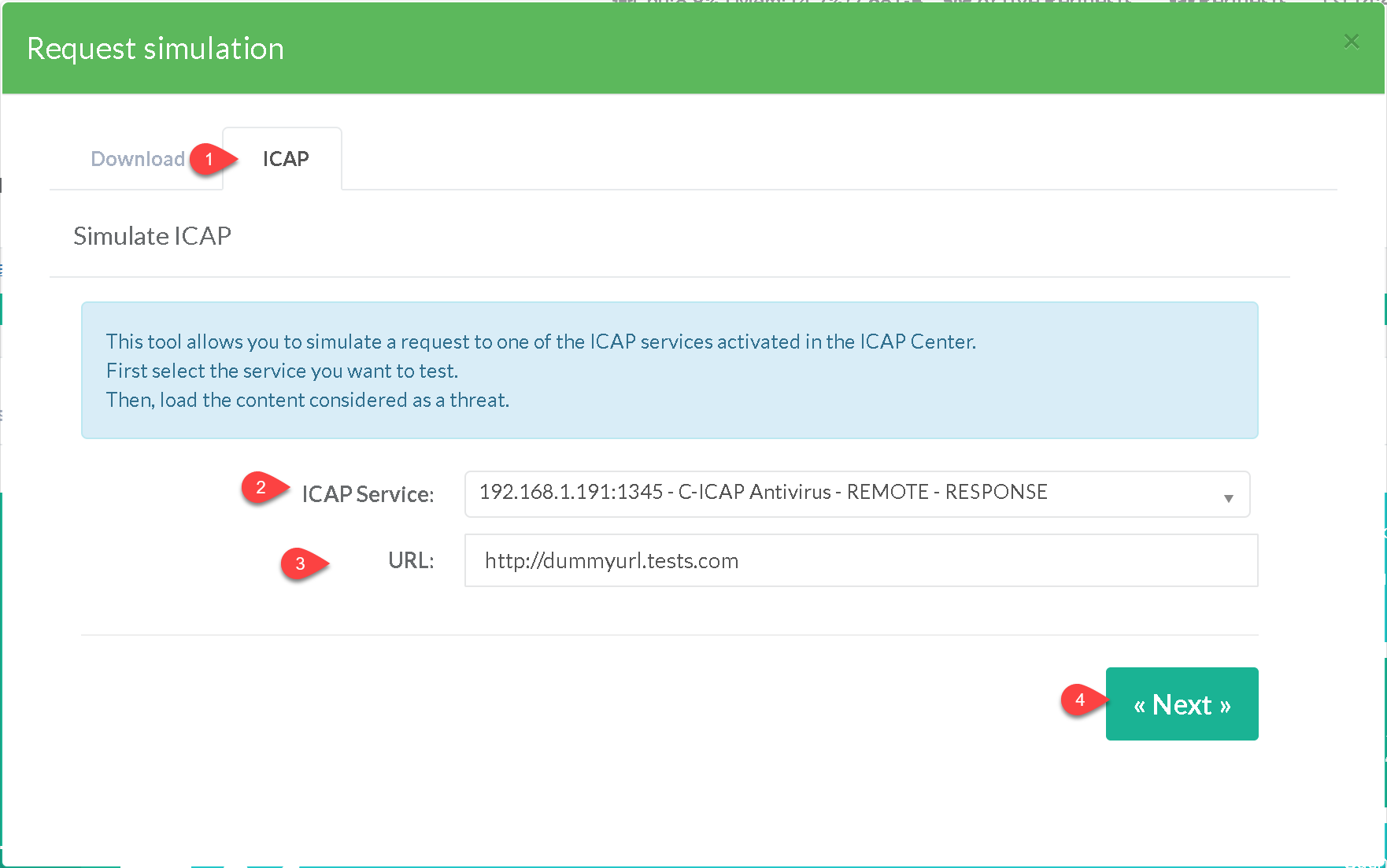
- Use the “Threat sample” button to upload your file.
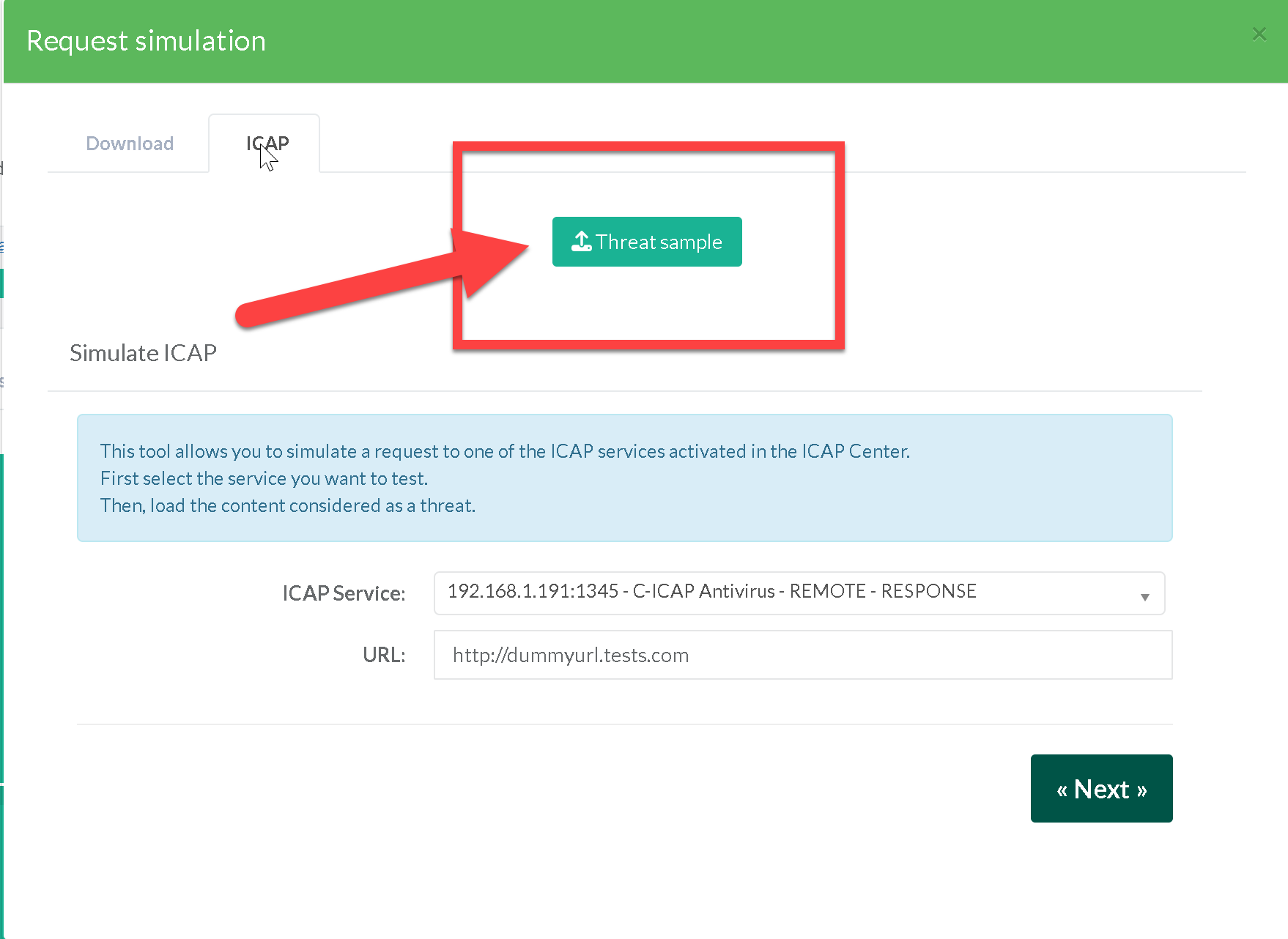
- If not htreat is detected, you will see a blue notification.
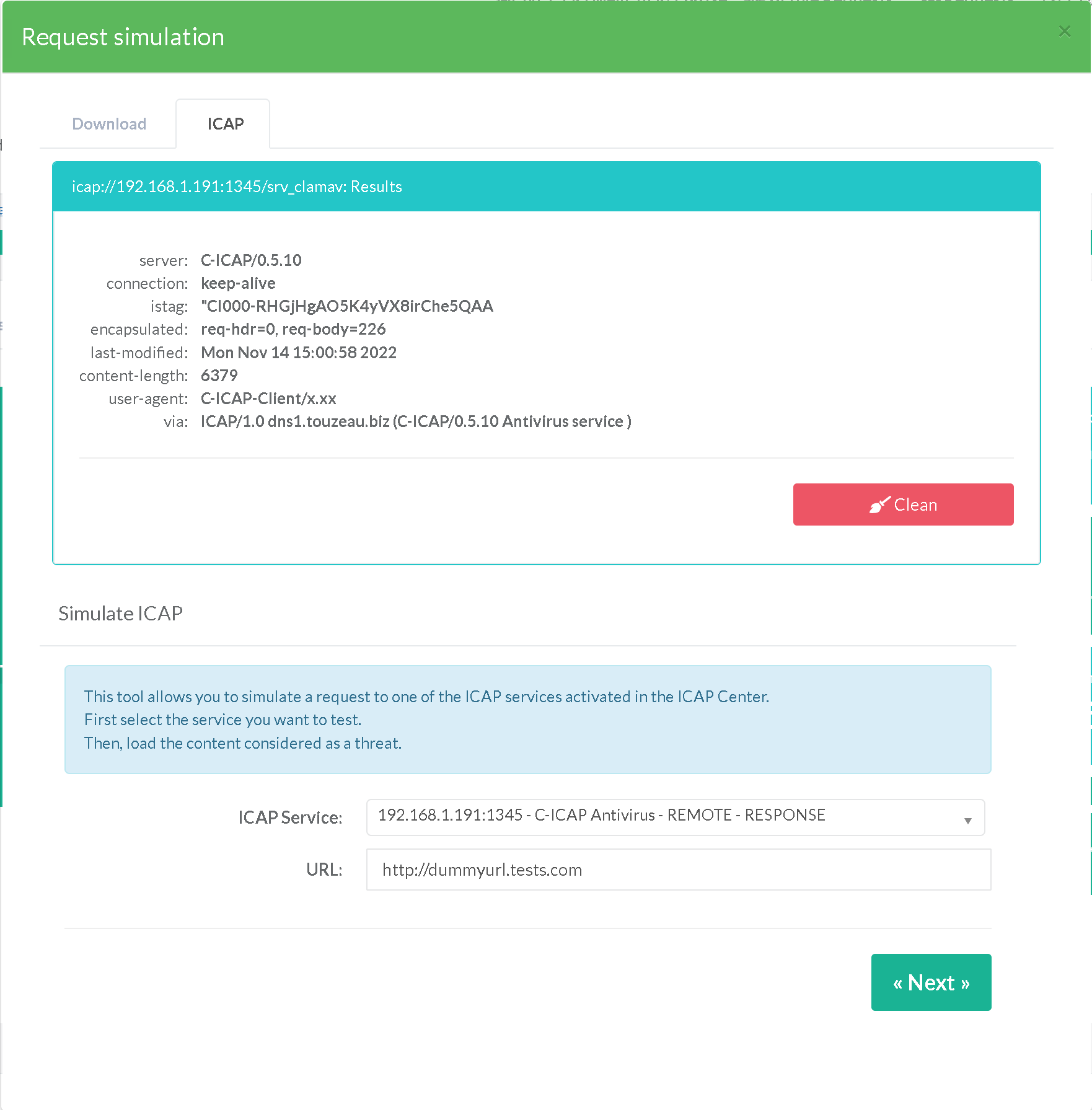
- If the file contains a threat, a red notification is displayed