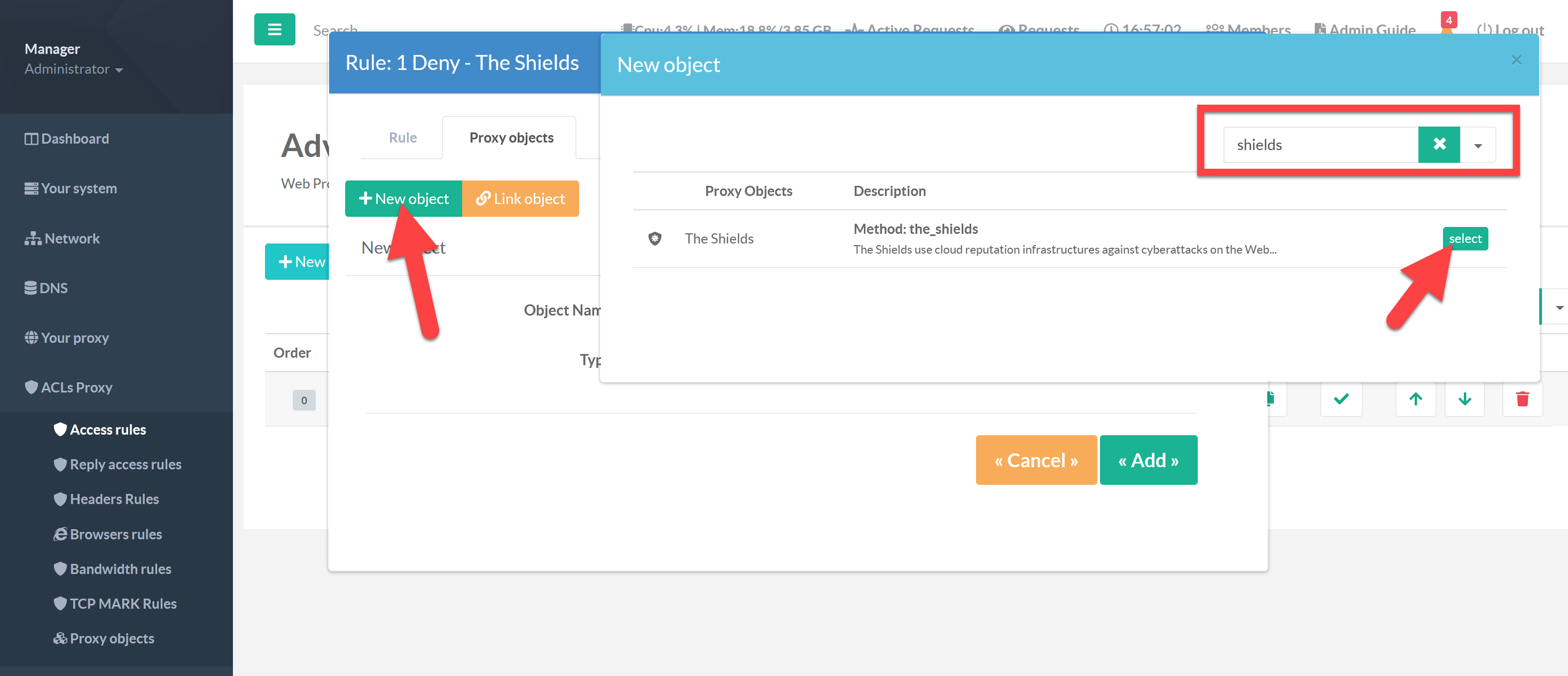The Shields is a reputation object, by default it is running as a global proxy addon but you can switch it to an ACL object
¶ Turn The Shields into an ACL object
- On the left menu choose “The Shields” / “Parameters”
- Down to the Global Settings section.
- Turn on the Act As ACL module option
- Click on Apply button
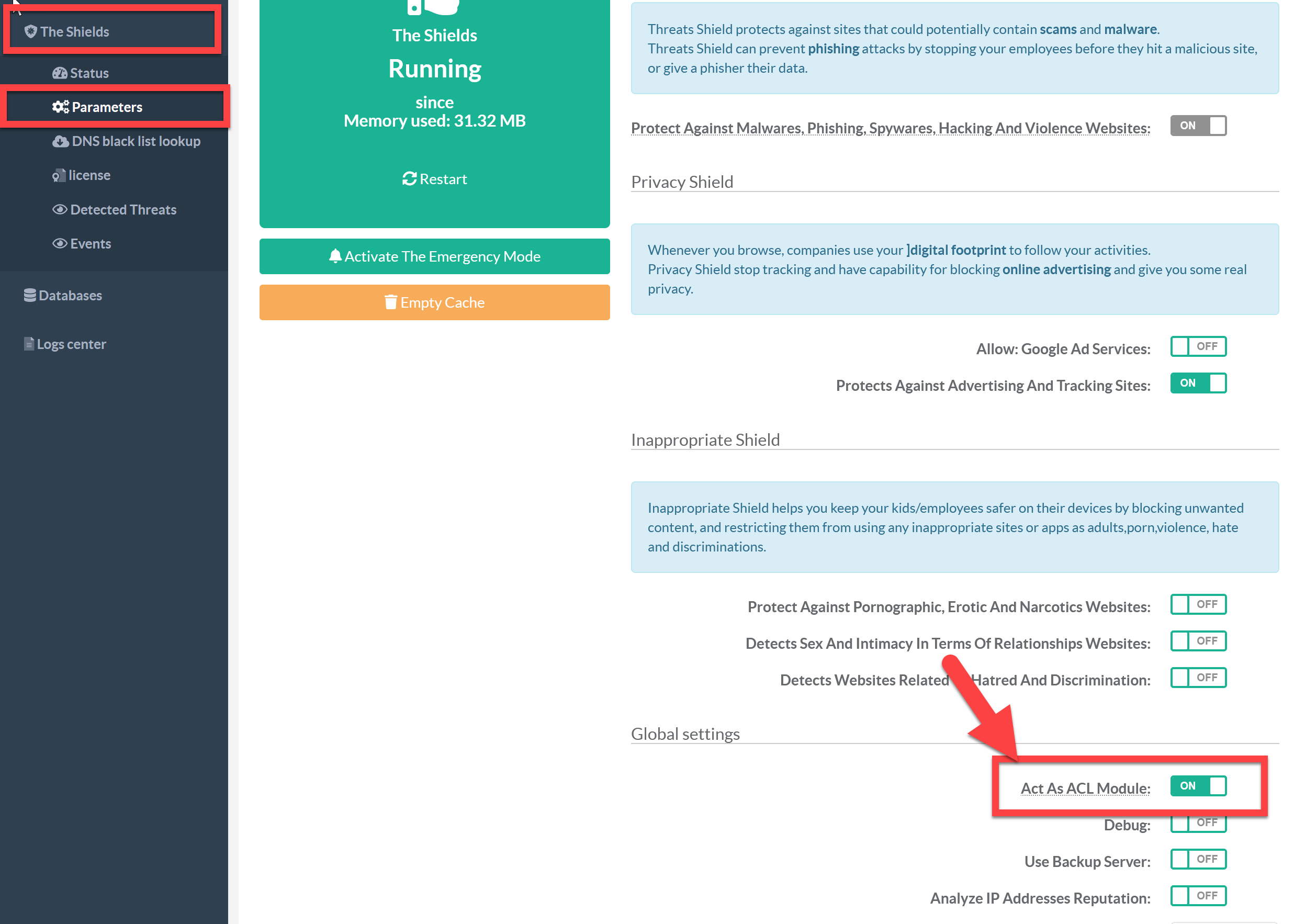
- Open an ACL access rule
- on the ACL object section, Click on “New object”
- On the Objects list, in the search field, type “shields”
- Click on “Select” button in order to include “The Shields” reputation engine inside your ACL rule.