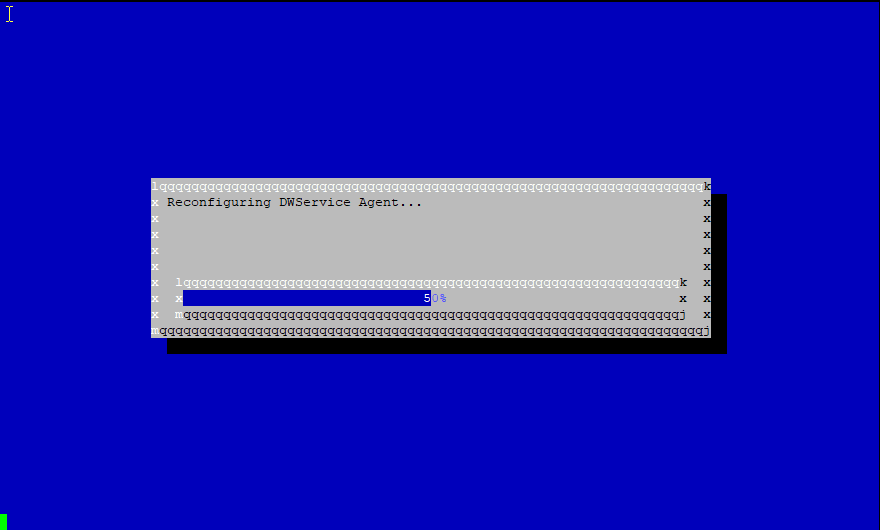The v4.30.x Service Pack 181 allows you to install/remove the remote control support using the the Unix Console.
This feature allows you to fix issues if the Web console is broken or unavailable.
Access to the DWService section inside the Unix console
Open the Unix console and choose the “Root password and system tasks” menu
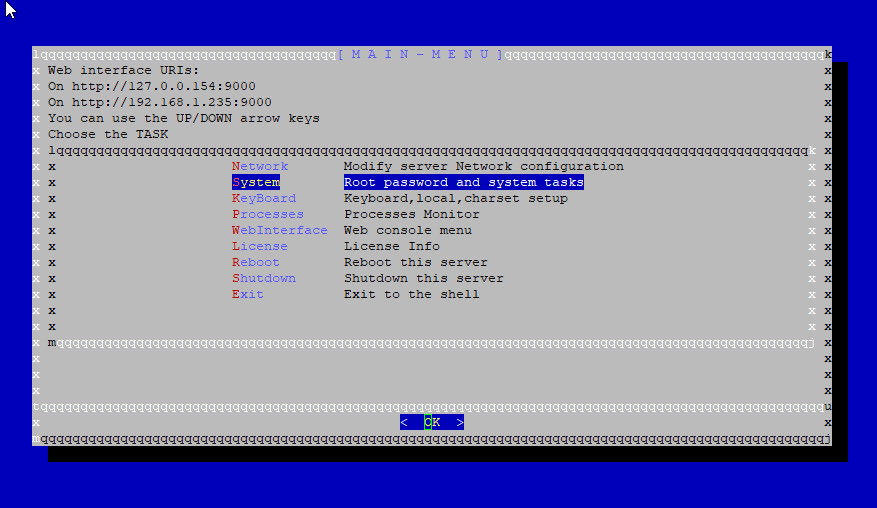
Select the DWService Remote console
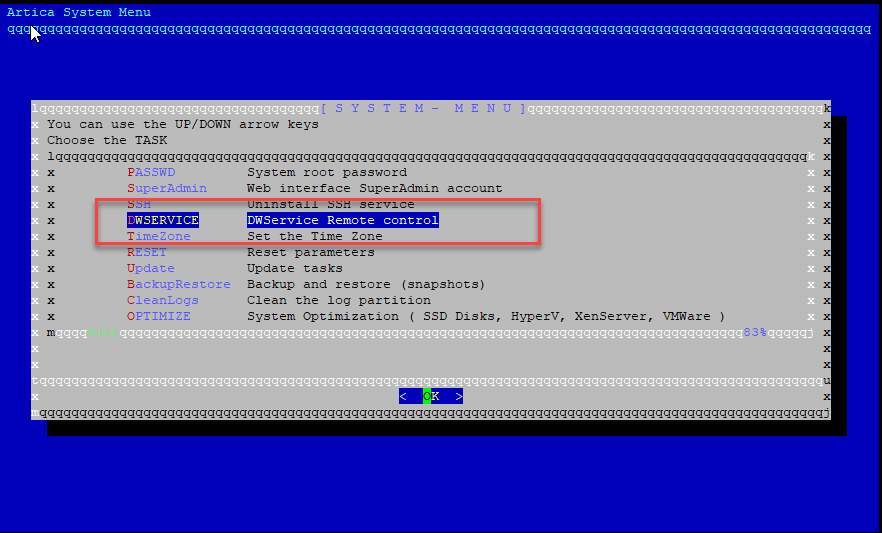
If the DWService agent is not installed, the menu display only the INSTALL menu
To install the DWService, choose the INSTALL menu and click on Enter Key
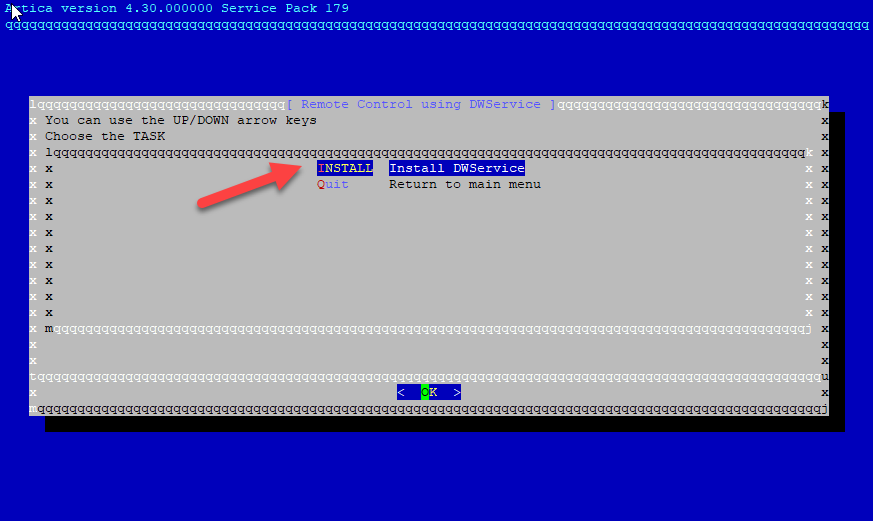
Wait during the installation process, it should take 2 or 3 minutes.
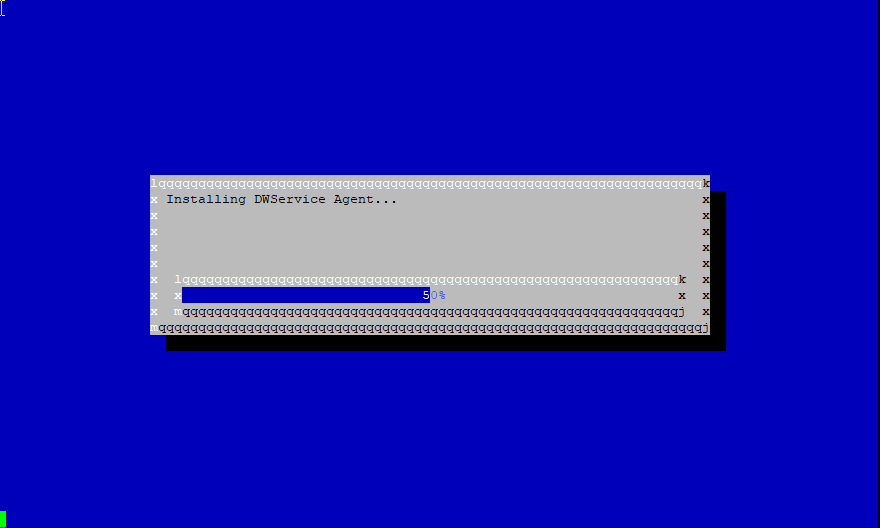
Once installed, choose the KEY option menu to fix the DWService key
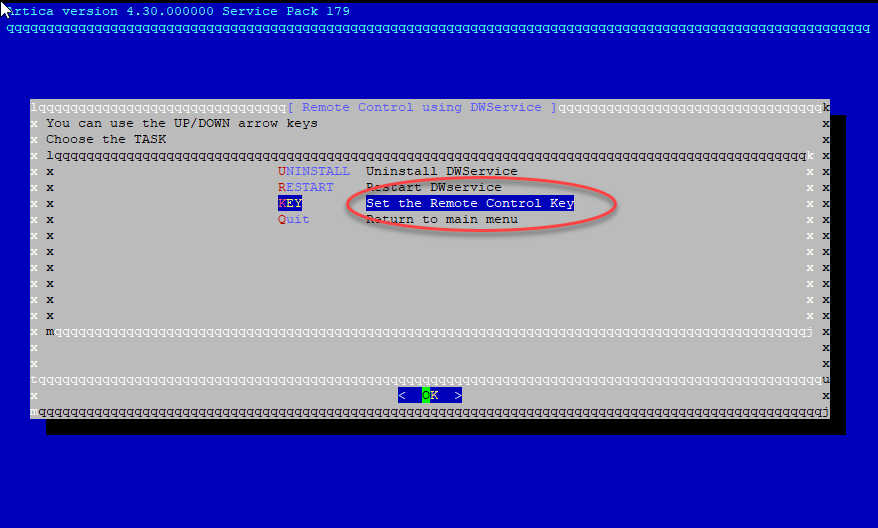
Set the DWservice key
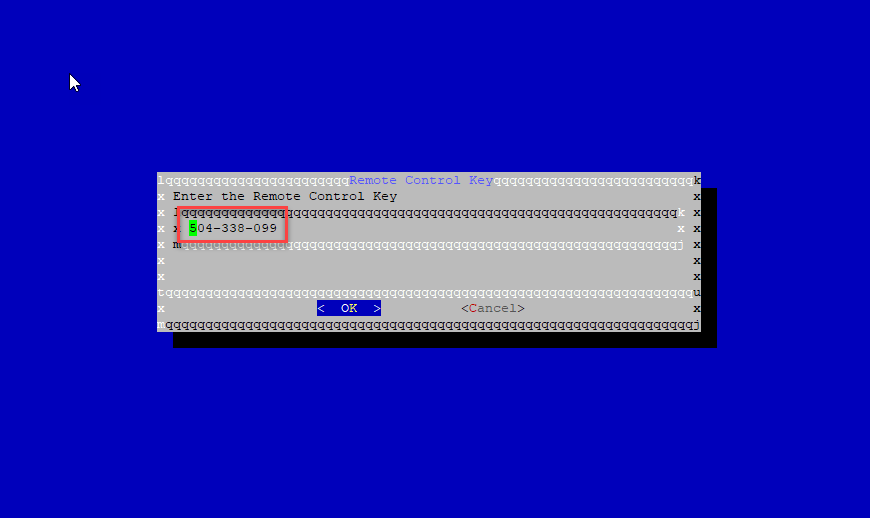
Wait during the reconfiguration process.