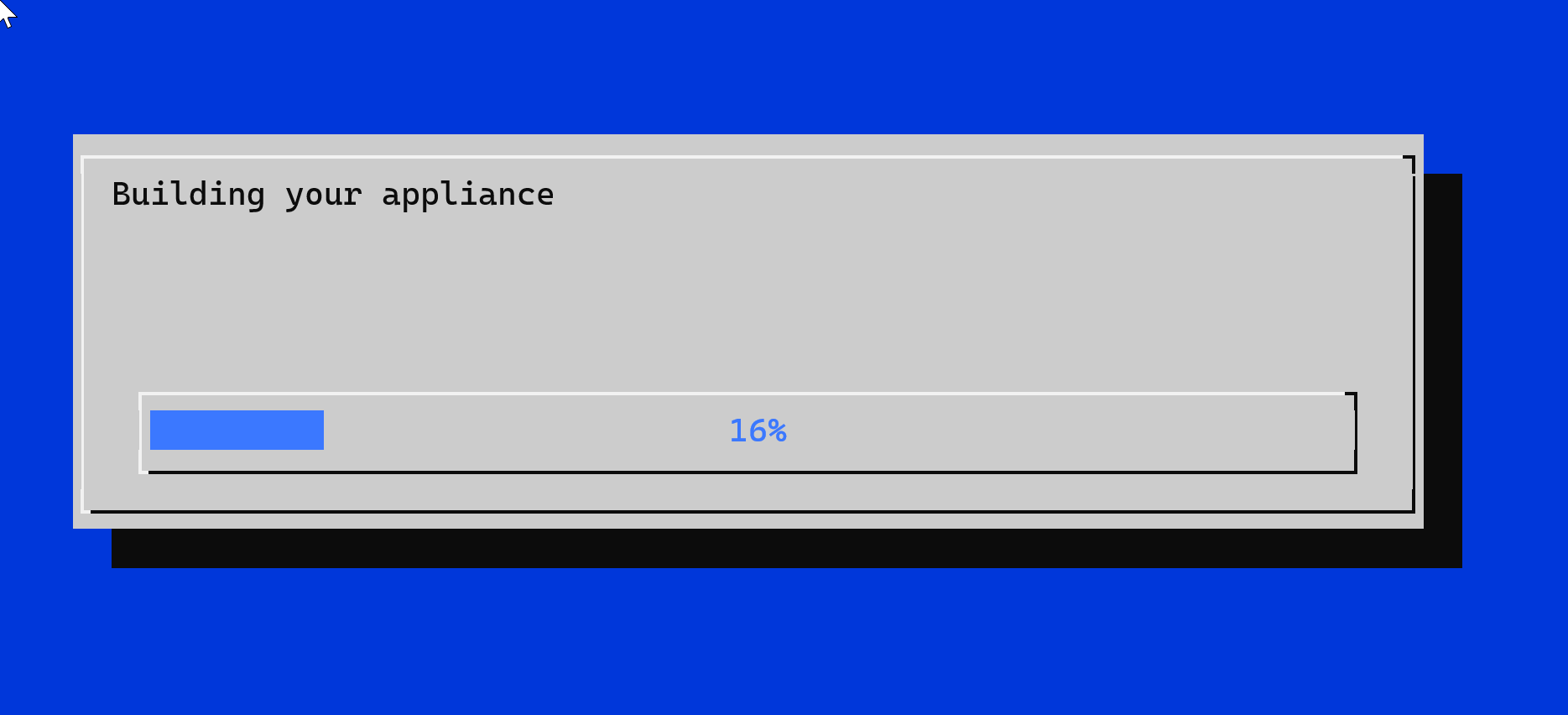Back to Install by script section
In our example, we install Artica on a physical server. We have already installed a Debian 10 system
It is important to understand that Artica is a product that supports and modifies the Linux system according to its needs.
It is not intended to install Artica on a server already in production.
Uninstalling Artica is not possible.
- Install your system using the Debian 10 template on a minimum 50GB of Hard disk
- Connect on your server using SSH.
¶ Install the Artica Core v4.50 LTS installation
- Run these command-lines:
apt-get install wget
cd /root && wget http://articatech.net/download/Debian10-install450/install-450.tar.gz && tar -xf install-450.tar.gz && chmod 0755 install-450 && ./install-450
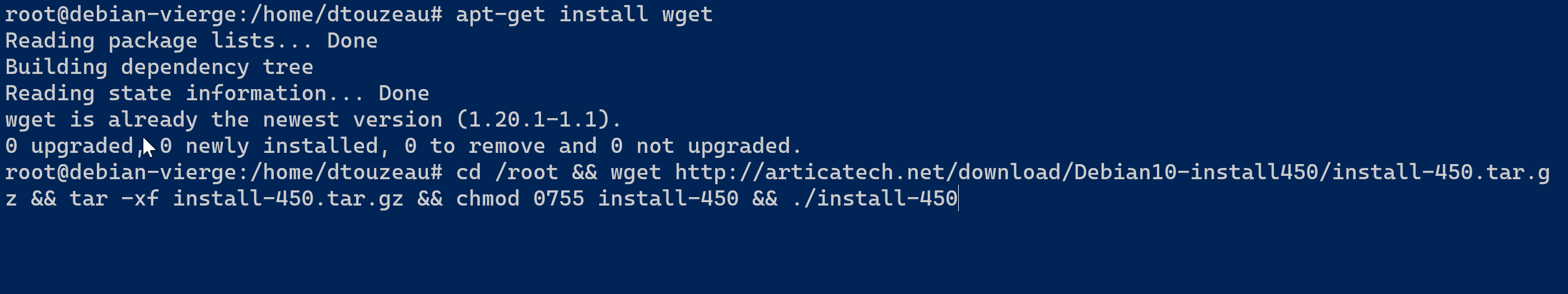
- Confirm that you transform your server as an Artica server
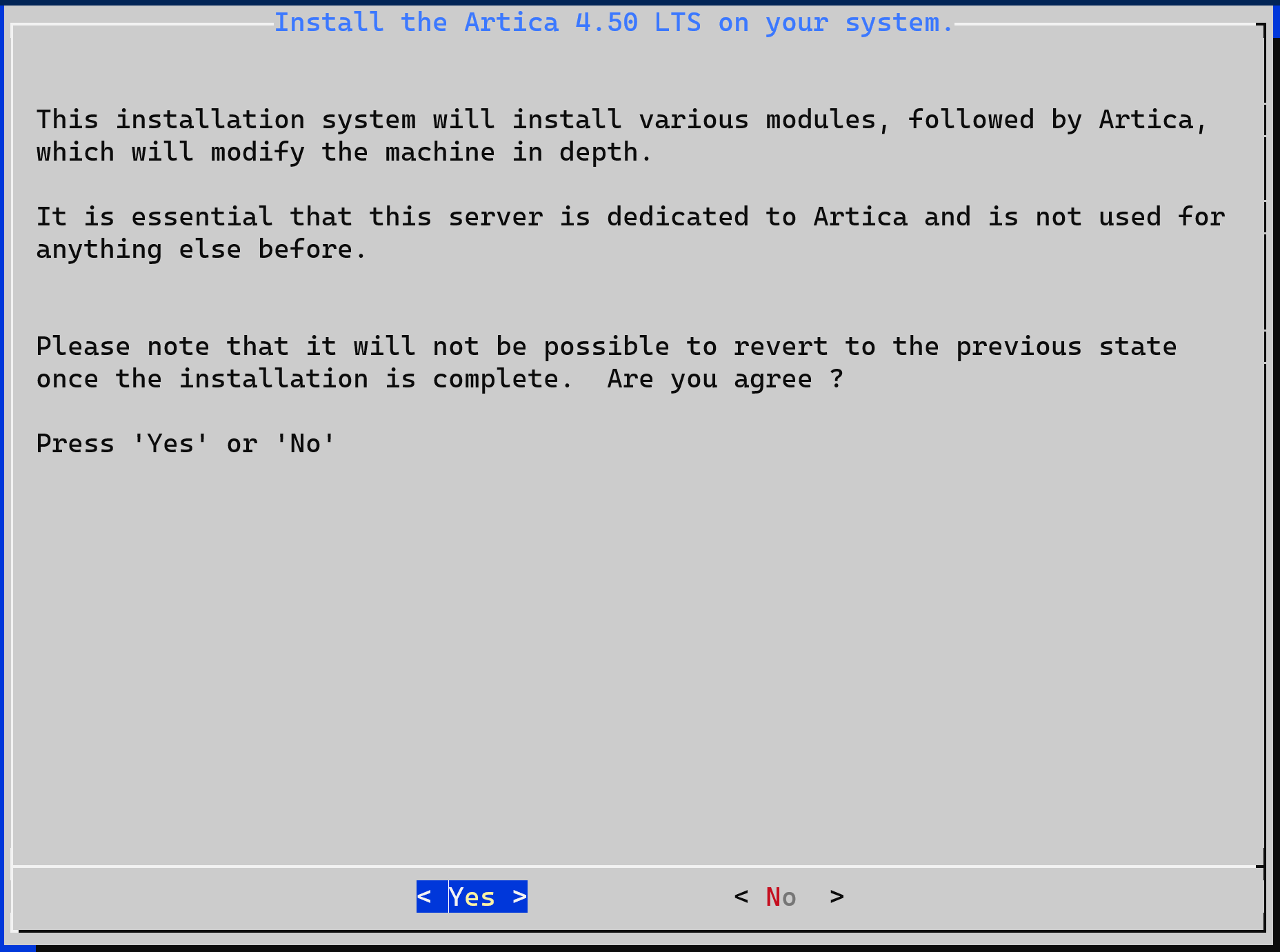
- About 528 packages will be downloaded and installed, confirm using “Yes” to continue.
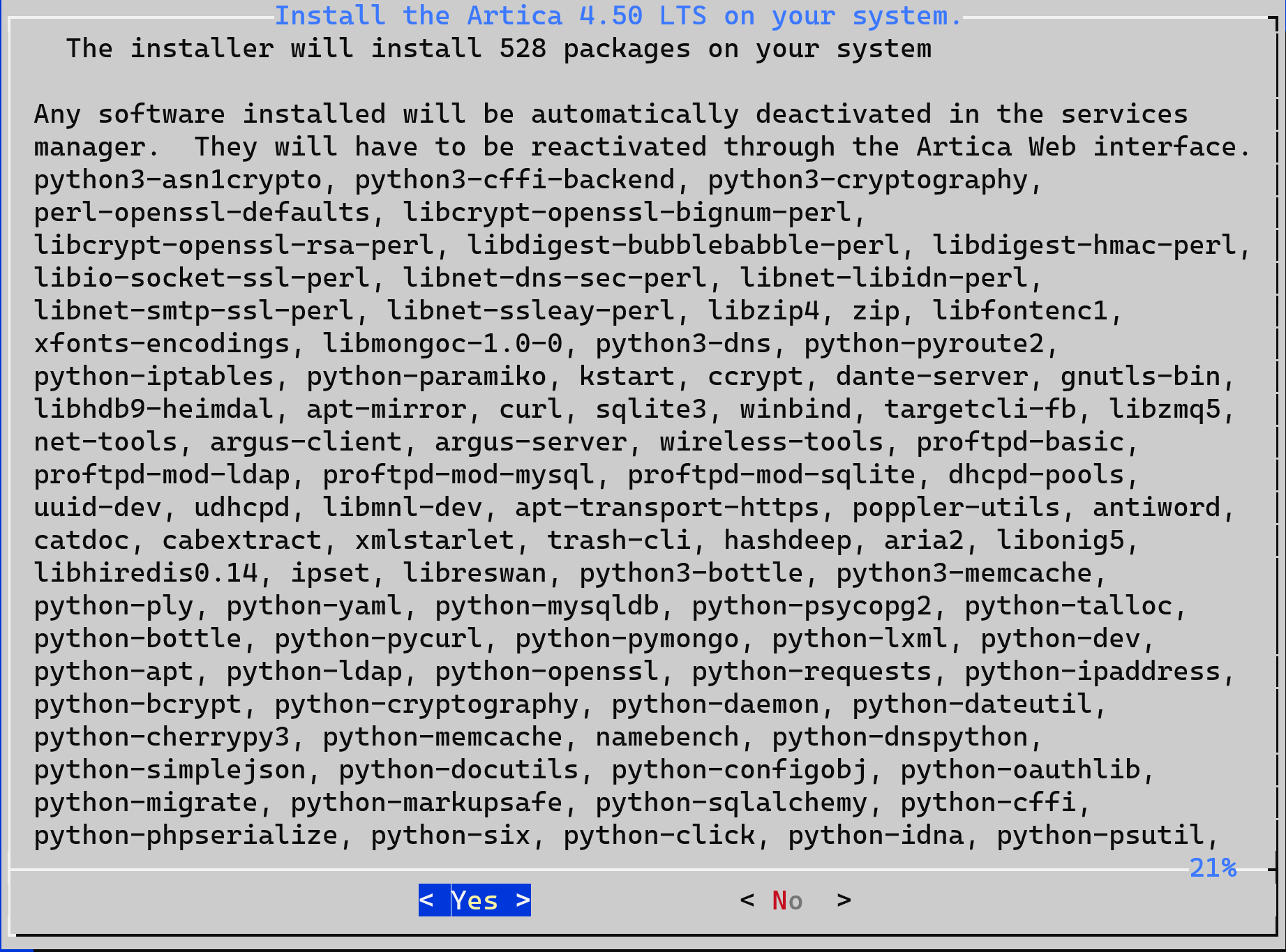
- Wait during the installation packages
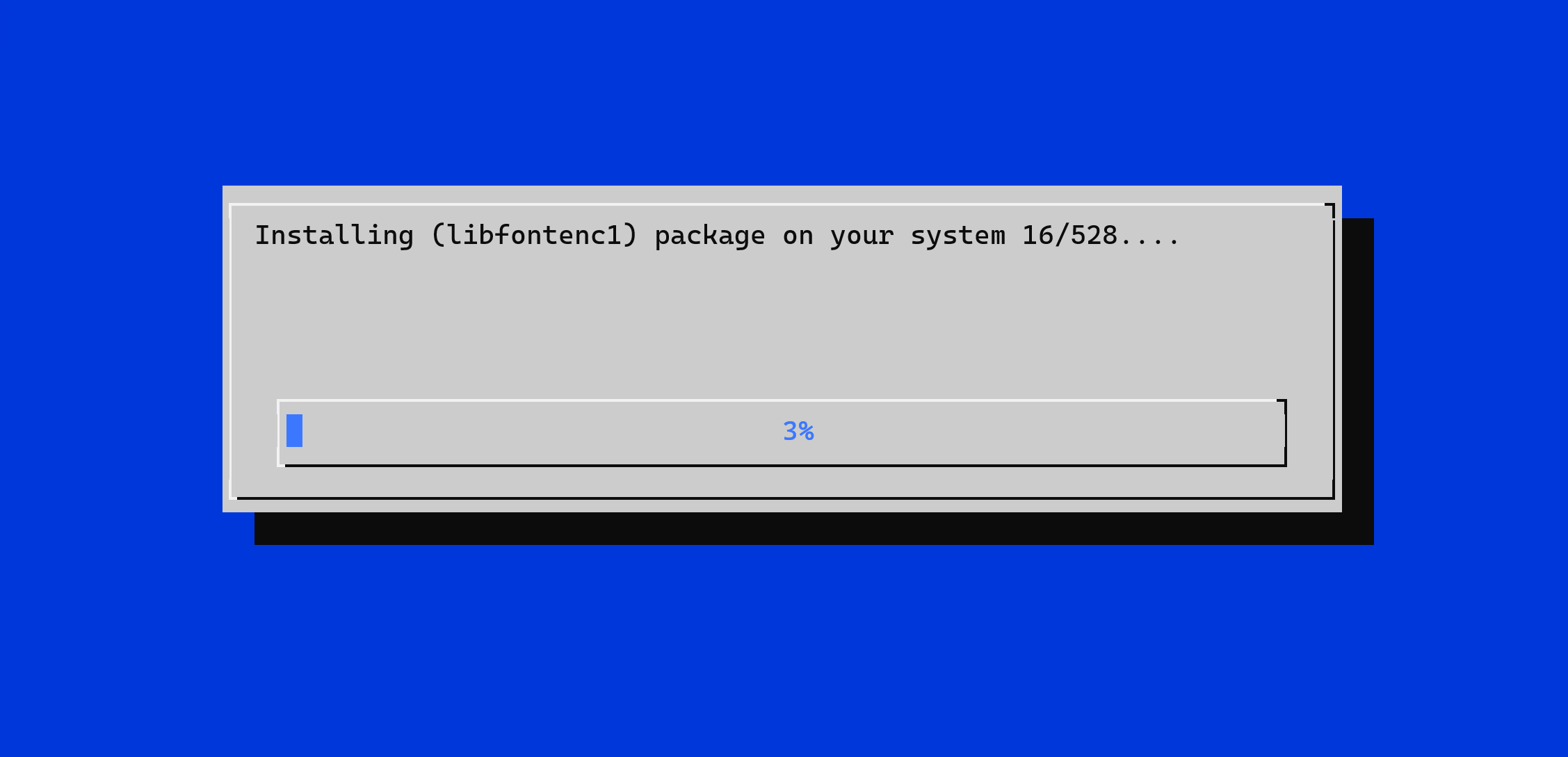
- After the debian installation package, the script will remove all unecessaries services
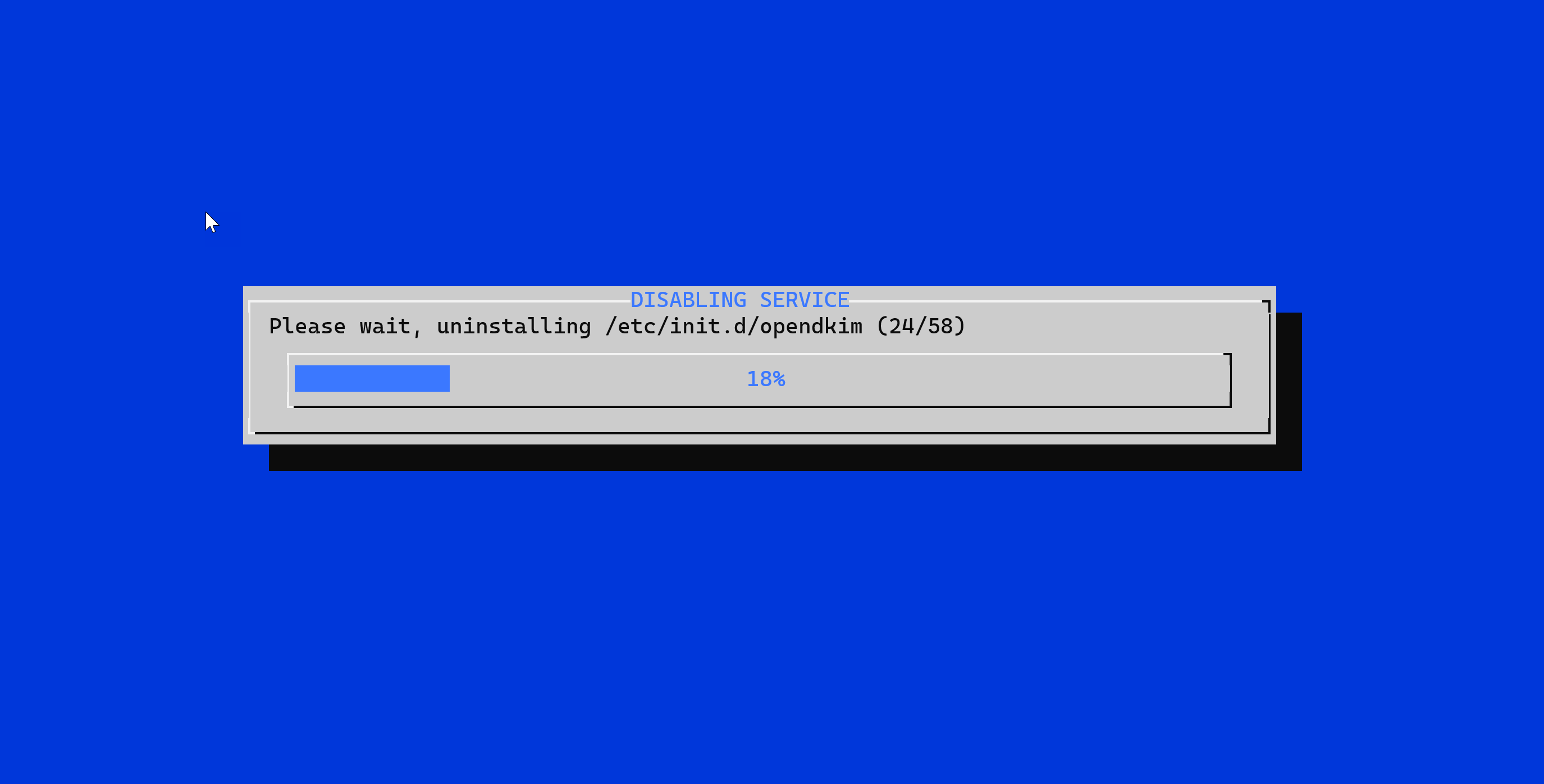
The script will download and install the full Artica package
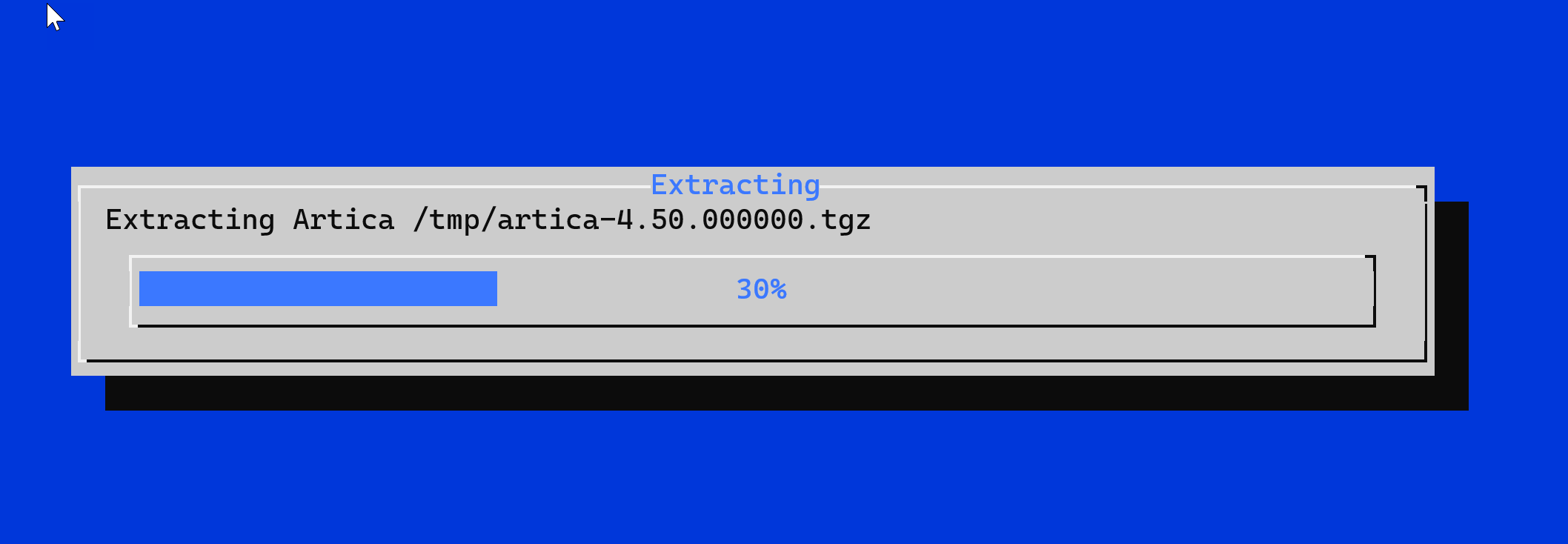
- After extracting the package, necessaries services will be installed
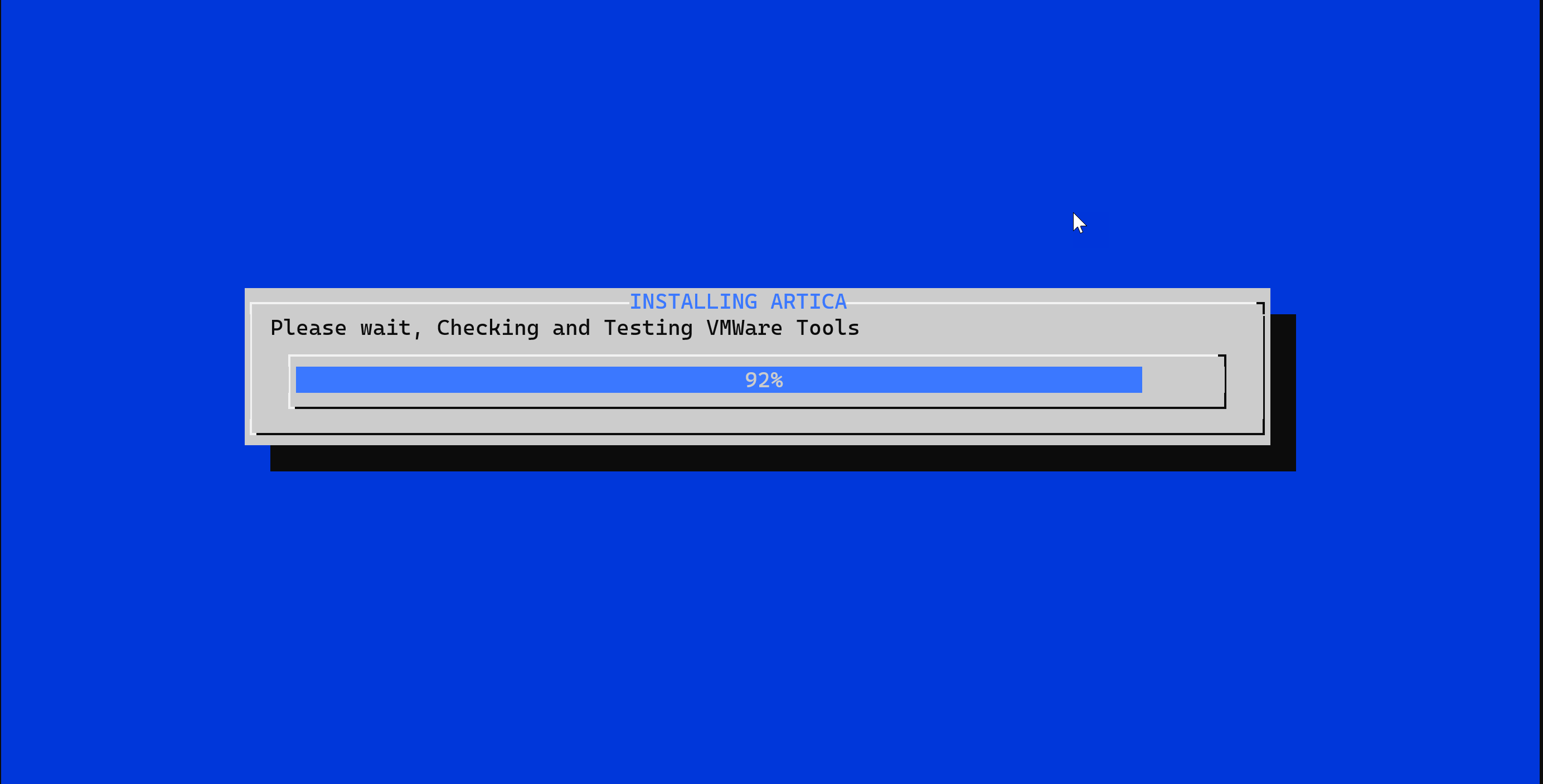
- Once done, script will Ask to you if you want your server act as proxy. ( if not is will ask respectively reverse-proxy or SMTP gateway)
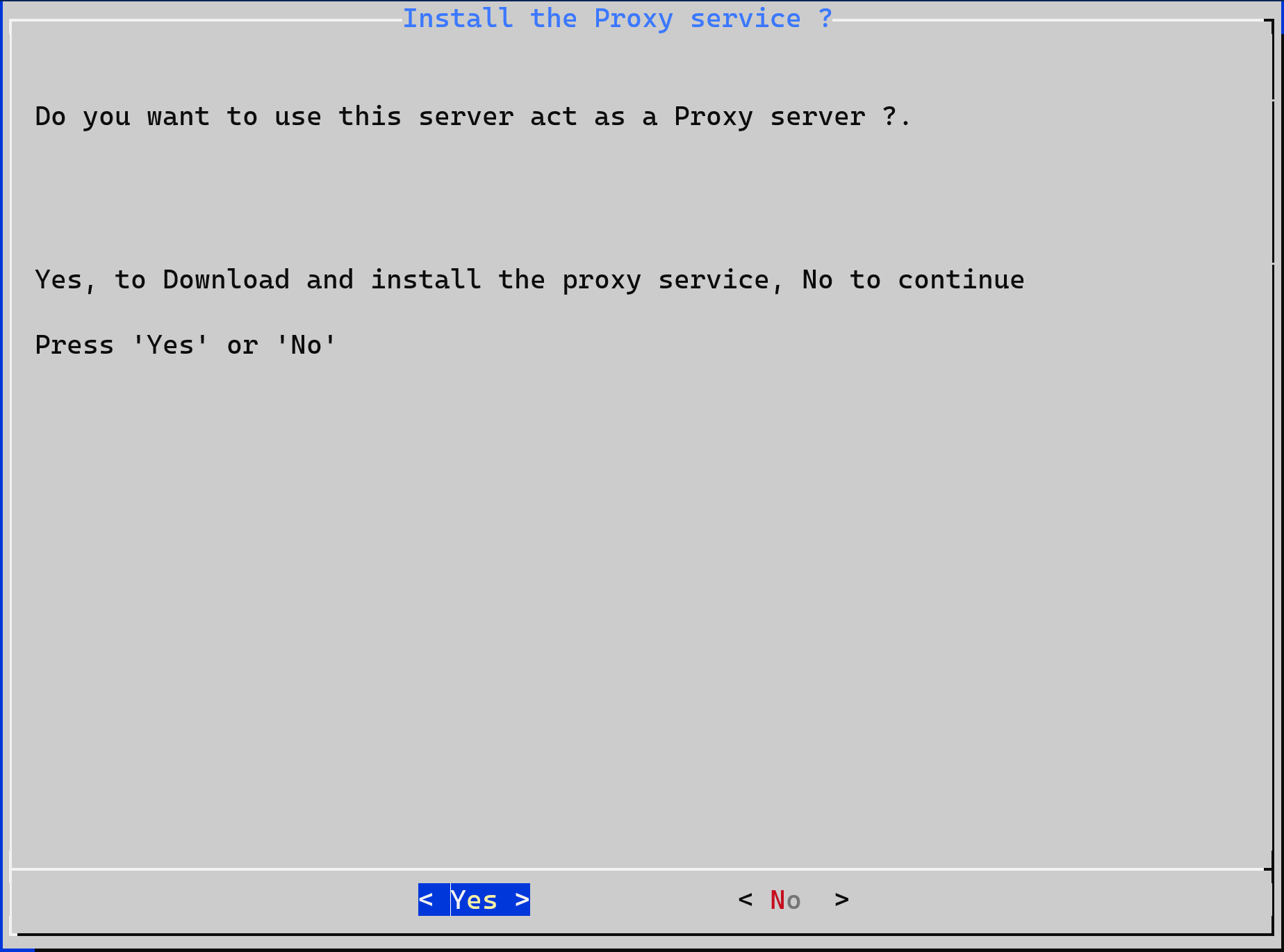
- In the last step, Artica ask to you if you want Artica managing your network. If yes, it will change your network prefix to ethxx ( require a reboot ) and ask to your network configuation.
If No: Artica will not change anything on your current network configuration.
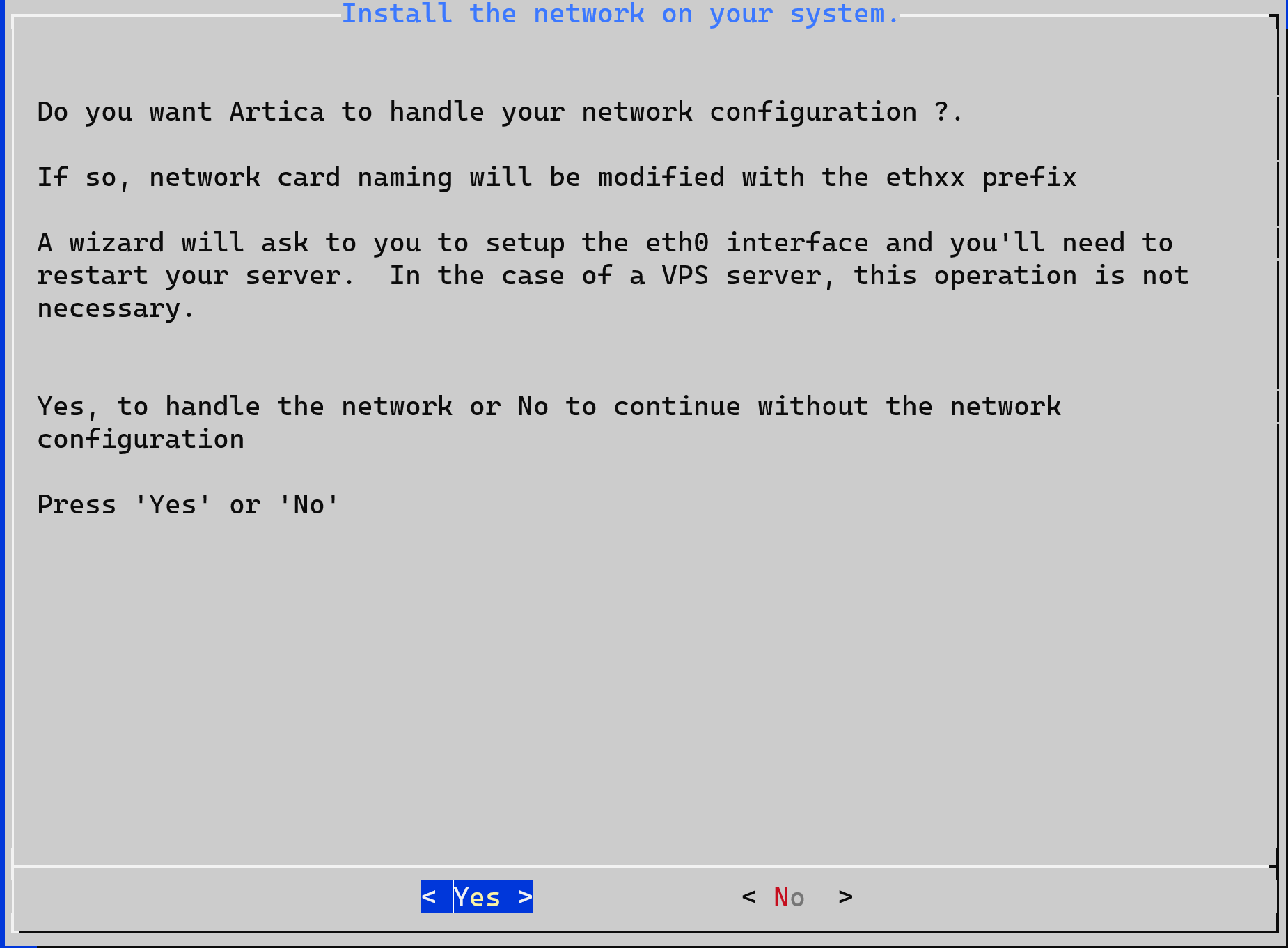
- Finally is build all settings to make it all working