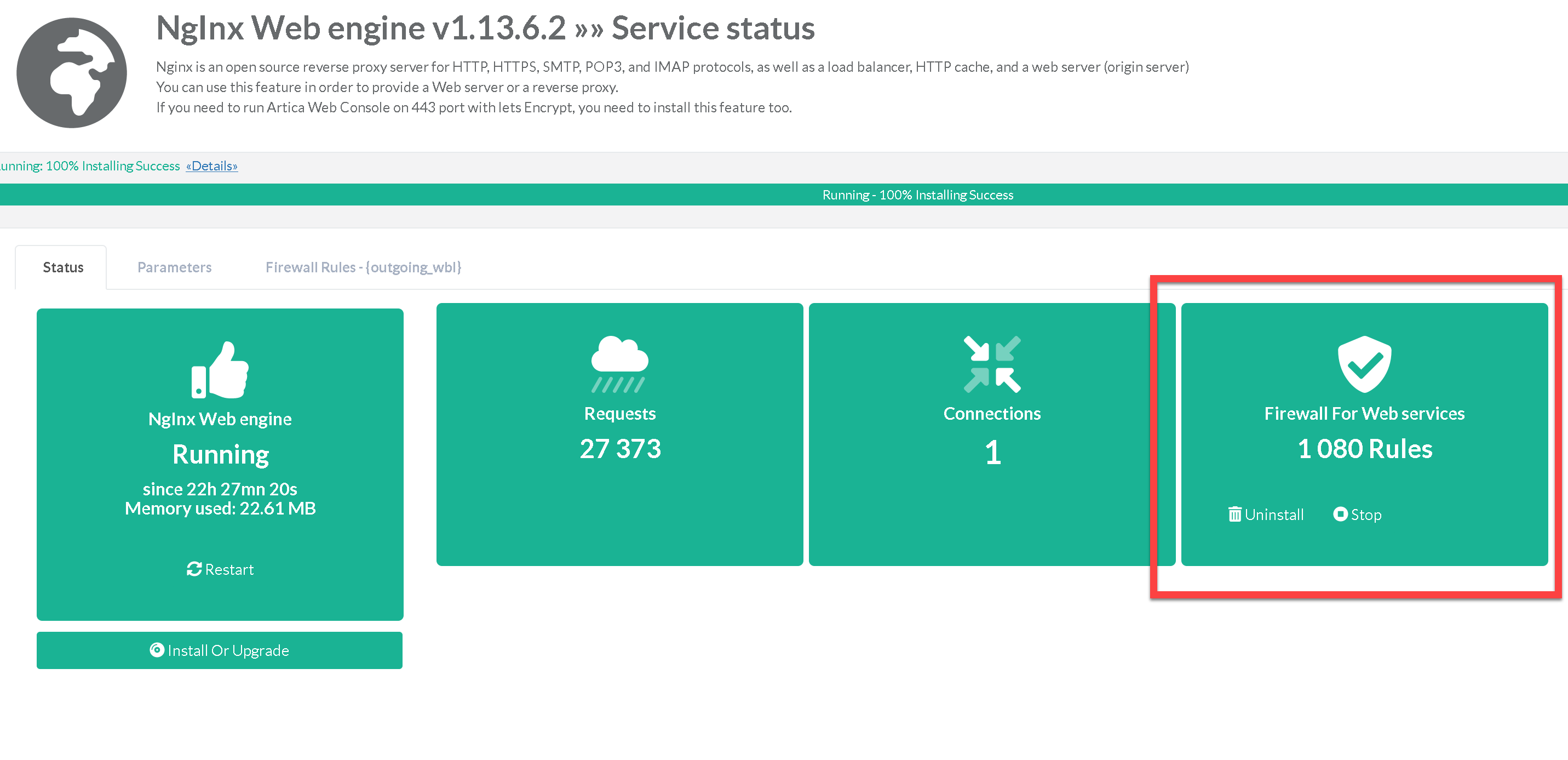Install the Firewall is very simple
- On the left menu, go to “Web services” / “Status”
- You can see a grey section “Firewall For Web services"
- Click on the button “Install”
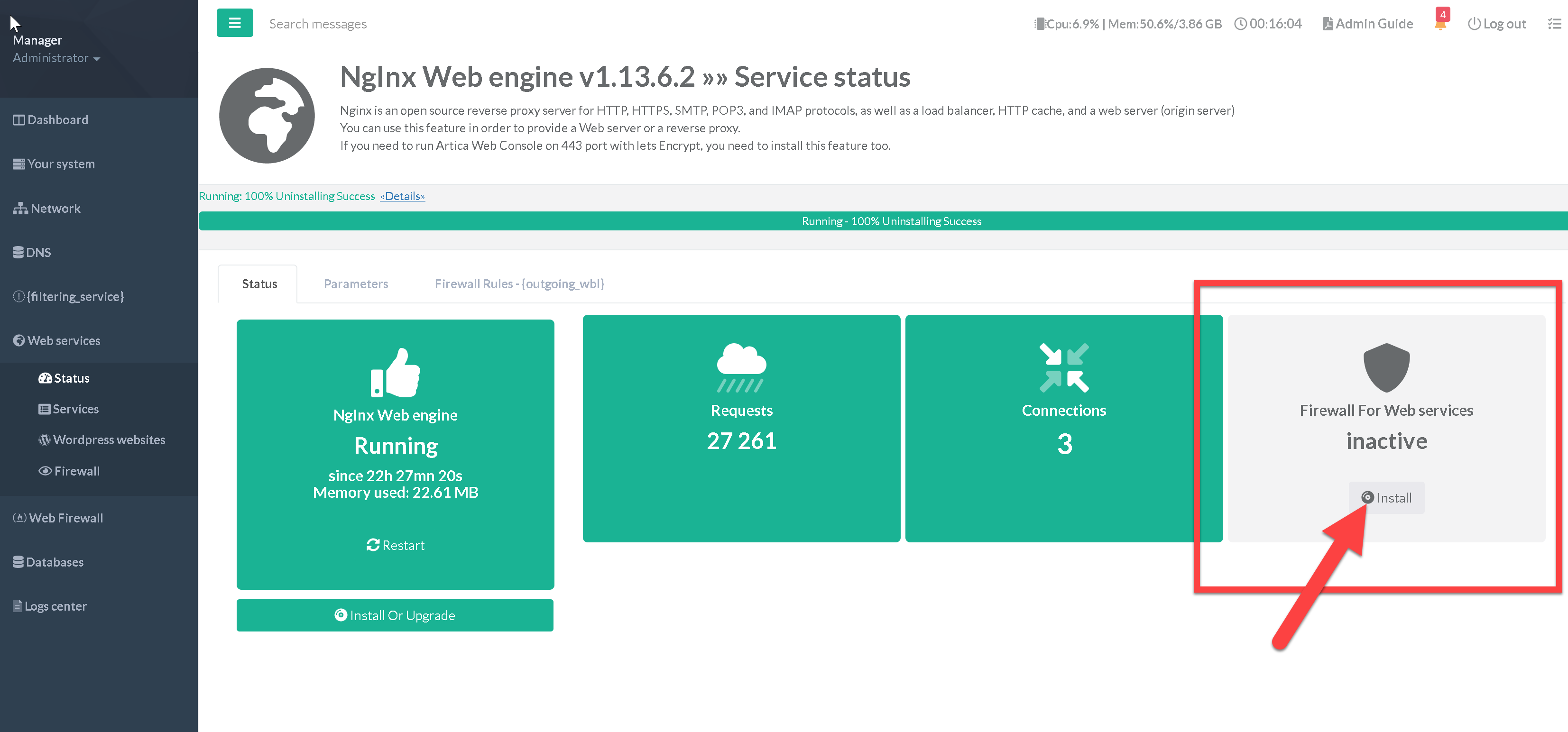
- The grey section is turned to green and displays the number of white-list rules.