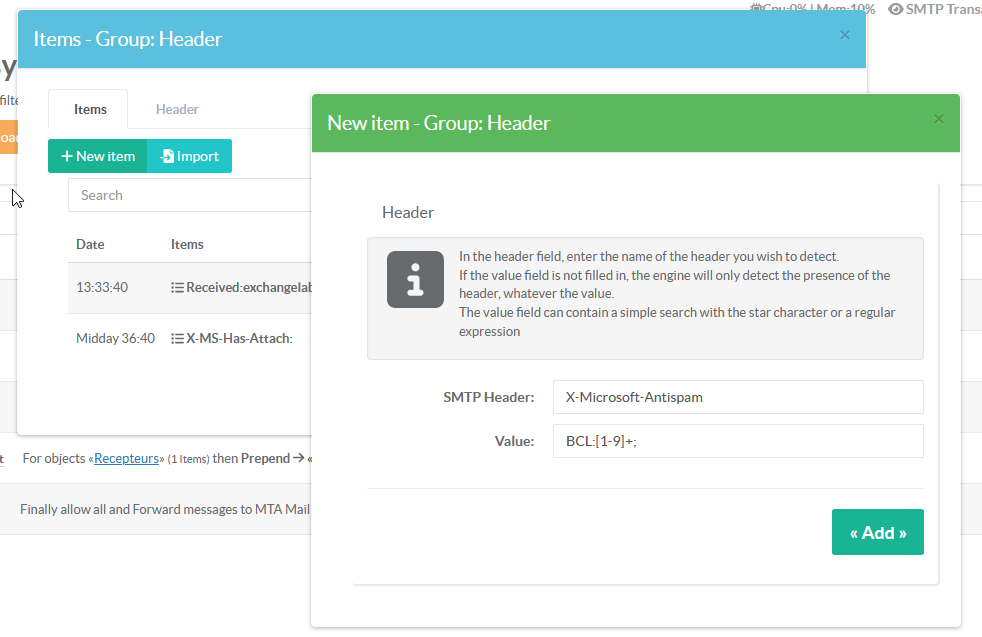This object detects the presence or a value in SMTP header fields, enabling you to fine-tune your rules according to the elements contained in SMTP headers.
- When adding a new object in your rule, choose the “SMTP Header” object
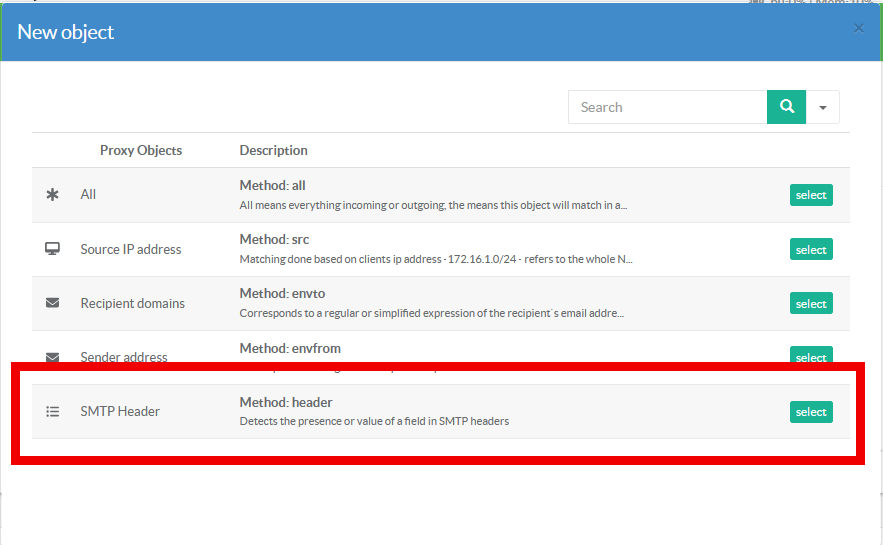
- In the header field, enter the name of the header you wish to detect.
- If the value field is not filled in, the engine will only detect the presence of the header, whatever the value.
If the value field can contain something, a simple search with the star character or a regular expression then the header value must matches the defined pattern.