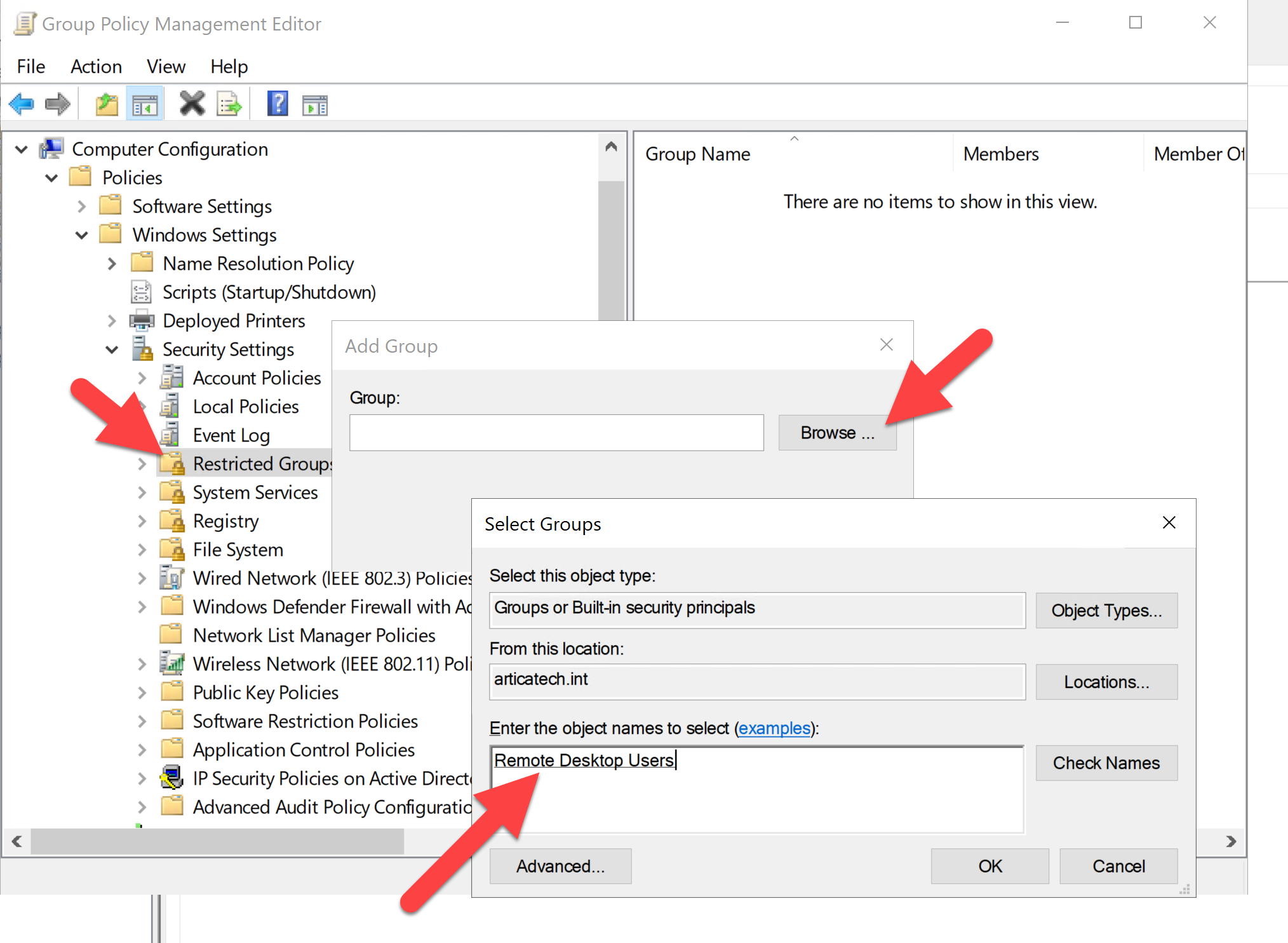There are three configurations you require to enable the remote desktop on computers:
- Allow users to connect remotely by using Remote Desktop Services
- Define users that be connected to the RDS service.
All the above configurations needs to be in place for the Remote Desktop feature to work on computers.
And all the configurations can be applied via group policy.
¶ B) Create the GPO
- Open Group Policy Management Console (
C:\Windows\System32\gpmc.msc) on a computer running Windows 10 or Windows Server. - Select your Policy ( or use the Default Domain policy ) and right-click to edit the policy.
- In the Group policy management editor, navigate to
Computer Configuration > Policies > Administrative Templates > Windows Components > Remote Desktop Services > Remote Desktop Session Host > Connections. - Right-click the policy setting “Allow users to connect remotely by using Remote Desktop Services” and select Edit.
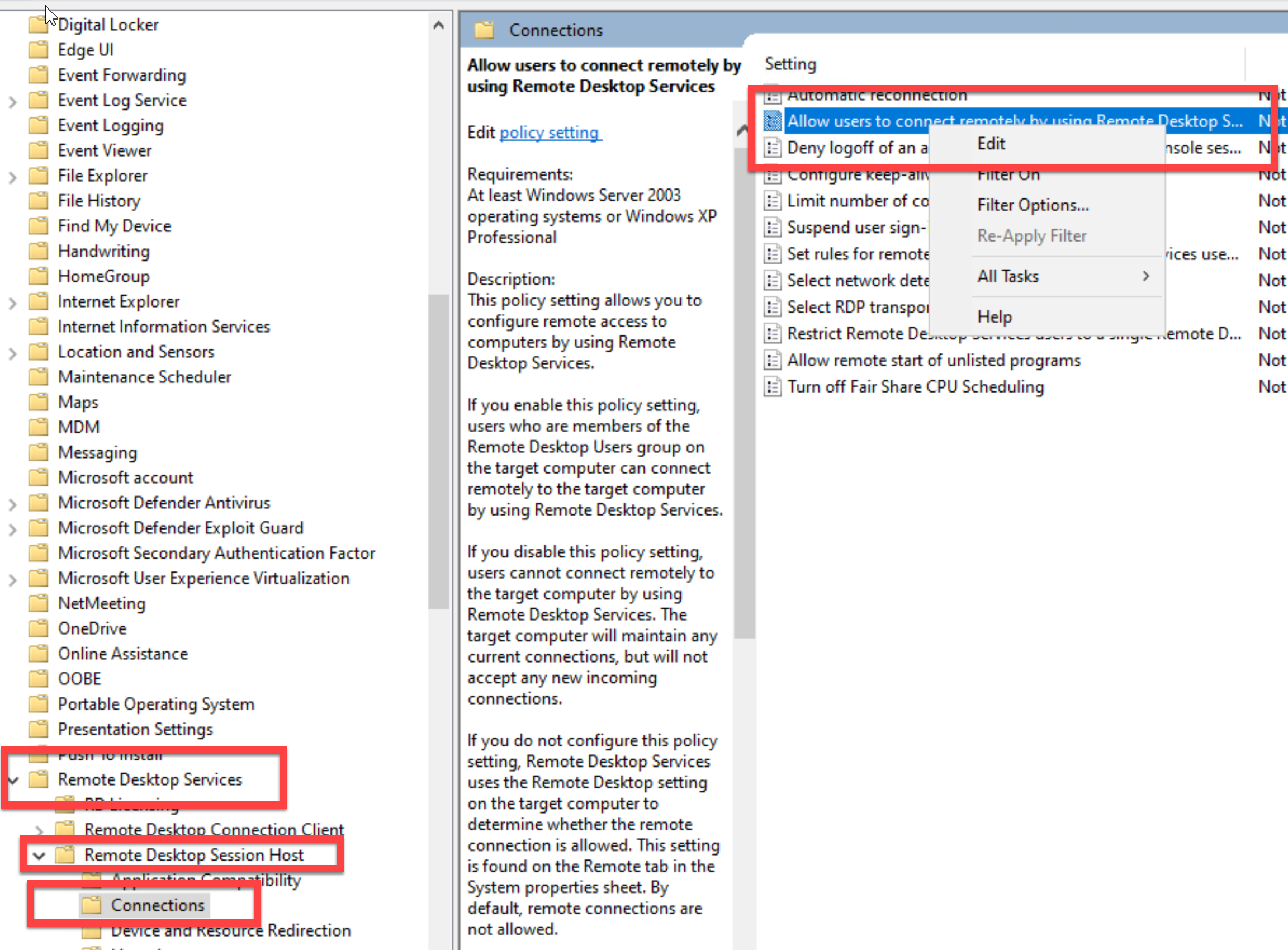
- Now enable this policy setting by selecting Enabled. Click Apply and OK.
If you enable this policy setting, users who are members of the Remote Desktop Users group on the target computer can connect remotely to the target computer by using Remote Desktop Services.
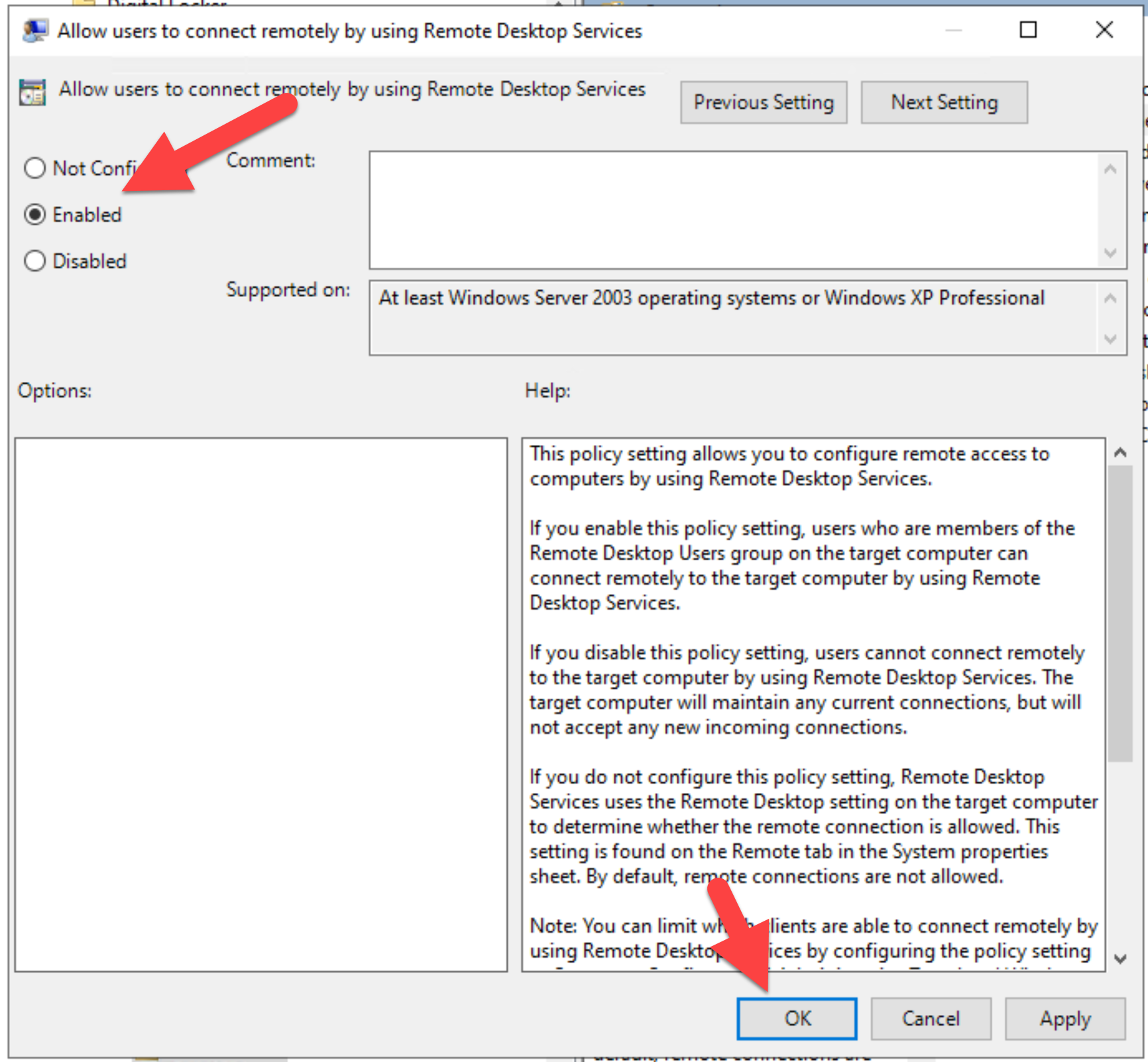
If you need to specify the users (or groups) that can Access to and you want to do this with Group Policy
- select
Computer Configuration > Windows Settings > Security Settings > Restricted Groups - Right-click Restricted Groups and then click Add Group.
- Click the Browse button, type Remote and click the Check Names and you should see Remote Desktop Users come up.
- Click OK in the Add Groups dialog.